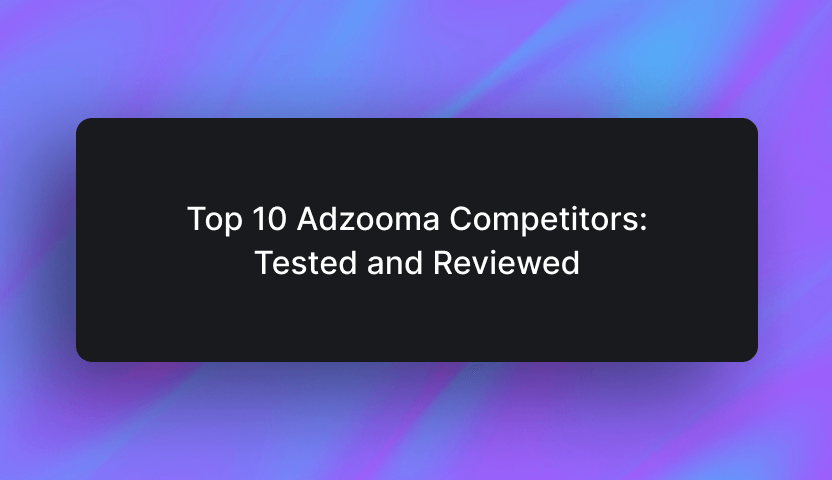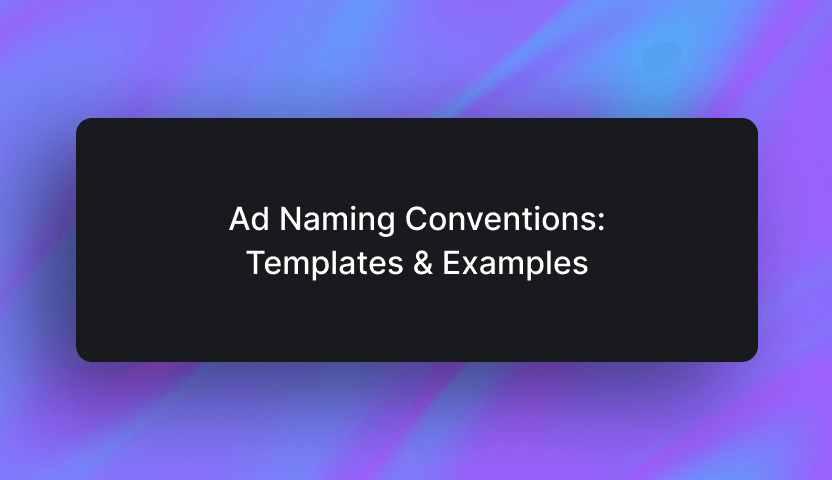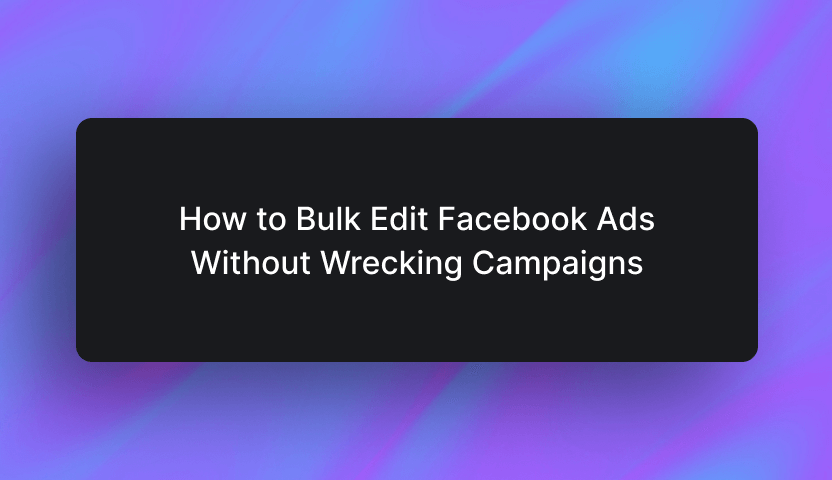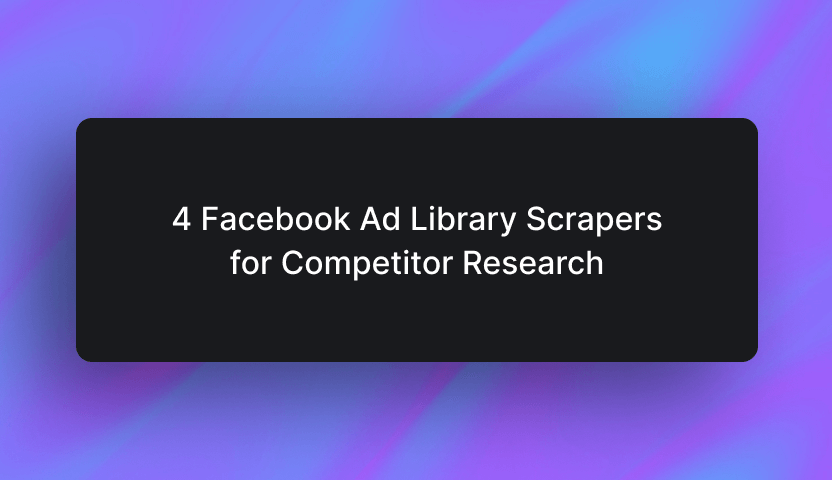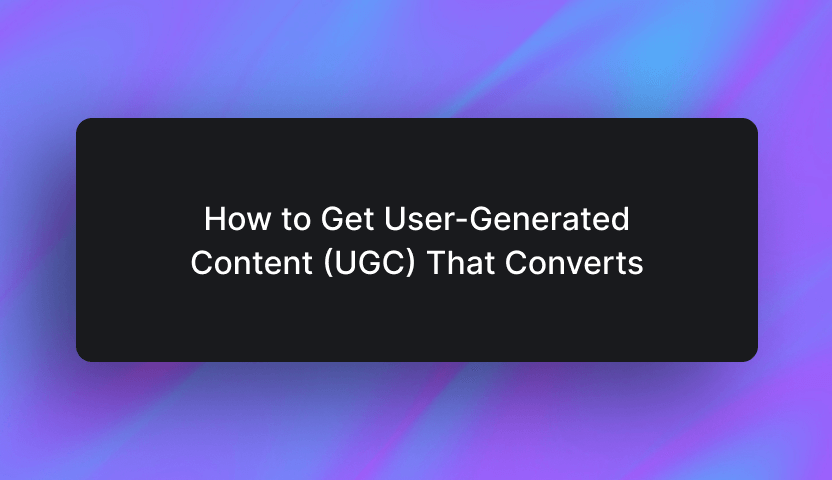Creative Analytics: What It Is & Tools To Improve Your Ads (2025)
Creative analytics helps marketers see which ad images and videos drive results. It uses performance data to reveal patterns, flag common mistakes, and improve engagement through better creative choices.
This guide explains how creative analytics works, common mistakes to avoid, and which tools and tips help you improve ad performance.
In this article, we’ll cover:
- What creative analytics is and why it’s important
- Top mistakes in creative analytics
- 3 best tools
- Tips and tricks
Let’s start by defining what creative analytics is.
What is creative analytics?
Creative analytics tracks how visuals, messaging, and design choices affect engagement. It helps marketers understand what makes an ad perform.
Marketers used to rely on spreadsheets or dashboards. That approach was slow and didn’t show why certain creatives worked better than others.
Modern creative analytics tools give faster, clearer feedback. They show whether short videos hold attention, which headlines get more clicks, or how background images affect conversions.
When you break down these creative elements, you can spot what drives results and improve ads using past performance data. A creative analyst plays a key role in this process. They review top-performing ads, test small design changes, and monitor competitor creatives to see what’s working. Then, they use creative data to track trends.
Creative analytics vs. traditional ad analytics
Traditional ad analytics tracks campaign-level results. It includes metrics like click-through rate (CTR), cost-per-click (CPC), cost per acquisition (CPA), and return on ad spend (ROAS). These help you see how well your ads reach the right audience and drive actions.
Creative analytics explains why certain ads perform better. It breaks down specific elements such as images, headlines, calls to action, and layout. It also shows how each piece affects engagement and results.
When you combine both traditional and creative analytics, you get a full picture of what’s going on with your ads. You can target the right people and understand which creative choice drives clicks and conversions.
Why creative analytics matters for advertisers
Creative analytics helps you make clear, data-backed decisions. It shows which creative elements drive results and which ones need work.
Without this insight, you may focus on top-level metrics and miss what’s happening inside your ads. With it, you can improve performance and avoid wasting budget on content that doesn’t convert.
Here’s what creative analytics helps you do:
- Spot what works: You can identify which headlines, visuals, videos, and CTAs get the most engagement. This helps you build ads using elements with proven impact.
- Scale strong creatives: You can invest more in ads that perform and reuse high-performing variations. This extends the lifespan of your best content and reduces creative pressure on your team.
- Avoid fatigue: You can monitor when engagement starts to drop. This gives you time to refresh creatives before ad performance declines.
- Test smarter: You can run more effective A/B tests. The data helps you understand which changes improve outcomes and which ones fall flat.
What are the top mistakes advertisers make with creative analytics?
Advertisers often repeat the same mistakes when using creative data. Here’s what to avoid:
- Too few creative variations: Many campaigns launch with only one or two versions. That limits what you can learn from data. Aim for five to ten variations so you can compare performance across formats. For example, try three headlines, two CTA buttons, and multiple background visuals to see what combinations drive engagement.
- Focusing on clicks instead of conversions: High CTR might look like success, but clicks don’t always lead to revenue. Track metrics like CPA, ROAS, and time on site. For example, if users click but leave after five seconds, the creative isn’t doing its job (even if the CTR is strong).
- Reusing the same creative across platforms: Different platforms favor various ad lengths, formats, and visual styles. What works on Facebook won’t always work on TikTok. For example, TikTok ads often rely on fast pacing and native audio, while Facebook favors clear messaging and tighter framing.
- Skipping AI tools that speed up analysis: Manual reviews slow you down and make it harder to spot patterns across multiple ads. AI tools can flag drop-offs, track frame-level engagement, and show what’s working in seconds. For example, Bestever highlights which moments in a video hold attention and which ones lose viewers.
The 3 best tools for creative analytics
AI tools break down your creatives, highlight patterns, and give you actionable feedback in seconds. Here are three tools that can help:
1. Bestever

Bestever helps you break down your ads and understand what’s working. Its Ad Analysis Dashboard shows how each creative performs based on audience relevance, visual appeal, info density, and CTA strength.
When you upload a video, Bestever uses past data and computer vision to run a frame-by-frame analysis. You’ll see exactly where viewers stay engaged and where they drop off.
This tool works for both images and videos. You can get quick, detailed feedback without digging through reports.
Ideal users
Bestever supports marketing agencies and businesses spending $5,000 to $20,000 per month on ads.
Pricing
Bestever offers a 7-day free trial, then pricing starts at $99 per month. Enterprise pricing is also available.
Final Verdict
Bestever gives you fast, visual feedback on your creatives. The dashboard is simple, and the frame-by-frame video analysis gives you clear next steps.
2. AdSkate

AdSkate uses AI to analyze how your creatives perform across different audiences and platforms. It tracks attention, cultural relevance, and brand fit so you can adjust your messaging and visuals with purpose.
The tool also highlights trends in audience sentiment and visual style. You can use these insights to refine your ads and test new variations. You can download reports and apply the findings to your next campaign with one click.
Ideal users
AdSkate supports agencies and mid-sized brands running video and display ads across multiple platforms.
Pricing
AdSkate does not advertise its prices, but you can book a demo to learn more.
Final Verdict
AdSkate gives clear feedback on brand alignment and attention. The reports are fast to access, and the insights help shape creatives that fit your audience.
3. AdScan

AdScan uses AI to review your ad creatives and give clear pros and cons for each one. You can use the feedback to make targeted improvements and test stronger variations. The platform also surfaces high-performing ad examples, tracks competitor creatives, and helps you launch ads backed by real data.
Ideal users
AdScan supports solo marketers, small agencies, and small businesses that need both creative feedback and competitor research in one place.
Pricing
AdScan has a 5-day free trial, then plans start at $39.99 per month, with access to the AI analysis tool.
Final Verdict
AdScan offers more than basic feedback. It helps you spot trends and explore new ideas that can help you improve your ad performance. Vigilance is still important because some of the AI-generated insights may need a human check before you act on them.
9 tips to track, test, and improve your ads
If you’re not sure why an ad is underperforming, start with the data. Insights will help you track results, run better tests, and improve your creatives with clear feedback. Here are a few tips to help:
Tracking your ads effectively
You need a clear view of performance before you can make changes. These steps will help you collect useful data and spot what needs attention:
- Use AI tools to analyze creative performance: AI can scan your creatives and show which visuals, headlines, or CTAs drive results. For example, Bestever can break down a 15-second video and show that users drop off at the 8-second mark. That signals the CTA came too late, so you can adjust.
- Set clear KPIs: CTR doesn’t show the full picture. Track metrics like CPA, ROAS, and engagement time. For instance, if an ad drives 1,000 clicks but only five purchases, it might be because the headline or creative misleads users or attracts the wrong intent.
- Segment by platform and audience: Ad performance changes across platforms and age groups. A product demo might perform well with 35 to 44-year-olds on Facebook but fall flat with Gen Z on TikTok. Break down results by channel and demographic to see what’s working.
- Watch for ad fatigue: Monitor CTR alongside impressions. If impressions stay high but your CTR drops, your audience has likely seen the ad too often. For example, if CTR drops 40% after three weeks, publish a new variation to reset engagement. Feedback like “I’ve seen this ad a lot lately” also tells you that you need to update your ad.
Testing and experimenting with creatives
AI automates analysis, predicts outcomes, and highlights what to change. It can speed up ad testing and improve how you evaluate performance. Here’s how to use AI tools to run more effective tests:
- Run A/B tests with automation: AI tools rotate different ad versions and track which elements drive conversions. For example, Bestever compares variations and shows which visuals, CTAs, or formats perform better. It also suggests how to adjust underperforming creatives for the next round.
- Use dynamic creative optimization (DCO): Platforms like Meta and Google Ads automatically mix headlines, images, and descriptions to create personalized ads. This helps you match the right message to each viewer without building dozens of versions by hand. This helps you run more tests without slowing down your workflow.
- Predict what will work before launch: Tools like Bestever use past ad performance to recommend formats and styles that match your goals. For example, if short videos with bold text overlays led to higher engagement, the tool flags that pattern and suggests it for future campaigns.
Improving ad creatives for better results
Once you’ve tracked performance and tested variations, use those insights to improve your creative. Focus on what drives attention and action:
- Analyze ad messaging and emotional triggers: Use a tool like Bestever to review your best-performing ads and compare them to your competitors' top creatives. Look for patterns in tone and tactics. Do they create urgency with lines like “Limited Time Offer”? Do they use social proof such as “Join 10,000+ happy customers”?
- Refine visual elements: Test small design changes that can lead to better results. Try bolder CTA buttons, stronger contrast, or tighter framing in videos. Use creative analysis tools to spot which visuals hold attention and which ones don’t.
Make creative analytics easier with Bestever
If creative analytics feels unclear, Bestever gives you the clarity you need. It shows which ads drive action and highlights what needs improvement.
Bestever helps you track ad performance and compare competitors. It also breaks down each creative by CTA strength, visual appeal, info density, and audience relevance. You get specific feedback, so you know exactly what to fix.
Here’s how we can help improve your ads:
- Analyze your creatives: Upload any image or video to the Ad Analysis Dashboard and get detailed feedback. Bestever uses computer vision and past performance data to score your creative’s CTA strength, visual appeal, info density, and audience relevance.
- Track your competitors: Use the Bestever Console to monitor up to four competitors. You’ll see their top-performing ads, creative strategy, and patterns you can use to guide your own campaigns.
- Generate new ads: Bestever lets you create image, video, and audio ads based on your performance data and audience goals. You can use the generated ads as starting points and share them with your design team for refinement. You could also collaborate with our in-house designers to produce final versions to match your brand.
- Refine your targeting: During onboarding, enter your website URL to generate custom audience personas. Use these profiles to adjust your messaging and reach the right viewers faster.
Ready to create top-performing ads? Let our team show you how Bestever’s Ad Analysis Dashboard can analyze your creatives and improve them based on data-driven insights. Schedule a free demo of Bestever now.