AdCreative AI Review 2025: Tested on Real Ad Campaigns
AdCreative AI is built to make ad creation simple and fast. I tested the tool across multiple campaigns to see how well it handles real-world use cases, from generating visuals to writing copy.
Expert Take:
AdCreative AI is great for quick ad generation, but it’s not fully hands-off. I found the results improved a lot when I put real effort into the headline and image selection. Weak inputs gave me generic outputs, while strong ones led to surprisingly polished ads. It’s fast, but still needs your direction to shine.
Buy if:
✅ You need fast, ready-to-use ad creatives: It generates polished ad variants in seconds.
✅ You don’t have a designer: Handles both visuals and copy with minimal effort.
✅ You want hand-holding: The onboarding is clear and beginner-friendly.
Don’t Buy if:
❌ You want layout freedom: Creative control is very limited.
❌ You’re building ads as a team: No real-time collaboration tools.
❌ You expect magic without input: Poor prompts lead to weak results.
What is AdCreative AI?
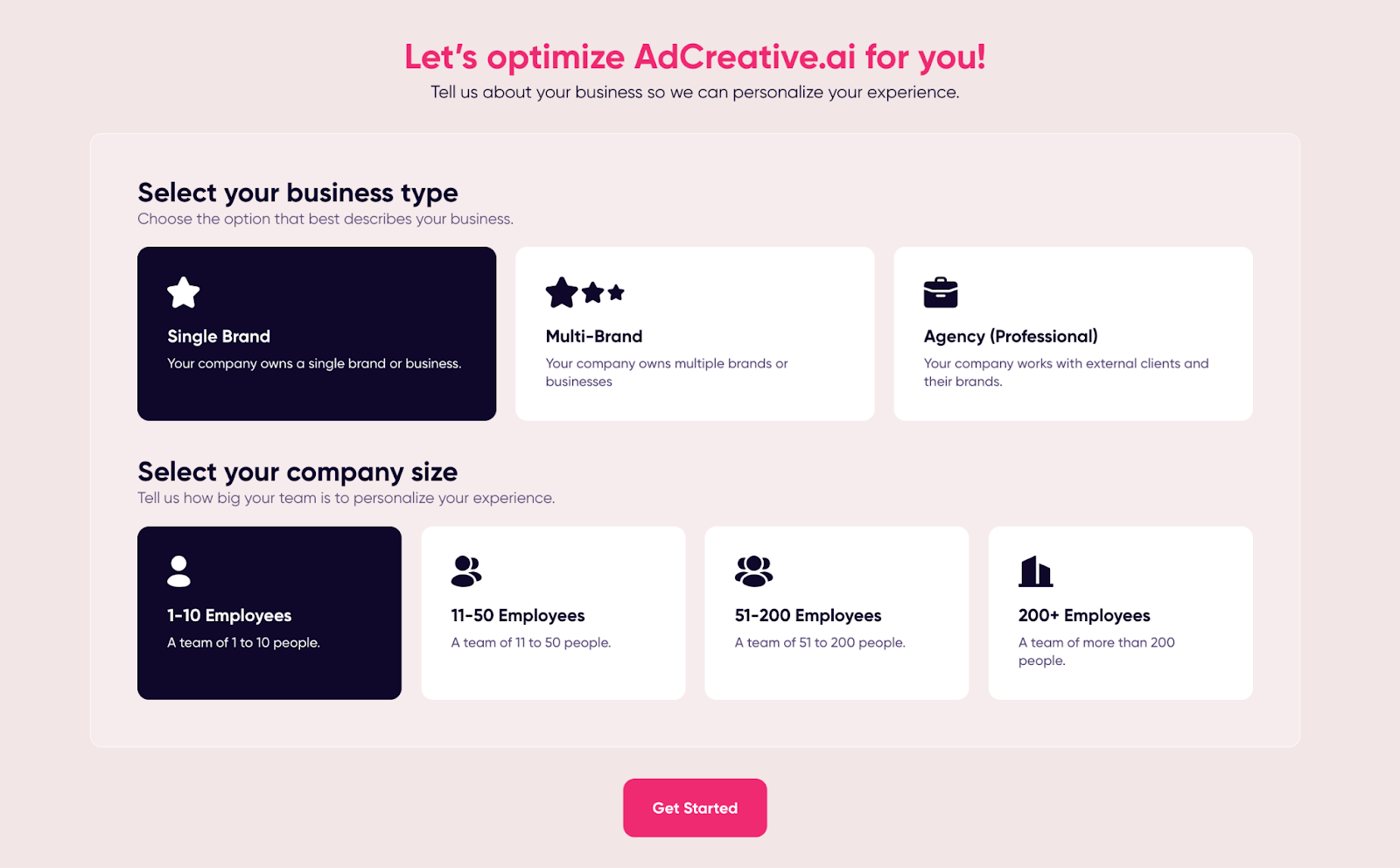
AdCreative AI helps you generate ad visuals and copy quickly across platforms like Facebook, Instagram, and LinkedIn. You set up your brand once, and then use the interface to create image or video ads based on your inputs.
The flow felt pretty smooth to me during testing. I added a brand name, uploaded a logo, chose a category, and was ready to start. The platform guided me through setting a format, writing headlines, and selecting a background. Here, you can use your own images or search for stock photos inside the tool.
Once you hit generate, it gives you multiple ad variations with a performance score for each. You can sort by score, preview all the options, and download what you like. There’s also a copy generator that helps you write headlines or full ad text if you’re stuck. You can adjust the tone, pick a structure, and it gives you a few options to work with.
You can connect your ad accounts to pull performance data, but that part isn’t required to get started. The whole thing is built around speed. It’s meant for people who want to test ideas fast without needing to open a design app or spend time on copy. It works well for that.
How does AdCreative AI work?
You begin by creating a new project from the sidebar. This is where you define the type of asset you want to generate, whether it’s an image ad, a product video, or something else. Once you select a format, the platform asks you to name your project and choose your ad dimensions. You’ll see all the standard sizes for social and display ads laid out clearly, like post, story, landscape, and leaderboard options.
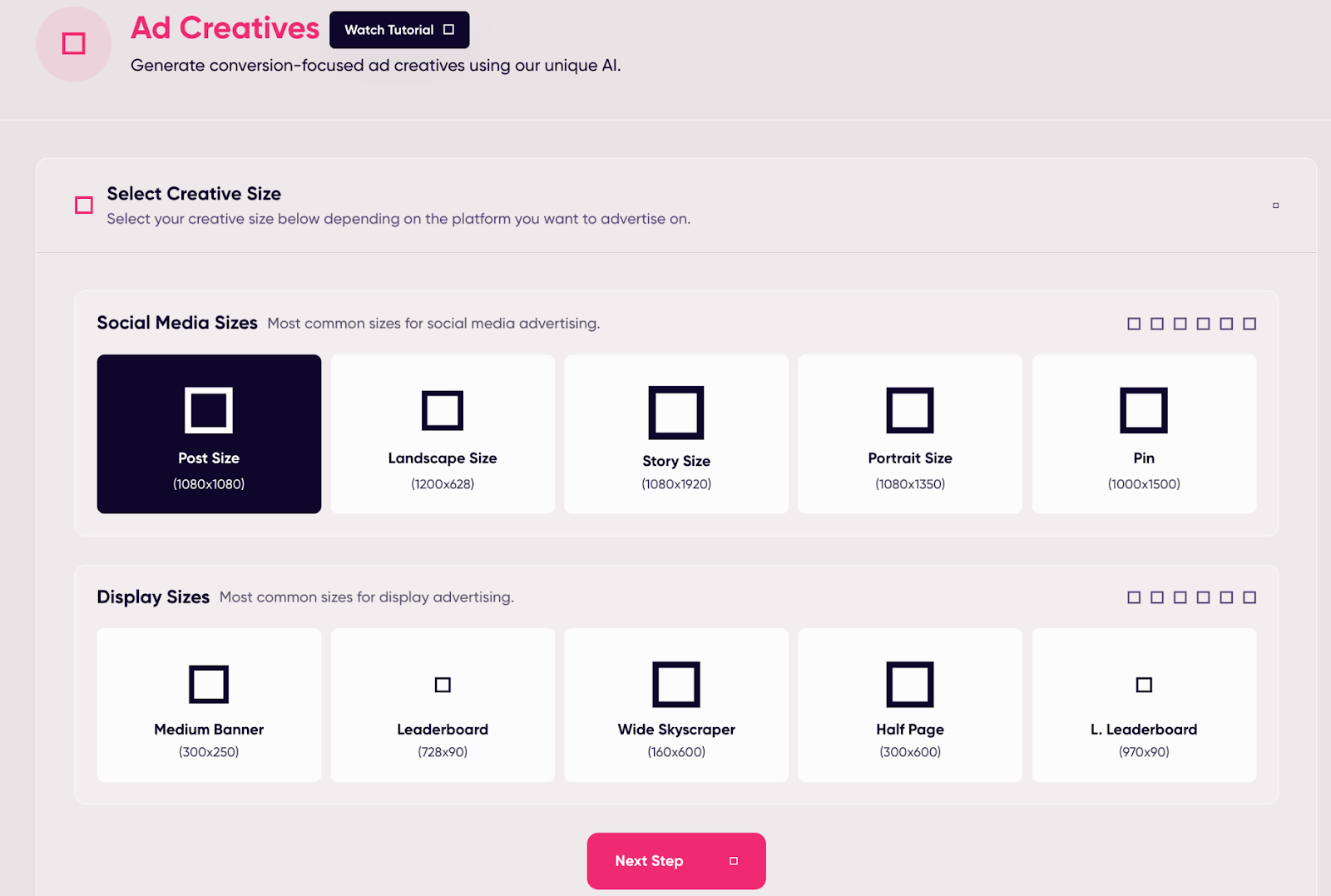
Next, you fill out your brand details. This includes your company name, product or service description, target audience, and website URL. If you’ve done this once, AdCreative remembers your brand profile for future projects, which saves time.
With the basics in place, you can move into the creative side. There’s a built-in text generator that helps you write headlines and taglines. It pulls from your brand inputs and product page to offer several variations, which you can edit or regenerate if needed. It even suggests tones and frameworks that suit your niche.
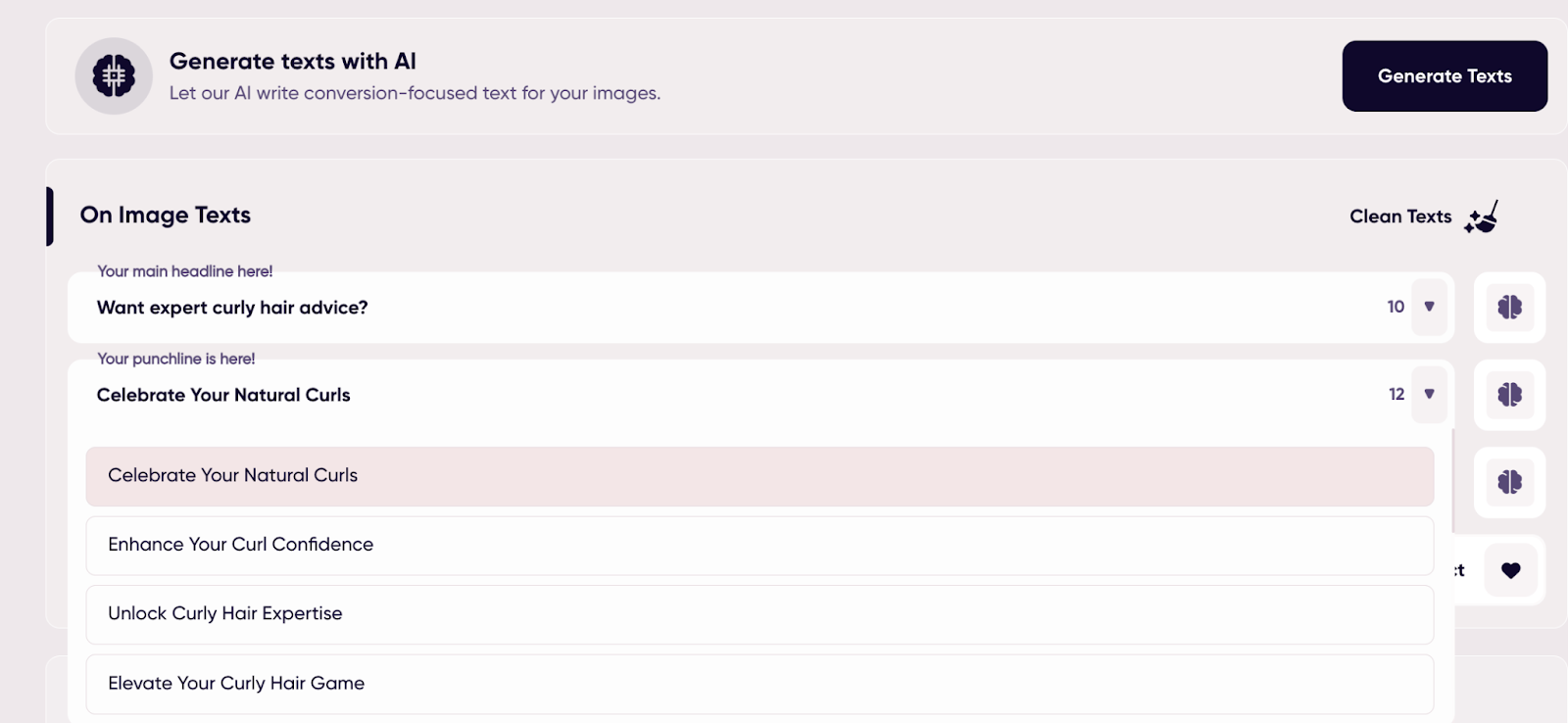
Visual selection comes next. You can upload your own product shots or pick from a built-in stock image library. Once you select an image, the tool shows a live preview of how the final ad will look. There’s a cropping tool and some basic positioning options, but the layout is handled automatically.
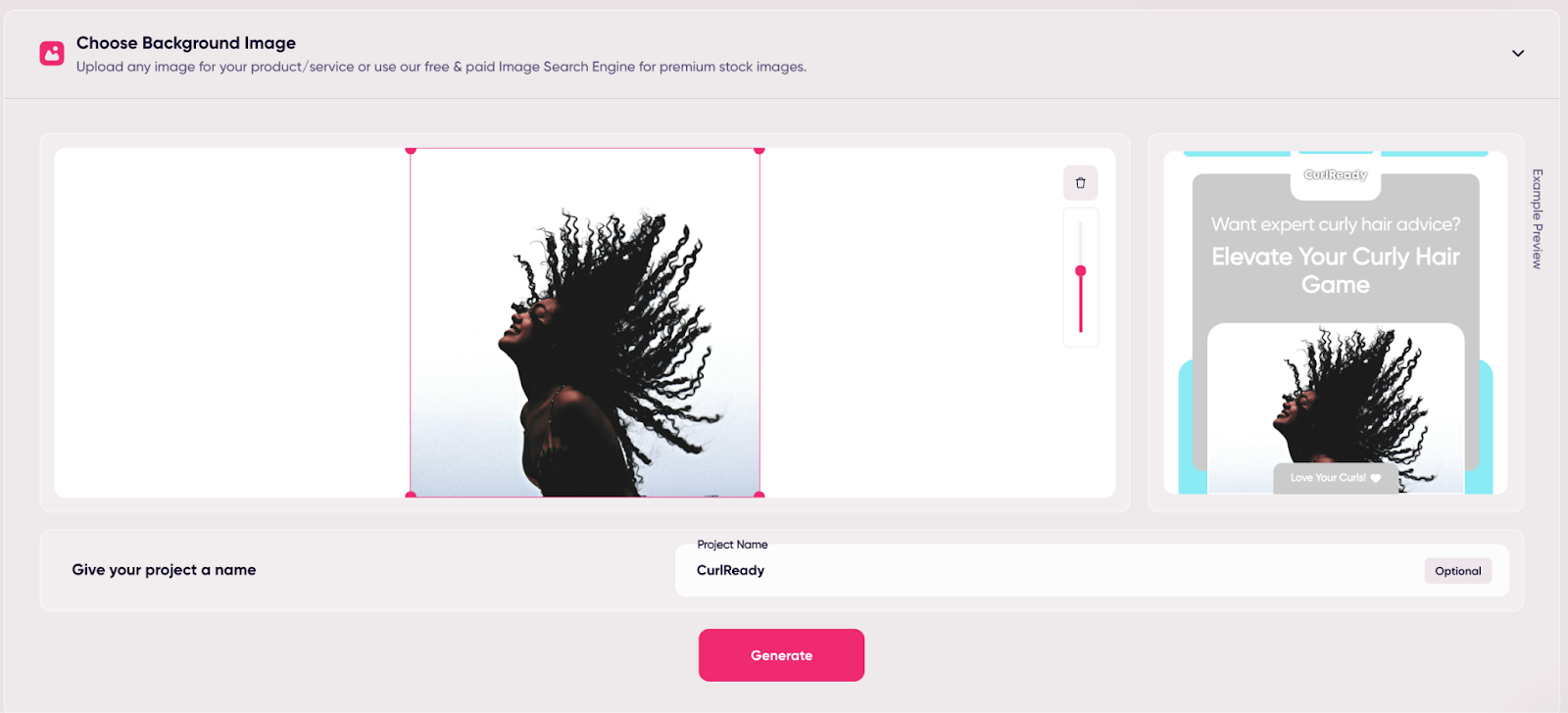
When everything is ready, you hit the generate button. The platform runs through a structured creation pipeline. It analyzes your image and text, matches it against your brand category, and starts rendering multiple ad variations in the background.
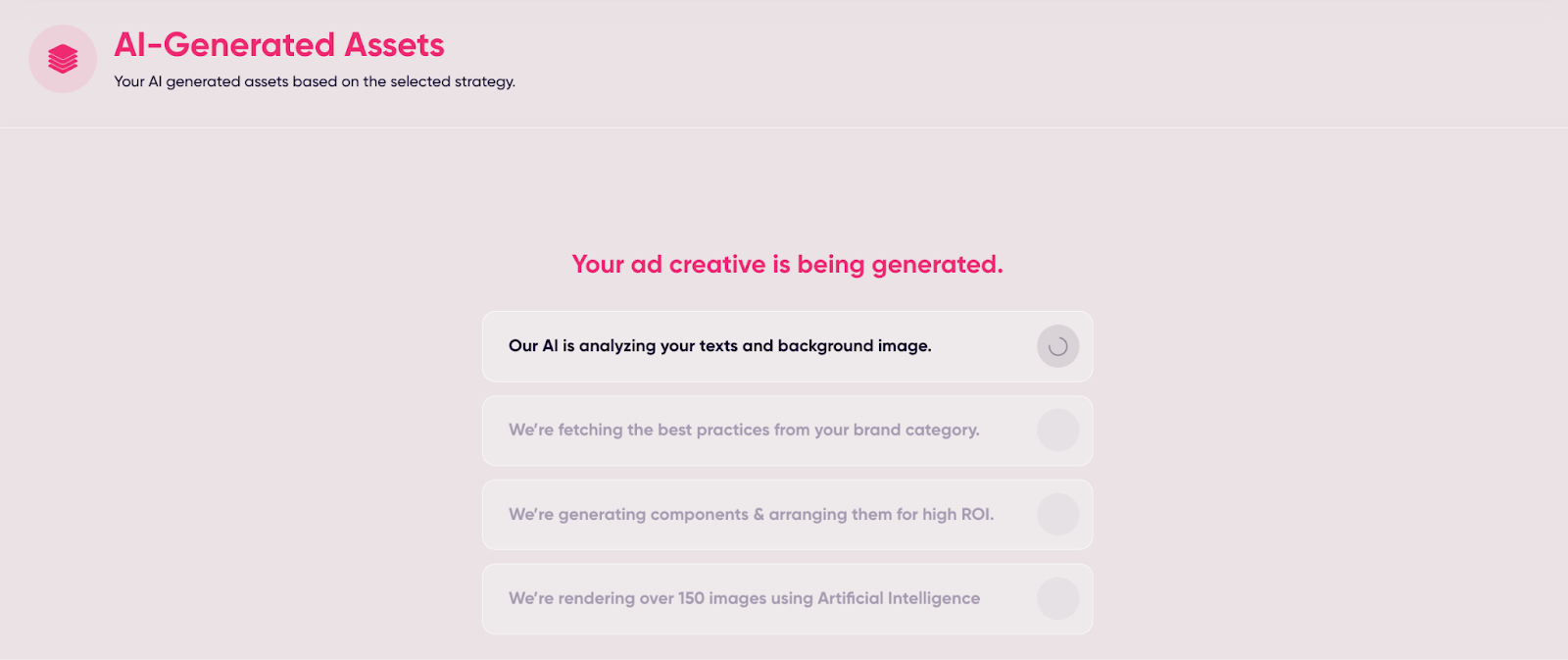
Once the ads are generated, you’ll land on a results screen where you can scroll through the options. Each ad comes with a predicted performance score to help you decide what to keep or tweak. You can edit text, swap out images, and download the final versions as needed.
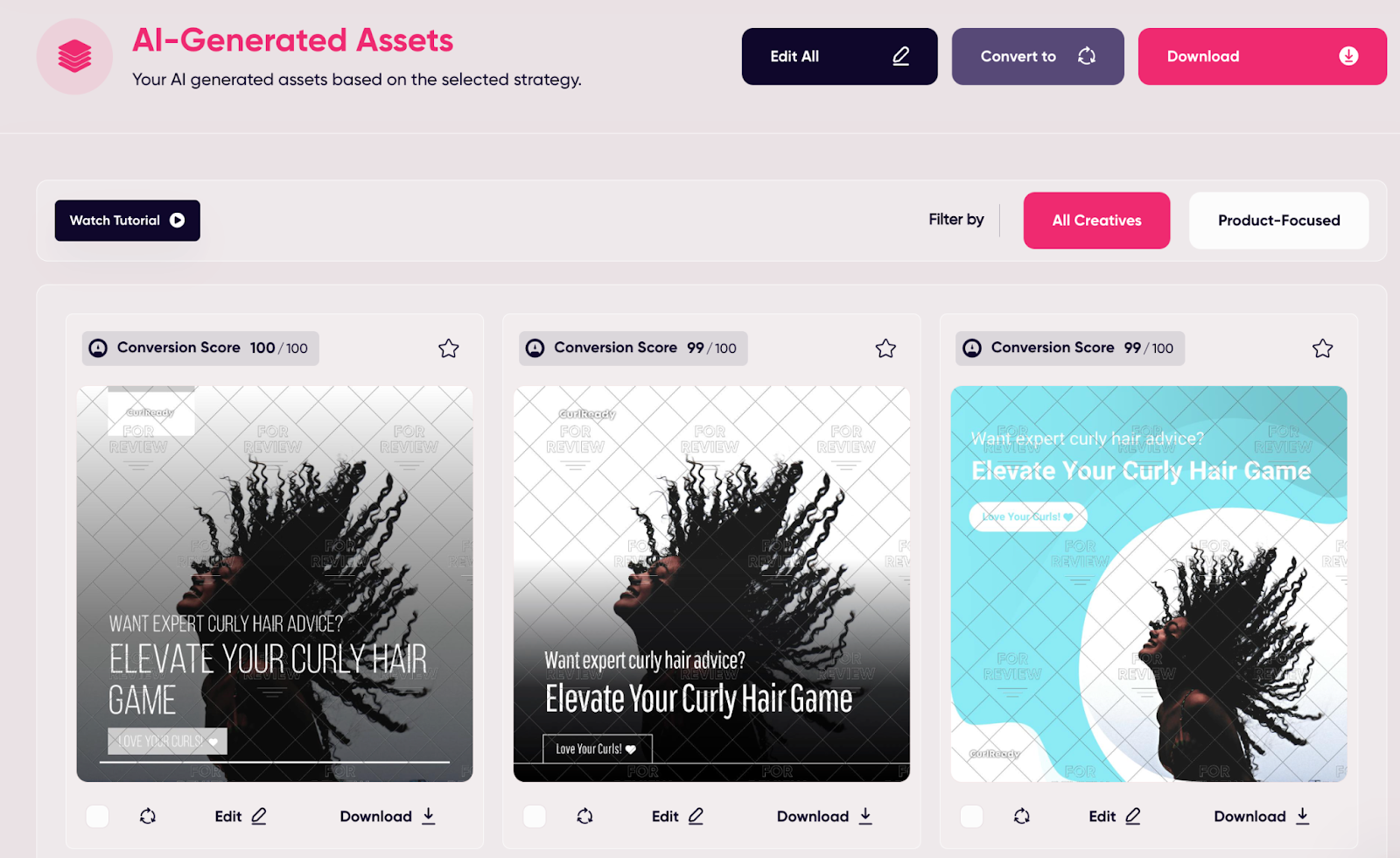
From here, you can also branch out into other formats. The Generate dashboard includes product videos, batch ads, TV-style visuals, blog-to-video transformations, and even virtual photoshoots. Everything is modular, so once you build your brand setup, you can reuse it across different asset types.
Core Features of AdCreative AI
After using AdCreative AI for a series of paid campaigns, these are the five features I kept coming back to. Not everything hit perfectly, but these were the ones that made a real difference when building and shipping creatives fast.
1. Creatives with Conversion Scoring
This is the feature I liked the most. You give the AI a basic prompt like a headline, product info, a few brand settings, and it spits out a batch of ready-to-go ads. Each one comes with a “conversion score,” which is meant to predict how well the ad will perform. It’s not always spot-on, but in my tests, the top-scoring creatives were usually the ones I would’ve picked anyway. It made the whole selection process faster and more focused.
2. Custom Brand Profiles
I liked that I could set up a brand once and not think about it again. You upload a logo, choose your colors, define your tone, and the AI applies that to every creative. It’s not just cosmetic, but it actually locks in some consistency across visuals and copy. I tested this with two separate brands and never had to re-explain the basics. Huge time-saver if you’re managing multiple accounts or client campaigns.
3. Multi-Platform, Auto-Formatted Output
One thing I didn’t expect was that it handles ad resizing really well. Once a creative is generated, you can instantly export it in the right dimensions for Instagram, Facebook, LinkedIn, or display banners. Yes, there wasn’t any need to fiddle with manual cropping. Importantly, I usually avoid resizing tools because they break layouts, but here the designs held up across formats with no real editing needed.
4. Built-In Text Generator
I didn’t always use the AI-generated copy, but when I did, it sped things up a lot. You give it a theme, pick a tone (I usually went with “direct”), and it gives you options for headlines, descriptions, or longer ad text. Not every suggestion was usable, but a few were solid enough to drop in as-is. If you’re writing ads at scale, this saves hours.
5. Workspace and Team Sharing
This felt more like a nice-to-have at first, but it turned out to be pretty useful. You can invite team members to specific brand workspaces, keep everyone’s creatives in one place, and avoid back-and-forth Slack messages asking for the latest version. It’s not real-time collaboration like Figma, but it works for async workflows and client approvals.
What platforms does AdCreative AI support?
I ran tests across several ad platforms, and AdCreative AI didn’t miss a beat. It’s clearly built for multi-channel campaigns, and the export options reflect that. Every time I finished generating a creative, I had the option to download versions tailored for:
- Facebook (feed, carousel, story)
- Instagram (square, story, reel)
- LinkedIn (single image, sponsored content)
- Google Display
- X (formerly Twitter)
I didn’t have to manually resize or tweak anything. The tool generates the same creative in multiple dimensions automatically, and the layout usually holds up without needing edits. That’s a big deal when you're working with tight turnaround times or juggling multiple clients.
There’s even a preset for “universal formats” if you’re not sure where your ads are going yet. It helped me create placeholder assets early on, then refine based on the final placement later.
If you’re running campaigns across channels, this feature alone is worth a lot. It saved me hours of switching between Canva, Photoshop, and random aspect ratio calculators.
Is AdCreative AI good for beginners?
AdCreative AI makes a strong first impression. The setup took me barely five minutes. Simply add your logo, brand name, and a color palette, and you’re in. There’s a guided walkthrough the first time you log in, and to be fair, it’s one of the better ones I’ve seen. The UI is light, clean, and surprisingly non-intimidating.
But once you're past that welcome flow, things flatten out. There’s no dynamic onboarding after that. Just static templates and tooltips. If you already know what you’re doing, that’s fine. But if you’re experimenting or running multiple brand accounts, you’ll probably wish the guidance kept up. I hit a few points where I had to guess what to do next or leave the platform to learn best practices.
This is where Bestever.ai pulls ahead. Instead of just giving you tools, it actually helps you think through your campaign with strategy-backed prompts, smart defaults, and ongoing suggestions as you work.
Pricing
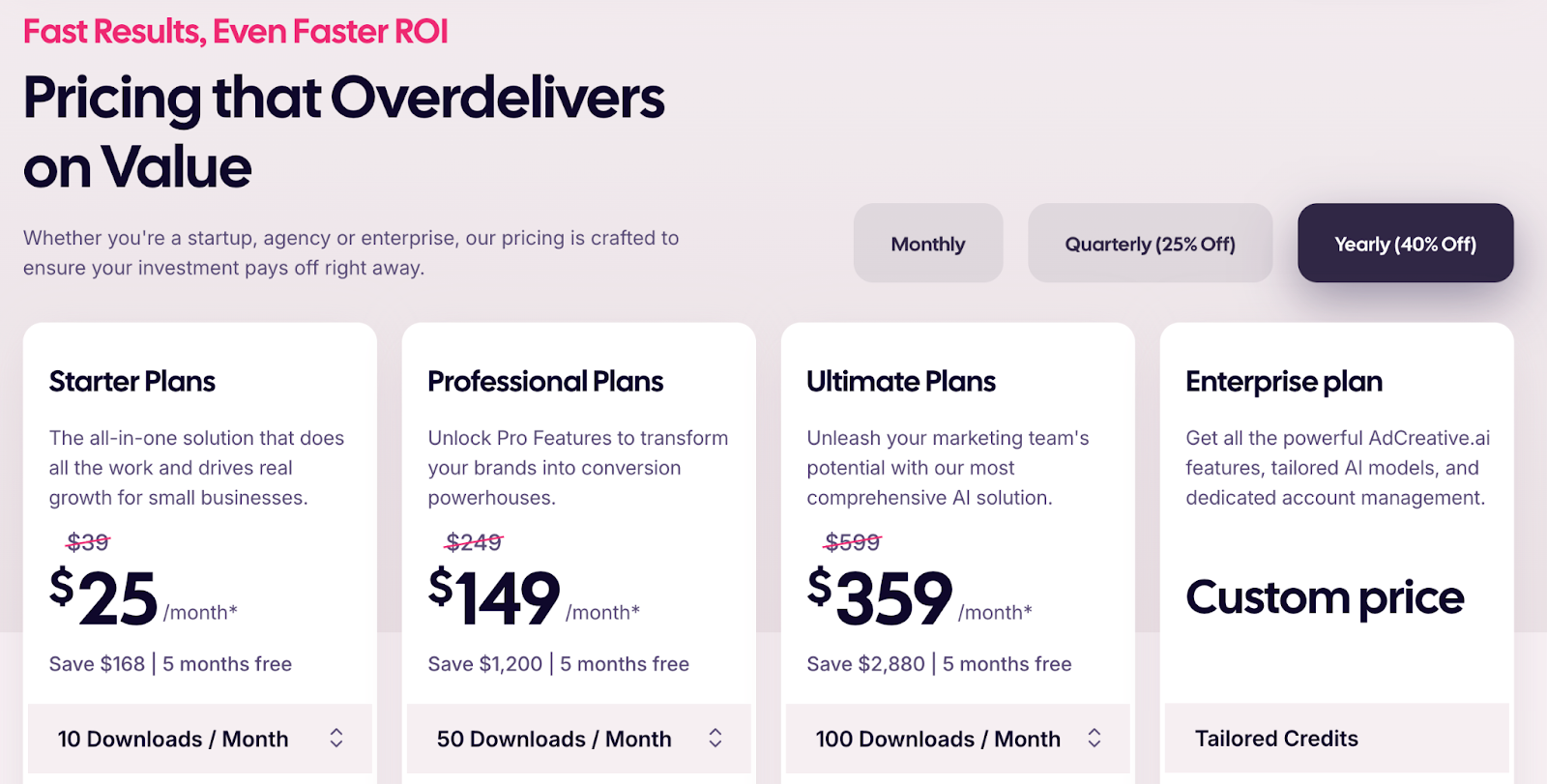
AdCreative AI’s pricing looks simple at first, but the real cost depends on how much you create. Plans are based on monthly download limits, and if you hit those caps often, you’ll need to upgrade.
I started with the Starter Plan at $25/month (billed yearly). You get 10 downloads and access to most tools, but that 10-ad cap gets tight fast if you’re testing variants. Still, for solo founders or micro brands, it’s a solid place to start.
The Professional Plan at $149/month bumps you to 50 downloads and supports up to three brands. This was the sweet spot during my tests – enough room to iterate, with all the advanced features unlocked.
If you’re running campaigns for multiple clients, the Ultimate Plan at $359/month covers 100 downloads and 10 users. It also unlocks Pro features like batch creative generation, which really speeds things up.
For agencies or in-house teams with bigger needs, there’s an Enterprise Plan with custom pricing. It includes things like dedicated onboarding, private AI models, and digital asset management. But unless you’re managing dozens of brands, most won’t need it.
Every plan comes with a 7-day free trial, but you’ll need to enter a credit card to start.
What is the best app to create ads?
Bestever is the best app to create apps because it analyzes your existing creatives, figures out exactly what’s working, and turns those insights into new, high-performing variants. Using Bestever, you can pull apart top ads, compare competitor strategies, and generate dozens of on-brand creatives that actually perform.
It connects to Meta, Google, LinkedIn, and more. Once you link your ad accounts, it tags every element like hooks, visuals, CTAs, and scores each one by predicted performance. No more guesswork or creative fatigue.
What really makes it stand out is how fast it scales the winners. You can take one good ad and spin out hundreds of tested, data-driven versions in minutes. Even UGC-style videos, long-form commercials, or native LinkedIn posts.
Over 3 million marketers use Bestever. Start with your own ad data and see what it finds. You can try it free for 7 days, no limits.
Frequently asked questions
Is AdCreative AI really better than using a designer or agency?
It depends on what you need. For quick output and lots of ad variants, AdCreative AI is faster and cheaper than hiring someone. But for custom, high-concept campaigns, a human designer still has the edge. I found that it works best when you feed it good inputs and tweak the outputs manually.
Can you fully automate your ad creation with AdCreative AI?
Not really. You can get close with bulk generation and templates, but the platform still needs direction – headline, brand visuals, and audience targeting. The first draft is fast, but you’ll likely want to review and adjust things before publishing.
What kinds of ads can AdCreative AI generate?
It covers image and video ads across platforms like Facebook, Instagram, LinkedIn, and Google. You can customize for different aspect ratios, placements, and styles. I liked that it supports multiple formats, but it doesn’t yet do true multi-step sequences or dynamic video edits.
Does AdCreative AI support team workflows?
Barely. You can share access on higher plans, but it’s not built for collaborative editing or review flows. If you work in a creative team, you’ll probably run into friction here.
Can I trust AdCreative AI to pick the right creative direction?
Sometimes. I’ve had hits and misses. The creative score helps, but it’s not always accurate. You’ll still need to apply your own judgment. If you want more control and analysis, Bestever’s ad scoring and visual breakdown tools go way deeper.




.png)
%20(1).png)
.png)

