Top 12 Attribution Tracking Software Marketers Use In 2025
Attribution tracking software helps connect the dots between ad spend and results, but not all tools deliver the same value. I tested 12 platforms side by side to see how they handle integrations, reporting, and budget insights.
The 12 best attribution tracking software: TL;DR
Each ad attribution tracking software I tested ended up excelling in different areas, from creative insights to eCommerce funnels and B2B lead tracking. Here’s the quick rundown:
1. Bestever: Creative attribution and fatigue detection
- What it does: Bestever analyzes ad creatives and shows which elements drive engagement. It also generates new variants based on that data.
- Who it’s for: Media buyers, agencies, and growth marketers who want to understand why competitor ads perform and how to improve their own.

We designed Bestever to give advertisers clarity on how creatives drive conversions. Most attribution tracking stops at the channel or campaign level, but we built Bestever to show which elements inside an ad make the impact. The platform pulls competitor ads into one dashboard and connects them to performance, so you see not only what is running but also what is converting.
For us, fatigue detection also plays a central role. Ads often stay live for months, but performance usually shifts long before anyone pauses them.
Bestever highlights when a creative starts to lose effectiveness. That signal makes it easier to tell whether attribution changes come from the ad itself or from the channel. We see this most often with carousels and videos, where engagement drops after extended runs while fresh assets keep converting.
Bestever also breaks ads into their building blocks. It scores hooks, visuals, and CTAs to show which choices generate clicks and which ones fall flat. With these details, you know whether a decline in attributed conversions comes from weak messaging, poor visuals, or a mismatch with the audience.
Overall, we built Bestever to close a gap in attribution tracking. SEO tools and analytics platforms show where traffic originates, but they don’t explain why one ad outperforms another. Bestever focuses on that and delivers attribution insights you can apply directly to your campaigns.
Key features
- Creative analysis dashboard: Scores visuals, hooks, and CTAs to show what drives clicks
- Competitor tracking: Monitors rival campaigns in real time with audience type and spend timing
- AI recommendations: Suggests edits like refreshing fatigued creatives or scaling top performers
- Fatigue detection: Alerts you when engagement starts dropping
Buy if
- You want creative-level attribution, not just channel totals
- You manage several brands and need clear reports to share
- You want next steps instead of raw scores
Don’t buy if
- You only care about SEO or backlinks
- You prefer raw exports without in-app guidance
Pricing
Bestever offers a 14-day free trial, then pricing starts at $39 per month for 300 monthly credits.
Bottom line
I use Bestever when I need to understand why an ad works. If creative performance drives your decisions, it’s a strong pick. That said, if you only need broad channel-level attribution, you may find more value in platforms like Hyros or Northbeam.
2. Hyros: Best for high-spend performance marketers
- What it does: Hyros tracks calls, ads, and funnels across multiple platforms to show where conversions come from. It focuses on revenue attribution and multi-touch reporting.
- Who it’s for: Media buyers and performance marketers running large budgets who want clarity on which channels and touchpoints drive revenue.

When I tested Hyros, I connected it to my ad accounts and CRM to see how well it tracked conversions across calls and funnels. The platform immediately tied ad clicks to phone sales, which gave me a clear view of how offline conversations connected back to online campaigns. That level of attribution detail felt different from most tools I tried.
The call tracking stood out most. Hyros recorded inbound calls, linked them to ads, and showed me which keywords drove those conversations. I could see exactly how many sales came from people who clicked an ad, called, and eventually converted.
The funnel reports added another layer by mapping the entire path from click to purchase. Multi-touch attribution gave each step credit, so I could tell whether awareness campaigns or retargeting ads carried more weight.
What stood out most was how Hyros connected revenue to the exact ads, keywords, and funnels that generated it. I could see which campaigns delivered sales, which ones only produced calls without revenue, and where retargeting ads supported final conversions. For high-spend marketers, that level of clarity turns scaling into an informed decision rather than a gamble.
Hyros isn’t cheap, and it probably won’t be the right fit for small teams. However, for performance marketers who rely on calls and funnels, it delivers the revenue attribution that most platforms only estimate.
Key features
- Call tracking: Attributes phone sales back to ads and keywords
- Funnel reporting: Maps the full customer journey across platforms
- Multi-touch attribution: Gives credit to each touchpoint in the path to conversion
- Integrations: Works with major ad platforms and CRMs
Buy if
- You manage large ad budgets and need precise attribution
- You rely on phone sales and want call tracking included
- You want multi-touch data to understand the full journey
Don’t buy if
- You run small campaigns and don’t need advanced attribution
- You prefer a simple, plug-and-play dashboard
Pricing
Hyros starts at $230 per month (paid annually), tracking up to $20,000 in monthly revenue.
Bottom line
Hyros is a strong option if you need to tie ad spend directly to revenue across ads, calls, and funnels. Many teams even consider it among the best revenue attribution tools when calls and funnel tracking are central to their business.
3. Cometly: Best for budget-friendly SMBs
- What it does: Cometly tracks ad spend and revenue across channels with a focus on simple ROI reporting. It’s lighter than enterprise tools, which makes it approachable for smaller teams.
- Who it’s for: Small businesses and marketing teams that want straightforward attribution without the cost or complexity of larger platforms.

I focused on ease of use while I was testing Cometly, since smaller teams usually don’t have time for a steep learning curve. The setup only required connecting my ad accounts, and within a short time, I had a dashboard showing spend versus revenue. The interface felt simple, and I could quickly tell which campaigns were returning profit.
The dashboard emphasized clarity over depth. Reports showed me top-performing campaigns, but they didn’t go far into multi-touch attribution or advanced funnel mapping. For SMBs, that simplicity works well. You don’t spend time learning a complicated system; you just see which ads deliver results.
Cometly also included alerts that flagged campaigns falling below ROI targets. That feature stood out because it gave me direction on where to shift ad budget. I didn’t need to check every campaign line by line; the tool pointed to what deserved attention.
What stood out most was how Cometly balanced affordability with quick ROI insights. It gave me the essentials like spend, revenue, and campaign performance without the extras that often raise costs or slow down reporting.
The limitations became clear when I compared it with Hyros or Northbeam. Cometly doesn’t track calls, build multi-touch journeys, or integrate with CRMs at the same depth. For a smaller business, though, those gaps felt less important than having a clean, affordable way to measure ROI.
Key features
- ROI dashboards: Shows spend versus revenue in a clear view
- Multi-channel attribution: Tracks ads across Meta, Google, and TikTok
- Quick setup: Connects accounts with minimal onboarding
- Ad performance alerts: Highlights when campaigns drop below ROI targets
Buy if
- You run a small business and want to see which ads are profitable
- You prefer simple dashboards instead of complex reports
- You need affordable attribution without enterprise pricing
Don’t buy if
- You need deep call tracking or multi-touch modeling
- You want enterprise-level integrations and data exports
Pricing
Cometly’s pricing is not public, so you’ll need to book a demo to learn more.
Bottom line
Cometly is a good fit if you’re a smaller team that wants a clear ROI view without spending enterprise dollars. It won’t match the depth of Hyros or Northbeam, but for budget-conscious SMBs, it strikes a balance between affordability and actionable reporting.
4. Attribution App: Best for plug-and-play setup
- What it does: The Attribution App tracks ad performance across channels with a lightweight setup process. It focuses on speed and simplicity rather than complex modeling.
- Who it’s for: Marketers who want a quick way to connect accounts and start seeing attribution data without a long onboarding process.

I wanted to see how fast I could get the Attribution App running, since its main draw is simplicity. After linking my ad accounts, the platform produced reports broken down by channel and campaign. The process required no technical setup, which made it approachable for smaller teams.
Once the data was in, the focus shifted to ROI clarity. The reports showed me which campaigns generated conversions and how much revenue came from each.
What stood out most was the straightforward view of spend versus return, which made it easy to spot campaigns worth keeping and those that needed budget cuts. That kind of quick decision-making will matter more to SMBs than complex, multi-touch models.
The Attribution App also supports several attribution models, including first-touch, last-touch, and linear. Switching between them helped me see how results shifted depending on the credit model. For example, one campaign looked strong in last-touch but was less effective when I applied linear attribution. That perspective gave me a more balanced view of campaign impact.
The trade-off for this simplicity is depth. The Attribution App didn’t offer the advanced funnel mapping I saw in Hyros or the channel-level detail in Northbeam. But for teams that don’t need that level of analysis, the lightweight design worked well.
Key features
- Fast onboarding: Connect accounts and see data within minutes
- Channel breakdowns: Simple reports across Meta, Google, and TikTok
- ROI tracking: Basic profit and spend reports without heavy setup
- User-friendly interface: Clean design with minimal learning curve
Buy if
- You want an attribution tool you can launch quickly
- You prefer simple dashboards over advanced modeling
- You need a lower lift option for small teams or solo marketers
Don’t buy if
- You need multi-touch attribution or call tracking
- You want highly detailed funnel mapping
Pricing
Attribution App starts at $49 per month for up to 1,000 monthly tracked users (MTUs).
Bottom line
The Attribution App works well if you value speed and ease of use. A plus is that it supports all major attribution models, including first click, last click, and linear, so you still get flexibility in how results are reported.
5. Northbeam: Best for eCommerce brands
- What it does: Northbeam is a multi-touch attribution software that gives eCommerce teams granular visibility into how each channel contributes to conversions. Its focus is on detailed reporting for scaling paid ads.
- Who it’s for: Established eCommerce brands and agencies that want advanced attribution to guide big ad budgets.

I tested Northbeam with the goal of seeing how well it could break down channel-level performance for eCommerce campaigns. After connecting my ad accounts, I noticed the level of granularity was higher than most of the other platforms I tried. The platform displayed detailed reports that showed revenue, spend, and ROI across channels, campaigns, and even audiences.
The first thing I noticed was how Northbeam handled multi-touch attribution. It distributed credit across the journey instead of giving all recognition to the final click.
But what stood out most was seeing how awareness campaigns contributed to conversions that last-touch reports would have ignored. That view helped me understand the value of top-of-funnel spend in a way that raw ad manager reports usually miss.
The dashboard required some time to get used to. At first, the number of filters and breakdowns felt overwhelming, but once I built a few saved views, the reporting started to click. I could drill into an audience segment and immediately see which channel pushed the most conversions, then compare that against revenue to decide where to scale.
Northbeam also offered flexibility in modeling. I could test different attribution approaches and see how results changed, which helped me avoid over-crediting a single campaign. For brands that run large budgets across Meta, Google, and TikTok, this kind of cross-channel detail can highlight where growth is actually coming from, not just where the last click happened.
Key features
- Multi-touch models: Assigns credit across the customer journey, not just one click
- Granular reporting: Breaks down spend and ROI by channel, campaign, and audience
- Custom dashboards: Flexible filters for different reporting views
- Integrations: Connects with major ad platforms and eCommerce tools
Buy if
- You run a high-volume eCommerce store and need precise channel reporting
- You want multi-touch attribution to understand the full customer journey
- You have the budget and team to use advanced dashboards
Don’t buy if
- You are a small business that needs a lightweight or budget-friendly option
- You prefer simple ROI dashboards over detailed reporting
Pricing
Northbeam pricing starts at $1000 per month for a single Northbeam instance.
Bottom line
Northbeam provides detailed multi-touch attribution for eCommerce teams with big ad budgets. It takes time to learn and is expensive, but the level of reporting makes it a strong choice for scaling. If you want simple or budget-friendly attribution, a tool like Cometly or Attribution App may be a better fit.
6. Triple Whale: Best for all-in-one Shopify brands
- What it does: Triple Whale brings together attribution, analytics, and financial tracking in one dashboard built for Shopify. It centralizes sales, ad spend, and customer data so you can see how your store is performing at a glance.
- Who it’s for: Shopify brands and agencies that want a single platform to manage attribution, reporting, and store performance.

I set up Triple Whale on a Shopify store to see how well it could combine store data with attribution reporting. The integration was smooth, and once connected, the dashboard displayed revenue, ad performance, and customer metrics in one place. Having everything tied back to the store made it easier to read results in context.
What impressed me most was how Triple Whale tracked customer lifetime value alongside attribution. Seeing which campaigns brought in customers who kept buying over time gave me a clearer picture than short-term ROI alone. That insight felt especially valuable for subscription offers and repeat-purchase brands.
The interface leaned toward being visual and polished. I could toggle between attribution models, see how channels worked together, and then look at how sales lined up with spend. The learning curve was lighter than what I experienced with Northbeam, though I noticed the reports didn’t dig as deep into funnel-level details.
Triple Whale also added financial tracking features I didn’t expect. Profit and cash flow metrics sat next to attribution results, which gave me a fuller picture of store health. While some teams might not need all those extra views, I appreciated that I could connect performance marketing to the financial side without switching platforms.
For Shopify brands, that integration made the workflow feel more connected.
Key features
- Shopify-native dashboards: Combines store, ad, and customer data
- Attribution tracking: Matches ad spend to store conversions
- Financial reporting: Includes profit and cash flow metrics
- Customer lifetime value (LTV): Tracks LTV to guide retention strategies
Buy if
- You run a Shopify brand and want one central dashboard
- You want attribution tied directly to store and customer data
- You prefer having financial and marketing metrics in the same tool
Don’t buy if
- You don’t use Shopify as your main platform
- You only need attribution and not extra financial reporting
Pricing
Triple Whale starts at $149 per month for <250k gross merchandise value (GMV) in the last 12 months.
Bottom line
Triple Whale pulls your Shopify store data, ad performance, and customer metrics into one dashboard, which makes it easier to see how everything connects. It has more depth than lighter tools and saves time moving between apps. If you’re not on Shopify, though, the platform won’t be as useful.
7. AnyTrack: Best for affiliate marketers
- What it does: AnyTrack is a performance attribution software that links ad platforms, affiliate networks, and CRMs so you can see where sales come from. Its focus is on giving affiliates clarity on which campaigns are driving commissions.
- Who it’s for: Affiliate marketers and performance advertisers who want to track revenue across multiple networks without building custom integrations.

When I set up AnyTrack, I wanted to see how well it connected affiliate networks with ad platforms and delivered clear attribution for commissions.
The setup was straightforward. After linking a Meta ad account and an affiliate program, I could see which ads drove conversions and how those mapped to payouts.
The automatic pixel setup made a big difference. I didn’t need to add code manually, and AnyTrack tracked events across pages and funnels without extra effort. The part that stood out most was how it matched ad spend to affiliate revenue in one report, which made it easier to decide whether campaigns were profitable.
The reports leaned more toward performance attribution than deep funnel analysis. I could see which campaigns generated clicks and sales, along with ROI metrics that made it clear where to reinvest budget. For affiliate marketers, that direct line between ads and payouts felt more useful than broader analytics.
I also tested the integrations with CRMs and other platforms. While integrations weren’t as advanced as what I saw in Segment or Dreamdata, they worked well enough to keep data flowing between tools. For me, the strength was still in how it tied revenue back to paid campaigns without building custom tracking setups.
AnyTrack didn’t offer the same multi-touch models that platforms like Northbeam or Hyros provided, but for affiliates, the focus on showing what converted and how much it earned felt like the right balance between simplicity and detail.
Key features
- Affiliate tracking: Connects to major affiliate networks automatically
- Auto pixel setup: Installs tracking events without manual coding
- Revenue attribution: Matches commissions to campaigns and ad spend
- Integrations: Works with Meta, Google, TikTok, and CRMs
Buy if
- You run affiliate campaigns and want reliable tracking across networks
- You don’t want to build custom integrations for attribution
- You need clear reports linking campaigns to payouts
Don’t buy if
- You don’t work in affiliate marketing
- You need deep multi-touch modeling beyond basic revenue attribution
Pricing
AnyTrack starts at $100 per month for 100,000 sessions monthly.
Bottom line
AnyTrack makes attribution easier for affiliate marketers by connecting networks, ads, and revenue in one place. It’s simple to set up and reliable for tracking commissions, though if you need enterprise-level reporting, you may want to look at a more advanced platform.
8. Segment (by Twilio): Best for complex multi-touch journeys
- What it does: Segment is an attribution tool that collects, cleans, and routes customer data across platforms. It helps you build detailed multi-touch journeys by centralizing data into one pipeline.
- Who it’s for: Larger teams and technical marketers who need a flexible data layer to connect multiple platforms and create custom attribution models.

I used Segment to test how well it could unify data across ads, CRMs, and product usage. The setup took longer than tools like Cometly or the Attribution App, but once I connected the sources, it created one profile for each customer. That view pulled together ad clicks, email interactions, and even in-app behavior, which made multi-touch reporting feel much more complete.
The biggest difference was how Segment handled attribution models. What stood out most was being able to see the full customer journey, from the first ad click through every touchpoint, instead of just the last action. When I ran reports, I could see how top-of-funnel campaigns supported conversions that might’ve been invisible in simpler dashboards.
The platform leaned heavily on integrations. I connected it to ad platforms, analytics tools, and a CRM, and all of the events flowed into one data pipeline. That setup required planning, but it meant I could send the same clean data back out to different tools without re-tagging everything. For teams that want consistency, that part is powerful.
I did notice that Segment felt more technical than most attribution software. You’ll probably need support from someone comfortable managing data, because the platform is flexible but not plug-and-play. Once it was running, though, the detail and control gave me a clearer picture of how each channel worked together over time.
Key features
- Data pipeline: Collects and routes customer data across platforms
- Multi-touch attribution: Builds journeys that span ads, CRM, and product usage
- Custom modeling: Lets you define how credit is assigned
- Integrations: Works with hundreds of analytics, ad, and data tools
Buy if
- You want full control over multi-touch attribution models
- You need a central data layer across multiple systems
- You have technical resources to manage setup and integrations
Don’t buy if
- You want a simple, plug-and-play dashboard
- You don’t have the technical team to manage data pipelines
Pricing
Segment’s Connections plans start at $120 per month for 10,000 visitors monthly.
Bottom line
Segment is powerful if you need multi-touch attribution at scale and want to customize how credit is assigned. It requires technical support to unlock its potential. But for teams ready to invest, it creates one of the clearest views of complex customer journeys.
9. Google Analytics 4: Best free option
- What it does: Google Analytics 4 (GA4) is Google’s free attribution platform that tracks web and app activity across sessions. It includes multi-touch attribution models, but with limited depth compared to paid tools.
- Who it’s for: Marketers and small businesses that want a no-cost way to track attribution and basic user behavior.

Setting up events and conversions felt different from the older version of Google Analytics, since GA4 uses an event-based model instead of sessions. Once I got the hang of it, I could track clicks, purchases, and form fills across the site and see how they connected to different traffic sources.
What stood out most was being able to switch between first-touch, last-touch, and data-driven attribution to see how results changed depending on where credit was given.
In some cases, a campaign that looked strong under last-touch attribution lost influence when I used data-driven reporting. That shift gave me a better sense of which channels supported the sale and which ones closed it.
GA4 integrates directly with Google Ads. I linked an account and could see conversion data flow back into campaigns, which made it easier to adjust bids. The interface feels familiar if you’ve used Google products before, though it still took some time to learn where reports lived compared to the old Analytics.
The limits became clear when I tried to use GA4 like a full attribution platform. It didn’t provide the same cross-channel or CRM connections I got from Ruler Analytics or Dreamdata. Still, GA4 gave me enough visibility to spot trends and test attribution models without paying for another subscription.
Key features
- Free attribution: Includes first-touch, last-touch, and data-driven models
- Cross-platform tracking: Tracks both web and app activity
- Google Ads integration: Connects directly to ad campaigns for better reporting
- Event-based model: Uses events instead of sessions for flexible tracking
Buy if
- You want a free way to start tracking attribution
- You already use Google Ads and want built-in integration
- You don’t need advanced funnel mapping or call tracking
Don’t buy if
- You want detailed multi-touch attribution across many platforms
- You need enterprise-level reporting or competitor tracking
Pricing
Google Analytics 4 is free.
Bottom line
GA4 gives you free access to basic attribution models and channel reporting. It works well for small teams that need a starting point, but if you want deeper insights into multi-touch journeys or creative performance, you will eventually need to pair it with another attribution platform.
10. Ruler Analytics: Best for connecting ad clicks to closed revenue
- What it does: Ruler Analytics links marketing activity to revenue inside your CRM. It focuses on showing which campaigns generate leads that eventually close.
- Who it’s for: B2B marketers, agencies, and lead generation teams that want to connect ad spend to pipeline and sales outcomes.

I used Ruler Analytics to test how well it could connect ad clicks with closed revenue inside a CRM. After linking ad accounts and a HubSpot instance, the platform started tracking leads from first click through to deal close. That made it easy to see which campaigns generated pipeline revenue rather than just form fills.
The feature that grabbed my attention was the lead-to-revenue tracking. I liked how Ruler showed the full path from an ad click to a closed deal, giving me confidence in which campaigns deserved more budget.
For example, one campaign drove a lot of leads, but Ruler revealed that only a small fraction of them converted into paying customers. That kind of insight helped me shift spend toward channels that delivered actual revenue.
Ruler also offered multi-touch attribution, which spread credit across the customer journey. Instead of giving all the recognition to the last click, I could see how early-stage ads contributed to deals later in the funnel. The call tracking feature added another layer, linking phone inquiries back to specific ads and keywords.
The setup required more effort than simpler tools like Cometly, but once the integrations were in place, the reporting felt more useful for sales-driven teams. I didn’t just see traffic or lead counts, I saw revenue. That difference sets Ruler apart from platforms that stop at the marketing level.
Key features
- Lead-to-revenue tracking: Connects ad clicks to closed deals in your CRM
- Multi-touch attribution: Distributes credit across the sales journey
- Call tracking: Attributes phone calls back to campaigns
- CRM integration: Works with HubSpot, Salesforce, and other major CRMs
Buy if
- You need to tie ad spend to closed revenue
- You manage B2B or lead generation campaigns
- You want attribution that goes beyond form fills
Don’t buy if
- You only care about eCommerce transactions
- You prefer a lightweight dashboard without CRM integrations
Pricing
Ruler Analytics starts at £199 per month for up to 5,000 monthly visits.
Bottom line
Ruler Analytics stands out for sales-driven teams that need to connect marketing to revenue. It gives clearer answers than tools that only stop at leads. If your focus is on eCommerce attribution or you want a simpler setup, another platform may suit you better.
11. Dreamdata: Best for B2B SaaS
- What it does: Dreamdata specializes in account-based multi-touch attribution for B2B companies. It connects marketing, sales, and product data to show how long sales cycles progress across touchpoints.
- Who it’s for: B2B SaaS teams that want detailed attribution for long and complex sales journeys.
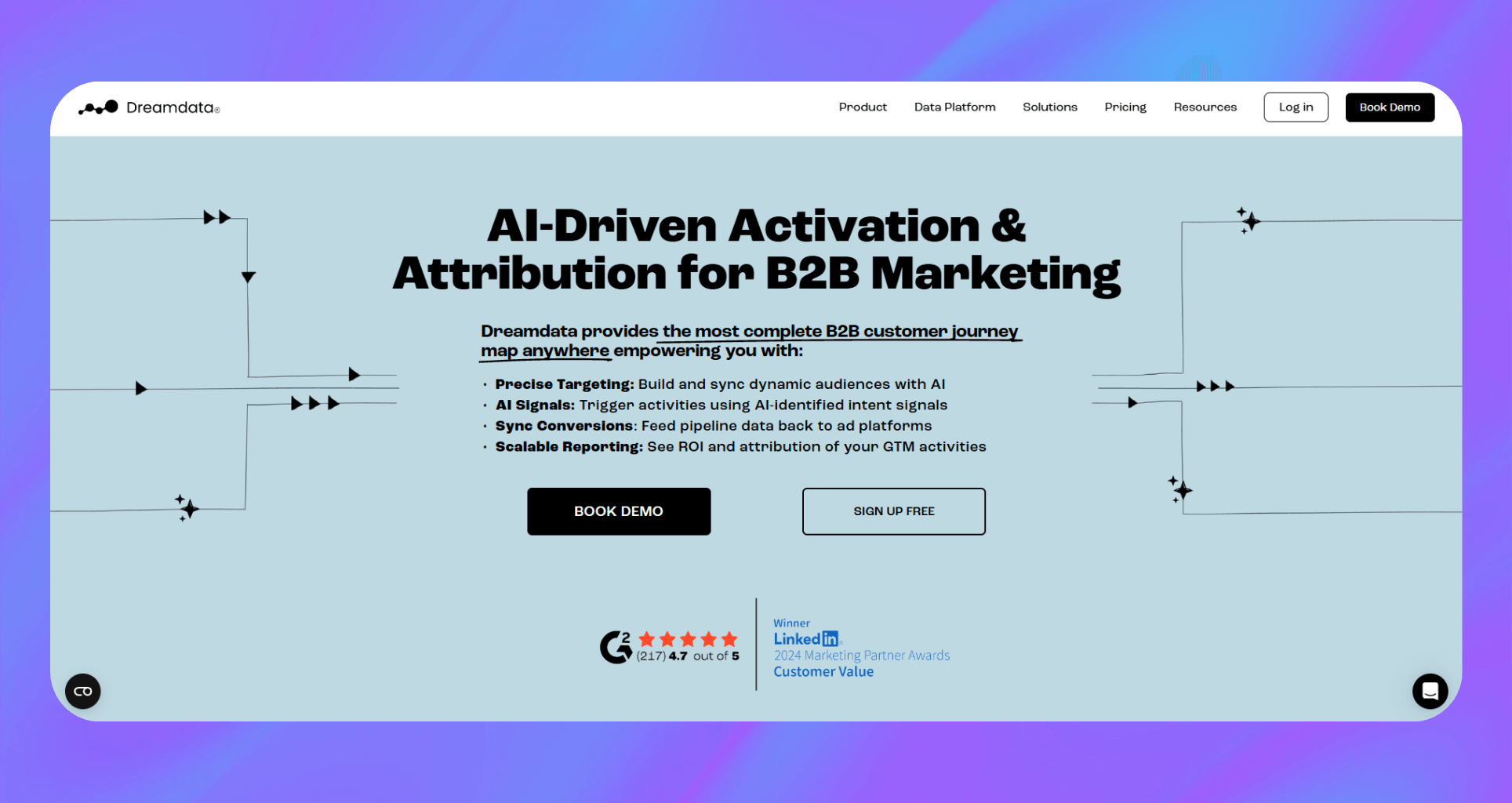
When I set up Dreamdata, my goal was to see how well it could manage long B2B sales cycles. After connecting ad platforms, a CRM, and product usage data, the platform stitched everything into account-based journeys. Each report showed which campaigns and touchpoints contributed to deals that stretched across months.
The strongest insight came from how Dreamdata handled attribution models. I could follow every touchpoint in the journey instead of relying on single-source reports like GA4 or Facebook Analytics. For B2B, that context mattered because deals rarely close after one or two interactions. With Dreamdata, I could see how early campaigns generated awareness, while retargeting and sales outreach carried the deal to the finish line.
I also liked how Dreamdata tied revenue directly back to campaigns in the CRM. It showed which ads produced pipeline and how much of that pipeline turned into closed-won revenue. That level of detail made it easier to justify budgets to sales teams that care less about clicks and more about outcomes.
The trade-off was complexity. Setting up the integrations took time, and the dashboards required more attention than plug-and-play tools like the Attribution App. But once I got comfortable, the platform gave me a view of attribution that felt specific to B2B realities, not adapted from eCommerce.
Key features
- Account-based attribution: Tracks marketing impact across long B2B sales cycles
- Revenue reporting: Connects campaigns to closed-won deals
- CRM and product integrations: Works with HubSpot, Salesforce, and product usage tools
- Multi-touch models: Applies credit across the customer journey, not just one click
Buy if
- You run B2B campaigns with long sales cycles
- You need attribution that spans marketing, sales, and product usage
- You want account-level reporting instead of single-contact views
Don’t buy if
- You only run short eCommerce campaigns
- You want a lightweight dashboard without CRM connections
Pricing
Dreamdata starts at $750 per month for up to 10,000 MTUs.
Bottom line
Dreamdata gives B2B SaaS companies a way to see the full customer journey from first click through closed deal. It requires more setup and budget than lightweight tools, but if your sales cycle is long, the account-based attribution model makes it worth considering.
12. Wicked Reports: Best for subscription and recurring revenue
- What it does: Wicked Reports focuses on tracking long-term value by tying campaigns to subscription and recurring revenue. It emphasizes cohort analysis and lifetime value reporting.
- Who it’s for: Subscription businesses and eCommerce brands that want to see how marketing spend impacts revenue over time.
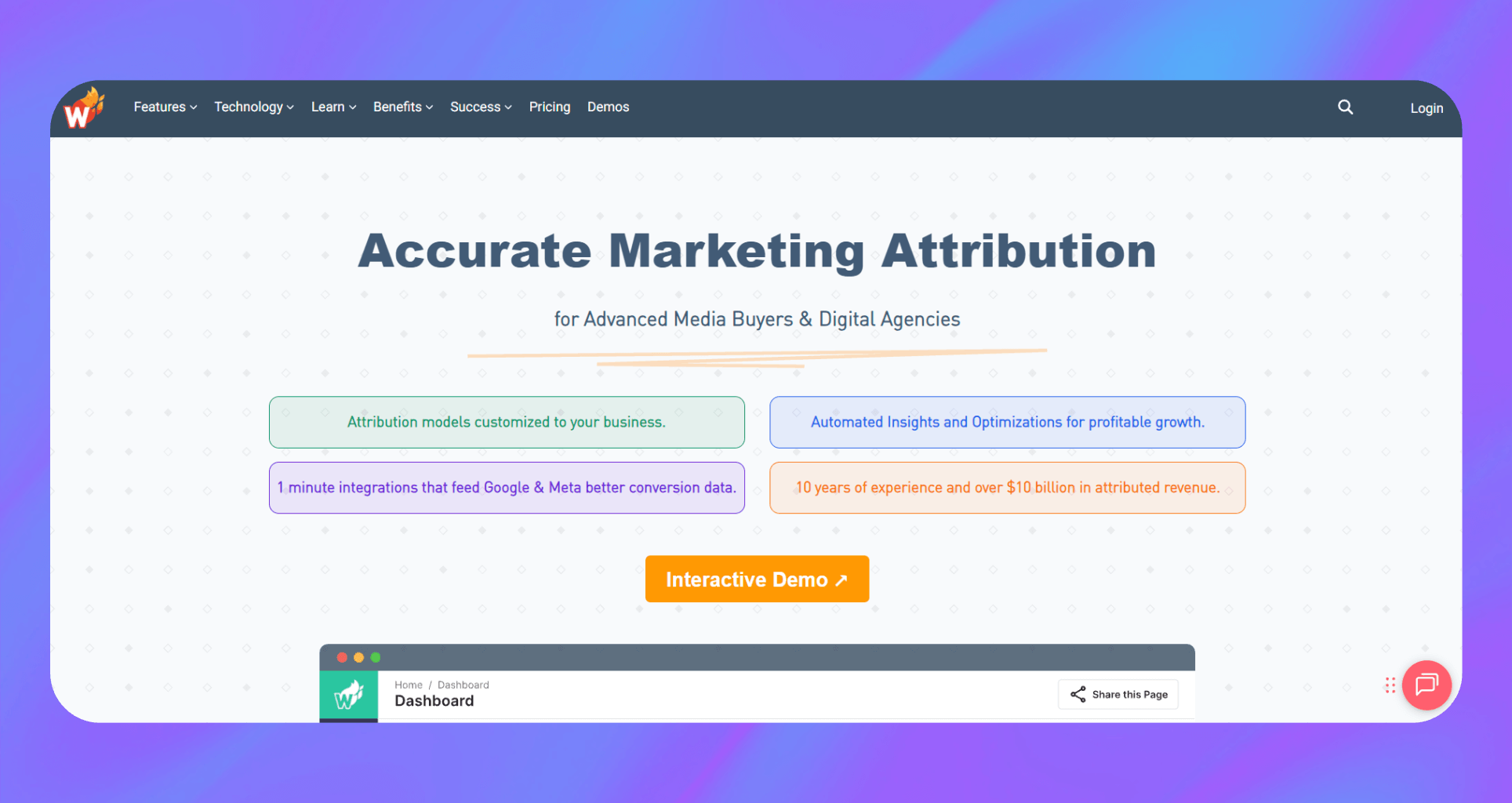
I tested Wicked Reports to see how it could handle attribution for subscription and recurring revenue models. After linking ad accounts and an eCommerce store, the platform built reports that tied campaigns to both immediate sales and long-term customer value. That mix gave me a broader picture than tools focused only on short-term ROI.
The most useful discovery was in the cohort analysis. Wicked Reports showed me which campaigns attracted customers who stuck around, not just those who converted once. That perspective highlighted the difference between ads that drove a quick sale and ads that built reliable revenue over months. For subscription businesses, that distinction matters more than one-off conversions.
I also liked the lifetime value (LTV) reporting. Seeing which campaigns produced higher LTV customers helped me decide where to increase spend. Some ads delivered fewer signups but stronger recurring revenue, which I would’ve missed in a standard attribution report.
The platform did feel heavier than Cometly or the Attribution App. Setting up the dashboards required more work, and I had to spend time learning how to navigate the LTV and cohort reports. But once I got through the setup, the insights felt worth it for businesses that care about retention.
Wicked Reports gave me a clear link between marketing campaigns and the long-term revenue they produced, which made it easier to judge which ads were worth scaling for growth.
Key features
- Lifetime value reporting: Tracks customer revenue months after acquisition
- Cohort analysis: Groups customers by signup date to show retention impact
- Subscription attribution: Connects campaigns to recurring payments
- Multi-channel integrations: Works with Meta, Google, Shopify, and CRMs
Buy if
- You run a subscription or recurring revenue business
- You want to see marketing impact over months, not just days
- You rely on lifetime value to decide which ads to scale
Don’t buy if
- You only run one-time purchase campaigns
- You want simple ROI dashboards without retention reporting
Pricing
Wicked Reports starts at $500 per month for unlimited page views, clicks, ad spend, revenue, and users.
Bottom line
Wicked Reports is strong for businesses that need to connect campaigns to long-term revenue. It goes beyond one-off sales to show retention and lifetime value. If your model relies on quick purchases and you don’t need subscription analysis, a simpler attribution platform will serve you better.
Real-world frustrations that attribution tracking software solves
Attribution tracking sounds simple, but most marketers run into the same headaches when they try to piece results together manually. Reports often live in silos, channels get more credit than they deserve, and the numbers don’t always explain why performance changed. Good attribution tools take those frustrations off the table.
Here are the common problems they solve (and could solve for you):
- Data silos: Ad platforms only report on their own results, which hides the bigger picture. Attribution software pulls it all into one view.
- Last-click bias: Without multi-touch models, the final click often gets all the credit, even if other channels did most of the work.
- Slow reporting: By the time spreadsheets are updated, campaigns have already burned through budget. Real-time dashboards fix that delay.
- Budget waste: Without attribution, money stays stuck in underperforming channels. Better tracking shows where spend actually pays off.
- Unclear creative impact: Knowing which ad drove clicks is not enough. Some platforms highlight which visuals or messages moved the needle.
How I tested these tools
I tested each platform by connecting ad accounts, CRMs, and in some cases, eCommerce stores to see how well the data lined up with real results. For tools that claimed multi-touch attribution, I compared how they distributed credit across campaigns against what I already track in-house.
I also looked at reporting speed, clarity, and pricing. Some platforms surfaced ROI in minutes with simple dashboards, while others offered more depth but required extra setup or technical support.
In the end, I judged each tool on whether it gave me clear attribution insights I could act on without wasting time.
Choosing the right attribution tracking software for your business
Picking the right attribution tool comes down to matching features with your goals. Here’s a simple way to narrow the options:
- Define what you need to track: If you only want to see which ads drive conversions, a lightweight platform like Cometly or Attribution App may be enough. If you need to follow leads through a CRM or track calls, look at Hyros or Ruler Analytics.
- Match the tool to your sales cycle: eCommerce brands often benefit from Northbeam or Triple Whale, which give channel-level clarity and Shopify-native dashboards. B2B companies with long sales cycles may find more value in Dreamdata or Segment.
- Check attribution models: Make sure the platform supports the models you use most. First-touch and last-touch work for simpler campaigns, while multi-touch models provide more context in complex funnels.
- Think about usability: Some tools require technical setup or data expertise. If your team wants a plug-and-play option, look at Attribution App or Cometly. If you have resources for a data team, Segment or Dreamdata can provide more flexibility.
- Balance cost with scale: Budgets vary widely. Tools range from free options like GA4 to enterprise-level platforms like Northbeam. Pricing often reflects the depth of integrations and reporting.
My final verdict
After going through all 12 platforms, it became clear to me that attribution tracking software isn’t one-size-fits-all.
For my workflow, using Bestever alongside a revenue-focused platform like Hyros gave me the best balance of creative and channel insight.
But the right choice depends on your goals. Subscription businesses may benefit more from Wicked Reports, affiliates from AnyTrack, and Shopify brands from Triple Whale. Each tool here has a clear role, and the strongest results come from pairing the right platform with the type of campaigns you run.
How Bestever fits into your marketing attribution strategy
Attribution tracking software shows you which channels and campaigns drive conversions, but it doesn’t explain why some ads work better than others. This gap shows up most with user-generated content, where creative formats and quality vary by creator.
Bestever helps by tracking how each element of an ad affects performance and giving you clear suggestions to improve results.
Here’s how:
- Analyze your ads' effectiveness: Bestever’s Ad Analysis Dashboard gives you instant feedback on an ad's visual impact, brand alignment, sales orientation, and audience engagement. It’ll even break down each element in detail.
- Get suggestions to improve every frame: If an ad isn’t hitting the mark, ask Bestever to tell you what’s wrong and get instant, actionable suggestions on what to do to fix it. No more wasting time, your team can start fixing those issues asap.
- Understand your audience: Bestever’s audience analysis tools go beyond sharing standard demographics, helping refine both targeting and messaging. You can share your website URL or integrate it with your ad manager, and it’ll quickly let you know who wants to hear more from you.
- Rapid asset generation: Fetch AI-generated images, stock photos, and video clips that all fit your brand voice. Then you can share the creatives with your team to make multiple ad variations faster.
- Instant feedback loop: Know immediately why an ad variant underperforms, then pivot before wasting your budget.
Ready to get more from your creatives? Let our team show you what’s possible with Bestever.
Schedule a free demo of Bestever now.
Frequently asked questions
What is attribution tracking software?
Attribution tracking software connects ad clicks, user actions, and conversions across platforms, showing you which campaigns drive results. You can use it to support a Facebook Ads audit or to spot performance gaps across your funnel.
Is Google Analytics 4 enough for attribution?
Google Analytics 4 is enough for basic attribution, but it lacks advanced features that multi-channel marketing teams may need. It uses last-click by default and works well for simple websites. It lacks integrations and deeper modeling, so it may fall short for multi-channel teams.
Which tool is best for creative-level insights?
The best tool for creative-level insights is Bestever. It tracks fatigue, breaks down each ad frame, and connects visuals to performance.
Can I use multiple marketing attribution tools at once?
Yes, you can use more than one attribution tool. Many teams combine GA4 with tools like Bestever or Segment. Each tool handles different parts of tracking, from revenue to ad automation.




.png)
%20(1).png)
.png)

