The Full Competitor PPC Analysis Guide: + 5 Top Tools in 2025
I’ve run competitor PPC analyses across ecommerce, SaaS, and local service campaigns to see how rivals spend, bid, and write their ads. The right insights can point you toward winning keywords and strategies without burning budget.
Expert take:
Competitor PPC analysis works when you gather enough data to spot patterns and act on them. I use it to see which keywords competitors spend heavily on. Additionally, I note when they pull back during certain hours and adjust my own bids and copy to take advantage.
What is competitor PPC analysis?
Competitor PPC analysis is the process of reviewing rival paid search campaigns to see their keyword, ad copy, and bidding strategies. By studying these elements, you can spot what drives their results and decide where to adjust your own campaigns.
The aim is to see what’s working in the market and find gaps they’re leaving open. Tracking those details over time helps you spot overlooked keywords, improve your ad messaging, and shift budget toward areas that bring better results.
Why competitor PPC analysis matters for paid search
Competitor PPC analysis matters for paid search because it gives you context you can’t get from your own campaigns.
For example, in my campaigns, I’ve used PPC research to see how rivals position their ads, which keywords they push hardest, and where they leave openings that are worth testing.
This isn’t about copying every move. I use their activity to find opportunities, make faster decisions, and focus my testing on ideas that are more likely to succeed.
Here are a couple of PPC competitor analysis examples that have worked for me:
- Spot high-intent keywords: I once saw a competitor bidding on a product name they didn’t even sell. I added that keyword with a stronger offer and ended up taking a good share of their clicks.
- Refine ad copy: In one SaaS campaign, most competitors pushed “free trial” in their headlines. I switched to a performance-focused hook and saw click-through rates climb.
- Find budget gaps: While tracking a local services market, I noticed a top competitor pulling ads in the late afternoon. I scheduled my bids to increase during that window and picked up cheaper conversions.
If you’re trying this yourself, start with one or two competitors and track them consistently. You’ll get better insights from a month of steady observation than from a single deep dive.
Competitive performance metrics that drive results
I track specific PPC competitor research metrics to figure out which moves are worth testing in my own campaigns. Tracking these numbers over time shows me how competitors run paid search and where I can gain an edge. Here are the metrics I track and why they help:
- Competitor PPC keywords performance: I check how often their ads appear for high-value keywords and whether those keywords match my target audience. If a term drives volume for them, it’s a signal to test it in my own account.
- Ad copy testing frequency: I watch for frequent changes in headlines or calls to action. That usually means they’re testing aggressively, and I can respond with stronger messaging.
- Position and impression share: I track how much space they take up in search results. This helps me decide whether to bid against them or take a different angle.
- Estimated budget allocation: I look at where they spend the most, even if the numbers are only estimates. Heavy spend in one product line usually means it’s a major revenue driver.
- Landing page changes: I keep an eye out for sudden updates in layout, offers, or pricing. These can signal a shift in strategy worth investigating.
7 Steps to effective PPC competitor research and analysis
The most useful competitor PPC analysis I’ve done started with a simple system I could repeat each week without burning hours. Find patterns in how competitors run ads and turn those patterns into actions you can use.
Here’s how to break it down step by step:
1. Identify your true PPC competitors
When I pulled Google Ads Auction Insights for one of my campaigns, I noticed a few domains showing up in almost every auction.
At first, I thought they were direct rivals, but a closer look showed they weren’t even selling what I offered. One was running affiliate traffic, and another was targeting the same keywords for a different audience entirely.
That exercise changed how I built my competitor list. I stopped lumping anyone in with keyword overlap and focused only on the brands chasing the same customers. It saved budget and gave me a cleaner picture of who I was really up against.
Here’s how to tell the difference between types of PPC competitors:
- Direct: Sell similar products or services to the same audience.
- Indirect: Solve the same problem, but in a different way.
- Affiliates and resellers: Promote your product or similar ones through partner networks.
- Arbitrageurs: Buy clicks and redirect users for profit, not conversions.
- Comparison shopping engines (CSEs): Appear in search results with product listings from multiple retailers, rather than selling products themselves.
2. Build a multi-platform paid search analysis framework
Identify every platform your audience uses. Map where competitors run campaigns, whether that’s Google, Meta, LinkedIn, or others. Track ad types, targeting, and performance trends for each.
Then, compare messaging across channels to see if they keep the same tone and offer. Look for platform-specific strategies, such as video-heavy ads on Meta or long-form copy on LinkedIn. Study their retargeting tactics to see how they bring users back.
Here’s what to include in your multi-platform paid search analysis:
- Google Ads, Meta, and LinkedIn: Track ad types, targeting, and performance trends.
- Message alignment: Compare how brands position their offer across channels.
- Platform-specific strategy: Note differences in creative, format, and call-to-action (CTA).
- Retargeting tactics: Identify how brands re-engage users after the first click.
3. Break down creative elements that drive performance
I remember one competitor ad where my eye went straight to the bright orange CTA button before I even read the headline. That small design choice probably boosted their click rate more than any keyword tweak.
When you review competitor ads, pay attention to how layout, imagery, and color guide attention. Notice if the copy leans on urgency, curiosity, or trust. Even the font size or button placement can signal what’s driving clicks. Collect examples across text, display, video, and shopping formats so you can see the creative patterns that repeat.
Focus on these elements when you review creatives:
- Visual hierarchy: What the viewer sees first and how their eye moves across the ad.
- Color psychology: How colors influence emotion, trust, or urgency.
- Typography and font size: How readable the message is and what tone it sets.
- CTA placement and language: Where the button sits and what it says.
- Emotional triggers: The feeling the ad tries to create, such as trust, curiosity, or urgency.
- Format choice: Why they use video in one place and static in another.
When you break down these elements, you’ll start to see patterns you can test in your own ads.
4. Analyze audience targeting strategies in competitor PPC campaigns
The same ad performs differently depending on the audience. Review competitor messaging to find clues about demographics, psychographics, and seasonal targeting.
Reverse-engineer their approach by studying landing pages, offers, and funnel design. Watch for shifts in device or location targeting to uncover untapped segments.
Here’s what to include in your audience targeting analysis:
- Demographics: Age, gender, location, and income indicators.
- Psychographics: Values, interests, and lifestyle signals.
- Seasonal patterns: Changes in targeting during holidays or campaigns.
- Device and location targeting: Mobile vs desktop, or region-specific strategies.
5. Study budget and bidding strategy patterns
Budget allocation and bidding tactics show how aggressive a competitor is. You can estimate your competitors’ spend using impression share and ad frequency data.
Check if they aim for top-of-page dominance or lower-cost positions with high intent. Watch for seasonal budget spikes, shifts in high-value keywords, and changes in bidding goals like max clicks, conversions, or target return on ad spend (ROAS).
Here’s what to watch for in budget and bidding analysis:
- Estimated ad spend: Range based on impression share and volume.
- High-value keywords: Where they spend most to stay visible.
- Bidding tactics: Whether they optimize for clicks, conversions, or ROAS.
- Position trends: How often they appear above or below you.
- Seasonal patterns: Spend changes around peak periods or promos.
6. Build an implementation and testing system for competitor PPC insights
Apply what you learn. Set up alerts to track competitor changes and use tools to detect patterns in creative and bidding. Test those patterns in your own campaigns through A/B testing.
Here’s how to turn your research into results:
- Track changes: Monitor new ads and messaging.
- Find patterns: Use analysis tools to spot trends.
- Test and compare: Run A/B tests based on competitor insights.
- Measure impact: Track CTR, conversion rate, and impression share.
- Refine: Use the results to keep improving.
7. Track competitor PPC keywords over time
Competitor research is great, but it’s better to do it over time. Working off a single snapshot of competitor data means you might miss important patterns and results.
Set a schedule to track competitor PPC keywords' performance month over month. Record the terms they keep bidding on, new ones they add, and old ones they drop.
Tracking keyword shifts over time reveals which terms deliver consistent results for them and highlights gaps you can target before they notice.
5 best tools for PPC advertising competitor analysis
The right competitor analysis tools save hours of manual work and make it easier to spot trends. Some focus on keywords and ad copy. Others give you deeper insights into bidding strategies, ad creatives, or cross-platform campaigns.
Here are five platforms worth trying if you want better competitive insights:
1. Bestever: Best for AI-powered creative analysis

- What it does: Bestever analyzes competitor ad creatives to show why they work. It looks at visual layout, color use, messaging, and emotional triggers to explain what drives clicks and conversions.
- Who it’s for: Advertisers, agencies, and in-house teams that want to understand how creative decisions impact PPC performance.
I use Bestever every day to break down competitor ads and see exactly what makes them work. The analysis of layout, messaging, and color choices shows why people click. We built it to give teams fast, actionable creative insights they can actually use.
Key features
- AI-powered analysis of visual hierarchy, tone, and message framing
- Frame-by-frame video breakdowns
- Audience-level insights based on ad performance
- Quick creative suggestions and asset generation
- Support for Meta and LinkedIn ads
Pros
- The only tool that explains why an ad works based on creative psychology
- Built-in feedback tools help teams improve ads quickly
- AI suggestions speed up ad production and testing
Cons
- Newer platform with limited historical data
- Focused on creatives, not full keyword or backlink analysis
Pricing
Bestever offers a 7-day free trial, then pricing starts at $39 per month for 300 credits per month.
Bottom line
Bestever helps you understand why competitor ads perform well. It gives creative teams clear insights they can use to test new ideas and improve results faster.
2. Semrush: Best for all-in-one competitor research

- What it does: Semrush tracks competitor ads, keywords, traffic sources, and SEO performance. It gives a full picture of how other brands drive traffic through search and paid campaigns.
- Who it’s for: Marketers who want a broad view of competitor activity across PPC, SEO, and content.
When I need both PPC and SEO insights, I open Semrush. The keyword and ad copy tracking gives me a full view of what competitors are doing, and I like seeing paid and organic data side by side.
Key features
- Keyword and ad copy tracking across platforms
- Traffic source breakdowns and visibility trends
- Domain-level competitor comparisons
- Historical ad data with performance estimates
- SEO tools are included in every plan
Pros
- Large and well-maintained keyword and ad copy database
- Combines paid and organic insights in one place
- Strong for both tactical and high-level research
Cons
- Creative analysis is limited to copy and format
- No visual or emotional performance data
- Can feel overwhelming for focused ad testing
Pricing
Semrush offers a limited free version. Then, plans start at $139.95 per month for up to five projects.
Bottom line
Semrush gives you a wide-angle view of your competitors. It suits teams that want to track both search and display trends across multiple channels.
3. SpyFu: Best for historical PPC insights
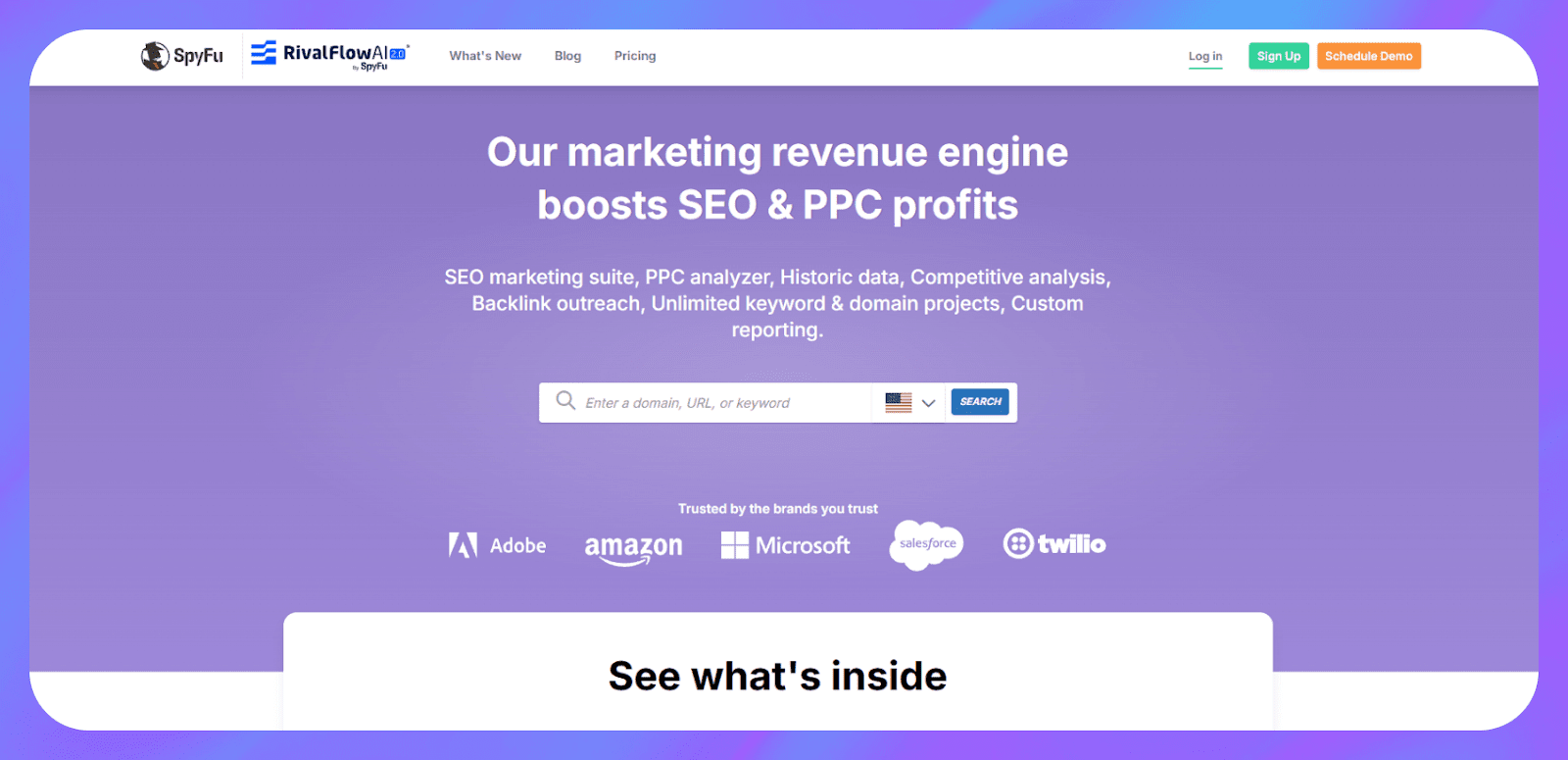
- What it does: SpyFu shows how your competitors have run their Google Ads campaigns over time. You can review years of keyword history, ad copy tests, and ranking changes to see long-term trends.
- Who it’s for: Advertisers who want to study how competitor strategies evolve and which keywords deliver consistent results.
SpyFu is my go-to when I want to see how a competitor’s strategy has changed over time. I’ve used it to spot keywords that stay in their campaigns year after year, which usually means they’re profitable.
Key features
- Historical keyword and ad copy data going back over a decade
- Domain-level ad timeline tracking
- Competitor overlap and shared keyword reports
- Cost-per-click and impression estimate tools
Pros
- Strong archive of PPC campaign history
- Simple tools for tracking competitor keyword shifts
- Affordable for smaller teams and solo marketers
Cons
- Lacks deep creative or visual analysis
- Data accuracy can vary for smaller domains
- No direct insights on ad performance across platforms
Pricing
SpyFu’s plans start at $39 per month. There is a 30-day money-back guarantee if you aren’t satisfied.
Bottom line
SpyFu is a fit if you need historical data for Google Ads competitor analysis. If you need visuals, creative breakdowns, or multi-platform support, you may want to explore SpyFu alternatives that focus on ad performance and creative strategy.
4. Google Ads Auction Insights: Best for real-time auction data
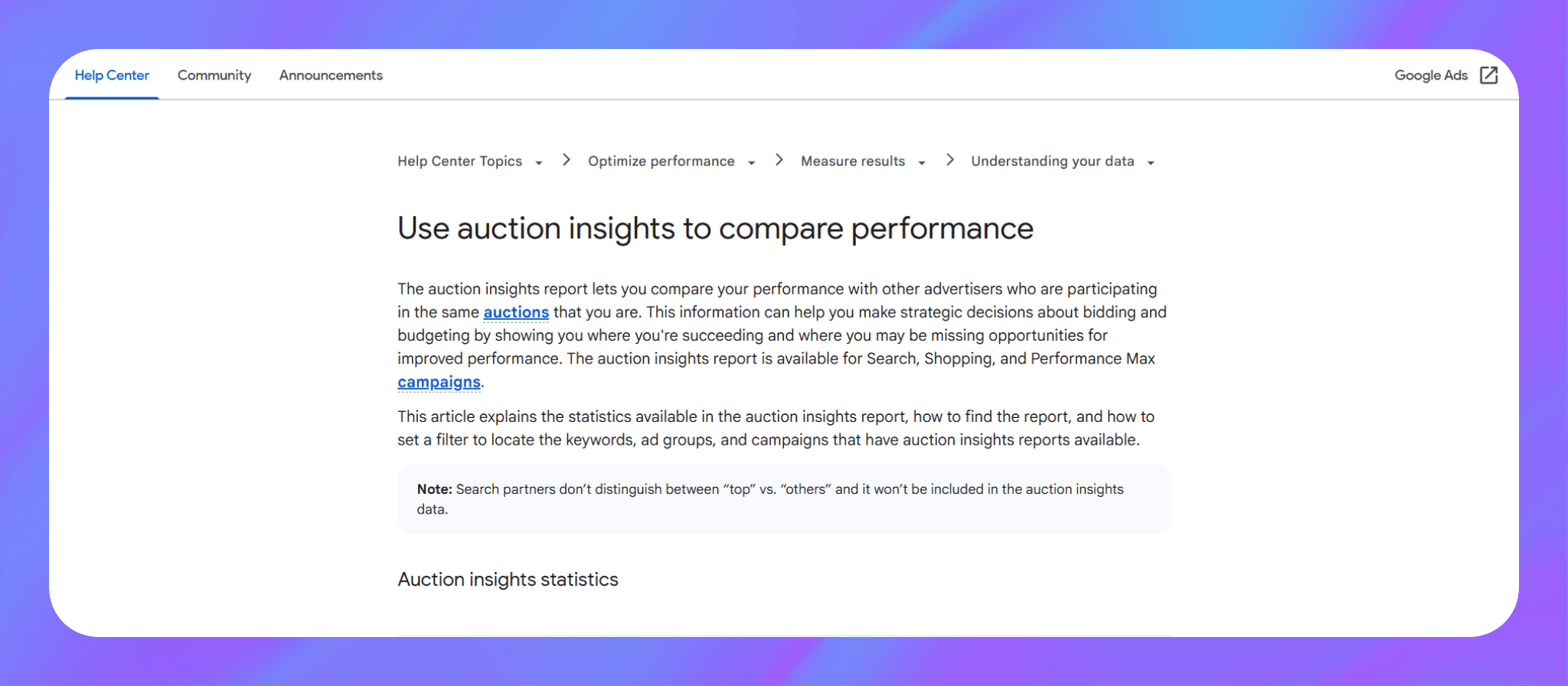
- What it does: Google Ads Auction Insights shows which domains appear in the same keyword auctions as your ads. It helps you understand overlap, impression share, and how your performance compares to other advertisers in real time.
- Who it’s for: Advertisers who want to monitor direct keyword competition in real time without leaving the Google Ads platform.
I check Auction Insights almost daily for active campaigns. It’s the quickest way to see who I’m competing with on specific keywords and how often they show up against my ads.
Key features
- Impression share and position above rate
- Overlap rate to see who appears with you in auctions
- Device, campaign, and time breakdowns
- Easy filtering by campaign or ad group
- Fully integrated into Google Ads reporting
Pros
- Free and built-in for all Google Ads users
- Useful for spotting aggressive bidding or budget shifts
- Good first step for Google Ads competitor analysis
Cons
- Limited to keyword-level data only
- No creative, audience, or cross-platform insights
- Snapshot view without historical depth
Pricing
This tool is free with any Google Ads account.
Bottom line
Google Ads Auction Insights is a fast and free way to start your Google Ads competitor analysis. It allows you to check who's competing for visibility on your terms, but it won’t tell you why their ads work or how they perform beyond search.
5. Ahrefs: Best for keyword and backlink analysis
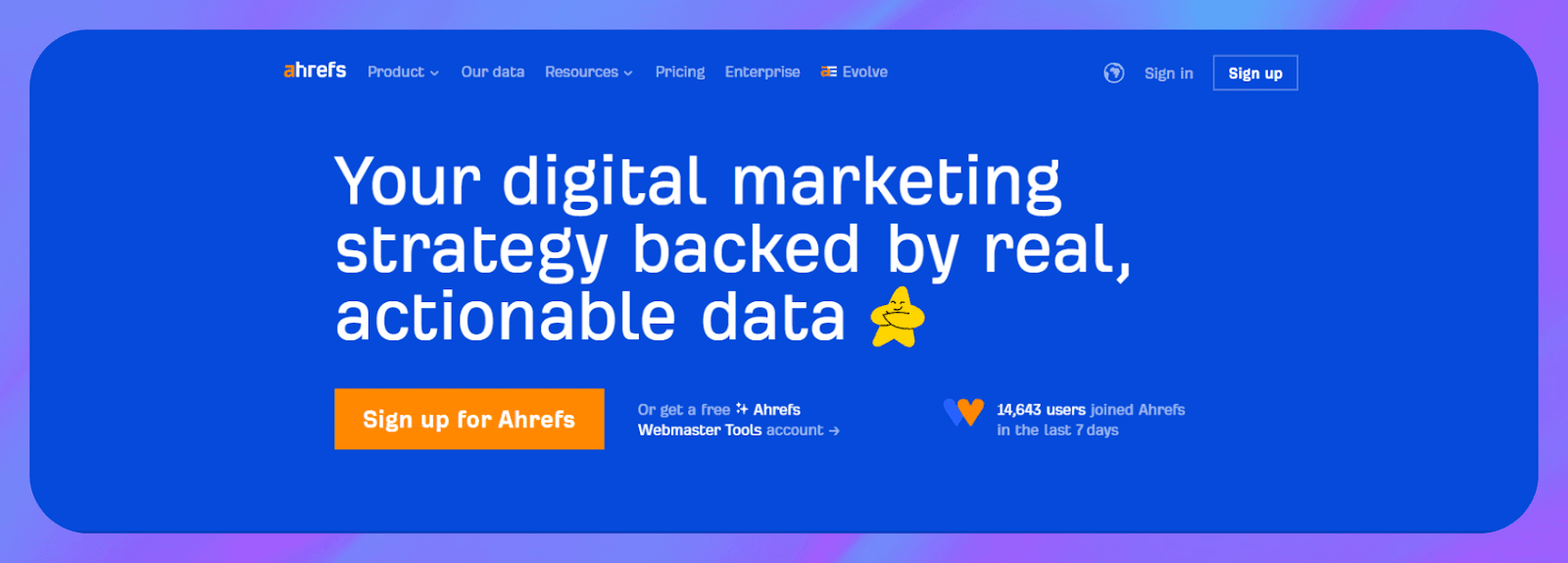
- What it does: Ahrefs shows how competitors get traffic from both organic and paid search. It’s mainly an SEO tool, but it also tracks keyword overlap and paid ad visibility for PPC research.
- Who it’s for: Marketers who want to combine keyword research with domain-level traffic and backlink insights.
I use Ahrefs when I want PPC data alongside SEO metrics. The keyword gap reports help me find terms competitors rank or bid on that I’ve missed.
Key features
- Paid keyword tracking with traffic and cost estimates
- Competitor keyword gap tools
- Ad copy previews on tracked keywords
- Backlink profiles for domain authority benchmarking
- Site explorer to audit full competitor domains
Pros
- Large keyword database with strong filtering options
- SEO and PPC insights in one platform
- Helpful for long-tail or content-driven PPC campaigns
Cons
- Limited ad creative analysis
- Not focused on PPC performance or real-time ad visibility
- Better suited for blended search strategies
Pricing
Plans start at $129 per month. They have free (limited) tools available, but full access requires a subscription.
Bottom line
Ahrefs is ideal if you want to combine PPC and SEO insights in one place. It’s less helpful for creative analysis but useful for spotting keyword gaps and measuring authority.
Where most PPC competitor research falls short
If you skip the creative side, you miss a big part of what makes a PPC campaign work. Keywords and ad placement tell you where competitors show up, but not why their ads get clicks or conversions.
Most tools don’t break down visual hierarchy, color psychology, CTA placement, or emotional triggers. They also rely on static snapshots, even though ads change weekly with new offers, seasonal pushes, and format tests. I use Bestever to fill that gap by getting creative insights I can turn into action.
How Bestever helps with competitor PPC analysis
Competitor PPC analysis can show you what others are doing, but not always why it works. Many tools stop at ad copy or keyword overlap and leave out the creative decisions that drive performance.
Bestever fills that gap. It shows you how each part of an ad contributes to results, from layout and messaging to tone and CTA placement. You’ll get insights you can apply to your own campaigns without wasting time or budget.
Here’s how Bestever can help:
- Analyze your ads' effectiveness: Bestever’s Ad Analysis Dashboard gives you instant feedback on an ad's visual impact, brand alignment, sales orientation, and audience engagement. It’ll even break down each element in detail.
- Get suggestions to improve every frame: If an ad isn’t hitting the mark, ask Bestever to tell you what’s wrong and get instant, actionable suggestions on what to do to fix it. No more guessing or wasting time, your team can start fixing those issues asap.
- Understand your audience: Bestever’s audience analysis tools go beyond sharing standard demographics, helping refine both targeting and messaging. You can share your website URL or integrate it with your ad manager, and it’ll quickly let you know who wants to hear more from you.
- Rapid asset generation: Fetch AI-generated images, stock photos, and video clips that all fit your brand voice. Then you can share the creatives with your team to make multiple ad variations faster.
- Rapid feedback loop: Know immediately why an ad variant underperforms, then pivot before wasting your budget.
Ready to turn competitor insights into effective ads? Let our team show you how Bestever can break down what works and help you build high-performing creatives fast.
Schedule a free demo of Bestever now.
Frequently asked questions
How often should I conduct competitor PPC analysis?
You should conduct competitor PPC analysis at least quarterly. For fast-changing industries or seasonal campaigns, reviewing it monthly gives you more control. Frequent checks help you catch changes in keywords, creatives, and spend before they affect your performance.
How do I analyze competitor ad copy and creative elements effectively?
To analyze competitor ad copy and creative elements effectively, start by collecting ads across platforms like Google, Meta, or LinkedIn. Look closely at headline structure, CTA language, and visual layout. Pay attention to tone and offer framing. Tools like Bestever can help you connect these elements to ad performance.
How can I estimate competitor ad spend and budget allocation?
You can estimate competitor ad spend and budget allocation by using tools that track impression share, ad frequency, and keyword coverage. While the numbers aren’t exact, consistent visibility on high-intent terms or frequent top-of-page placements often signals larger budgets and focused investment.
How can small businesses compete with larger competitors in PPC?
Small businesses can compete with larger competitors in PPC by focusing on sharper creatives, better targeting, and faster testing. You don’t need the biggest budget to win; you need the clearest message. Free PPC competitor analysis tools can help you spot missed opportunities and run ads that punch above your weight.




.png)
%20(1).png)
.png)

