SpyFu Reviews: What Marketers Really Think in 2025
SpyFu is known for showing you what keywords your competitors rank for and how they’ve run Google Ads over time. Many marketers use it to track PPC trends, pull historical ad data, or build quick client reports. SpyFu reviews highlight its strengths in paid search and its gaps in technical SEO, making it a solid tool for some use cases, but not all.
In this article, we’ll cover:
- What SpyFu is and its pros and cons
- What SpyFu users are saying
- When to use it and when to look SpyFu competitors
Let’s start by discussing what SpyFu is.
What is SpyFu?
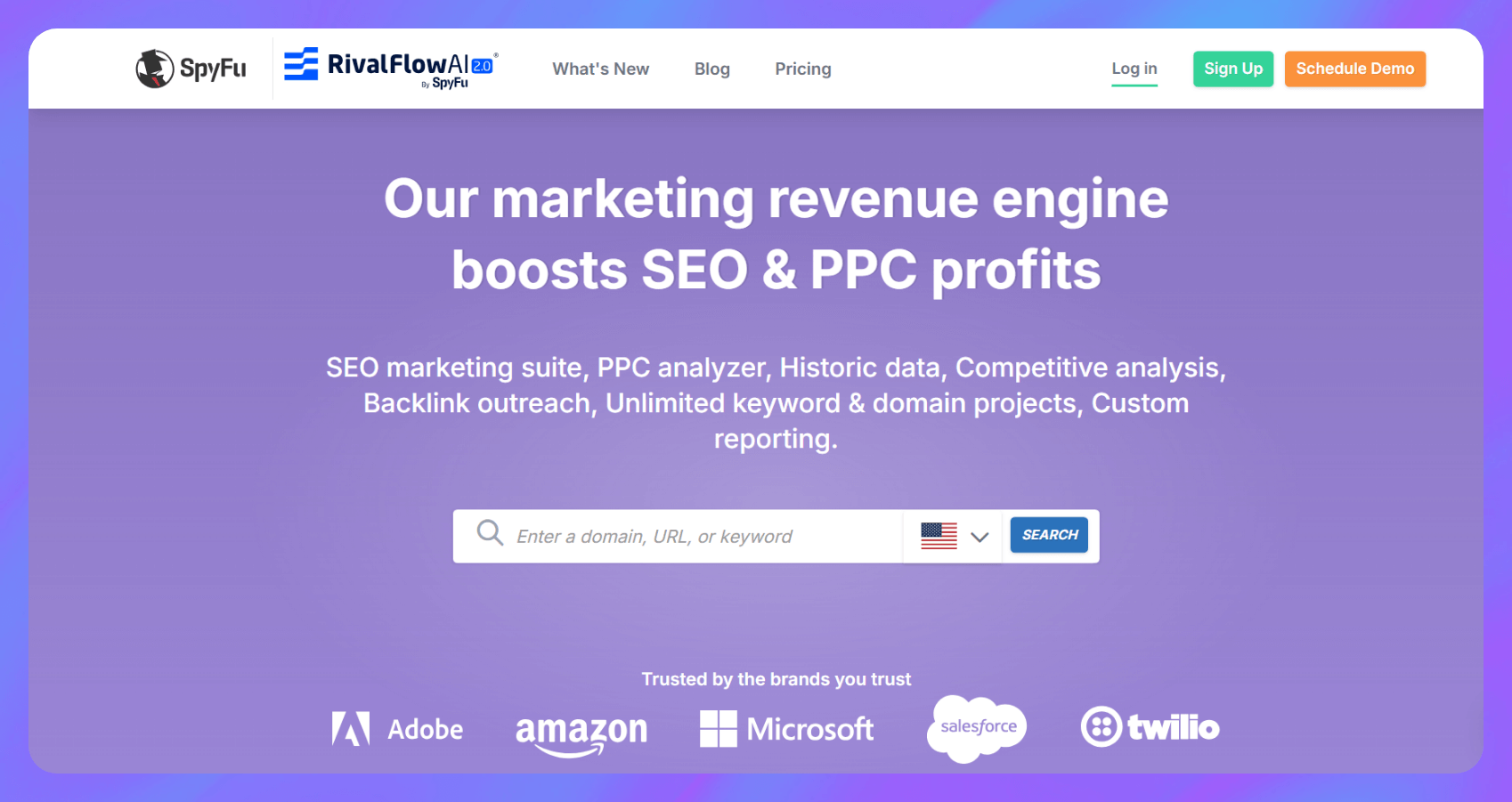
SpyFu is a competitive research tool that helps marketers analyze paid and organic search strategies. In sites like SpyFu, you can plug in any domain and see the keywords it ranks for, how much it spends on Google Ads, and what ad copy it’s used in the past. It’s a helpful tool for spotting gaps in your own strategy or pulling ideas for new campaigns.
SpyFu’s core features include:
- Competitor keyword research: See which search terms drive traffic to your competitors
- PPC and SEO tracking: Monitor changes in rankings and ad spend over time
- Google Ads history: View historical ad creative and copy for any domain
- Custom reporting: Generate white-labeled PDFs for clients or internal teams
SpyFu suits solo marketers, small in-house teams, and agencies that want affordable access to competitor data without a steep learning curve.
SpyFu pros and cons
SpyFu offers strong competitive research features at a low price, but it doesn’t try to cover everything. It handles PPC and keyword data well and leaves deeper SEO jobs to more advanced tools. Here’s how it stacks up:
Pros
SpyFu’s biggest strengths are in competitive PPC research and client reporting. Here’s what it does well:
- Strong PPC insights: SpyFu’s Google Ads history lets you see years of competitor ad copy, spend estimates, and keyword targeting.
- Unlimited searches: Even the entry plan includes unlimited keyword and domain lookups.
- Quick setup: No onboarding or training required. Just plug in a domain and start exploring.
- White-labeled reports: Agencies can export clean, branded PDFs for client deliverables.
- Affordable: SpyFu pricing starts at $39 per month, which is rare in the SEO and PPC tool space.
Cons
It’s not a full SEO suite, and some users run into limits with accuracy or depth. Here’s where it falls short:
- No backlink data: You’ll need another tool for link audits or off-page SEO.
- Surface-level SEO tools: No technical audits or content-specific recommendations.
- Dated UI: Some parts of the interface feel clunky or haven’t been updated in years.
- Spotty data quality: Accuracy can be hit-or-miss, especially for smaller or newer websites.
What users are saying: Highlights from 100+ reviews
We looked at over 100 SpyFu reviews across G2, Trustpilot, Reddit, and TechRadar. Users are consistent about what works and what doesn't. Here’s what real users are saying:
What users like
Marketers appreciate how quick and affordable SpyFu is, especially for PPC research. Most reviewers agree it’s easy to use and delivers solid value for the price. Here’s what they like:
- Easy interface: Most users say it’s simple to plug in a domain and start pulling data.
- Strong Google Ads history: The ad timeline feature is a favorite among PPC marketers.
- Solid value at low price points: Many solo marketers and small agencies say it’s worth the cost.
- Quick reports: Users like how fast they can generate reports for clients or internal use.
- Unlimited searches: No limits means you can research multiple domains without worrying about caps.
What users dislike
The most common complaints focus on data accuracy and SEO depth. Some users also point out that the interface hasn’t kept up with newer tools. Here’s what they don’t like:
- Inconsistent data accuracy: Users mention gaps in smaller site tracking or newer domains.
- Outdated design: The UI feels clunky to some and hasn’t been modernized in a while.
- No backlink tools: Reviewers say it falls short for SEO beyond keyword research.
- Limited insights for large teams: Power users say they outgrow it quickly.
Trends over time
Older users tend to be more satisfied, while newer users are more critical. This likely reflects shifting expectations as other tools raise the bar. Here’s what we noticed over time:
- Long-time users say SpyFu continues to deliver for Google Ads and client reporting.
- Newer users are more likely to flag missing features or complain about the interface.
When SpyFu is a good fit
SpyFu gives fast, affordable access to PPC and keyword data. It’s a good match for marketers who manage client campaigns, run paid search on a budget, or need quick insights to guide strategy.
Agencies often use SpyFu to create white-labeled reports showing competitor ad spend, top-performing keywords, and historical ad copy. These reports help win new business or show progress to clients without building slides from scratch.
Solo marketers use SpyFu keyword research to check how long specific ads have run, what keywords they target, and how often competitors bid on them. This is useful for ecommerce brands testing new campaigns or service businesses tracking local competition.
Smaller teams also like that SpyFu allows unlimited searches and doesn't charge per user. That makes it easier to research multiple domains before launching a campaign or planning content.
Here’s when it’s a good fit:
- You manage PPC for clients and need fast competitor reports.
- You run ads in-house and want to find what keywords others are using.
- You need a budget-friendly research tool with unlimited lookups.
- You want historical ad data without setting up new tracking tools.
When to consider a SpyFu alternative
SpyFu covers PPC and keyword visibility, but it doesn’t handle key SEO jobs like backlink tracking or site audits. Marketers who manage content or technical SEO usually need another tool to fill those gaps.
Content teams often skip SpyFu because it doesn’t recommend keywords based on search intent or blog topics. There’s no support for content briefs, topic clusters, or SERP snapshots. Tools like Semrush or Ahrefs handle those jobs more effectively.
Technical SEOs also run into limits. SpyFu doesn’t include crawl diagnostics, page health checks, or Core Web Vitals. If you manage site speed, broken links, or structured data, you’ll need additional software.
Some users also flag accuracy issues for smaller or newer domains. If you work in a niche market, you may need a tool with fresher or broader data.
Here’s when to consider a SpyFu alternative:
- You need backlink tracking or link-building support.
- You want keyword recommendations tied to content creation.
- You rely on technical SEO audits or page diagnostics.
- You need highly accurate data for small or niche websites.
Where Bestever fits in
SpyFu pay-per-click tools show which keywords competitors target and how their Google Ads have changed over time. You can spot patterns, identify high-spend campaigns, and find gaps in your own strategy. But SpyFu stops at the data.
Bestever gives you a way to act on the data SpyFu provides. Once you know which campaigns are working for your competitors, you can use Bestever to analyze your own ads, spot weak points in the creative, and make informed changes before burning more spend. The platform breaks down each element, from visuals to CTAs, so you can fix what’s not landing and double down on what is.
SpyFu helps you decide what message to test. Bestever helps you shape that message into a creative that performs.
Here’s what Bestever adds to the mix:
- Translates PPC data into creative direction
- Scores visual elements like hooks, pacing, and call to action
- Suggests frame-level improvements to underperforming ads
- Helps teams create ad variants faster, using AI and real results
How to use SpyFu and Bestever together
You can use SpyFu to uncover your competitors’ pay-per-click strategy, then use Bestever to shape better-performing ads based on what you find. Here’s an example workflow:
- Use SpyFu to identify which keywords your competitors target and which ads have been running the longest.
- Analyze those ads to see what messaging and creative formats dominate top-performing campaigns.
- Create ad concepts in Bestever using that input as a starting point. Upload assets or reference competitor examples to guide the generation.
- Score the creatives using Bestever’s visual analysis to check for strong hooks, brand fit, and clarity.
- Remix weak ads by shortening scripts, swapping visuals, or strengthening CTAs based on feedback.
- Launch and monitor. Use Bestever to track performance and flag early signs of creative fatigue.
Frequently asked questions
How does SpyFu compare to Semrush or Ahrefs?
When you compare SpyFu vs Semrush and Ahrefs, you’ll see that SpyFu is more affordable but has fewer features. Its focus is pay-per-click research and historical ad data, while Semrush and Ahrefs offer deeper SEO tools like backlink tracking, site audits, and content optimization.
What does SpyFu do best for PPC?
SpyFu’s best PPC feature is its Google Ads history. You can see what keywords competitors used, how long their ads ran, and how their messaging evolved.
Does SpyFu have a backlink database?
SpyFu includes basic backlink data, but the coverage is limited. You can see some referring domains and inbound links, but it’s not built for full backlink audits or authority tracking like Ahrefs or Semrush.
Is SpyFu a good fit for agencies?
SpyFu is a good fit for agencies that handle paid search campaigns. The platform supports white-labeled reports, unlimited domain searches, and quick-turnaround research.
What are common complaints about SpyFu?
Common SpyFu complaints include inconsistent data for smaller sites, limited SEO depth, and an outdated user interface. Some reviewers also mention the platform hasn’t evolved much in recent years.
Is SpyFu useful for SEO in competitive niches?
SpyFu is helpful for basic SEO research, including keyword tracking and limited backlink insights. But it doesn’t offer technical site audits or advanced content recommendations, so it may not be enough for competitive or enterprise-level SEO.
Does SpyFu have an API, and how is it priced?
Yes, SpyFu API pricing is $0.50 per 1000 rows, but only on higher-tier plans. API access starts at $79/month and includes endpoints for domain, keyword, and ad data.
How Bestever helps after SpyFu
If you’ve read SpyFu reviews, you’ve probably noticed a trend. Marketers get strong pay-per-click insights but still need a way to build and improve the actual ads. SpyFu shows you what your competitors are doing, but it doesn’t help you decide what to create next or how to fix ads that aren’t performing.
Bestever is built for creative teams who want to improve ads after launch, not before. It picks up where research ends and gives you real feedback on visuals, messaging, and audience fit, so you know what’s working and what needs to change.
Here’s how:
- Run creative analytics on your ads: Bestever’s Ad Analysis Dashboard gives you instant feedback on an ad's visual impact, brand alignment, sales orientation, and audience engagement. It breaks down each element in detail.
- Get suggestions to improve every frame: If an ad isn’t hitting the mark, ask Bestever to tell you what’s wrong and get instant, actionable suggestions on what to do to fix it. No more guessing or wasting time, your team can start fixing those issues asap.
- Understand your audience: Bestever’s audience tools go beyond surface-level demographics. Share your website URL or connect your ad account to get detailed feedback on who’s responding to your message. You can also use competitor ads as ad inspiration for future creative tests.
- Rapid asset generation: Fetch AI-generated images, stock photos, and video clips that all fit your brand voice. Then you can share the creatives with your team to make multiple ad variations faster.
- Instant feedback loop: Know immediately why an ad variant underperforms, then pivot before wasting your budget.
Ready to improve your ad performance with clear creative insights? Let our team show you how Bestever can help you build stronger ads and optimize them further.




.png)
%20(1).png)
.png)

