16 FB Ads Tools You Should Know: Tested and Reviewed in 2025
Facebook Ads tools cover everything from campaign setup in Meta Ads Manager to creative analysis in Bestever and automated rules in Bïrch. The right mix can save you from manual checks, help you spot ad fatigue, and show which creatives convert.
I tested a range of these tools in 2025 to see which ones deliver on those jobs. Let me walk you through FB’s best tools for advertisers, from Ads Manager to Bestever.
Expert take:
I’ve found that Meta Ads Manager works for launching campaigns, but it gets clunky with multiple ad sets. AdEspresso speeds up testing, though reporting is thin. Madgicx adds automation, but rules take time to set up. And Bestever stands out for creative analysis, since we built it to spot ad fatigue and give data-backed refresh ideas.
16 FB Ads tools you should know: At a glance
Each tool I tested in 2025 shines in a different part of campaign management, from creative analysis to automation. Here’s the quick breakdown:
1. Bestever: Best for creative analysis
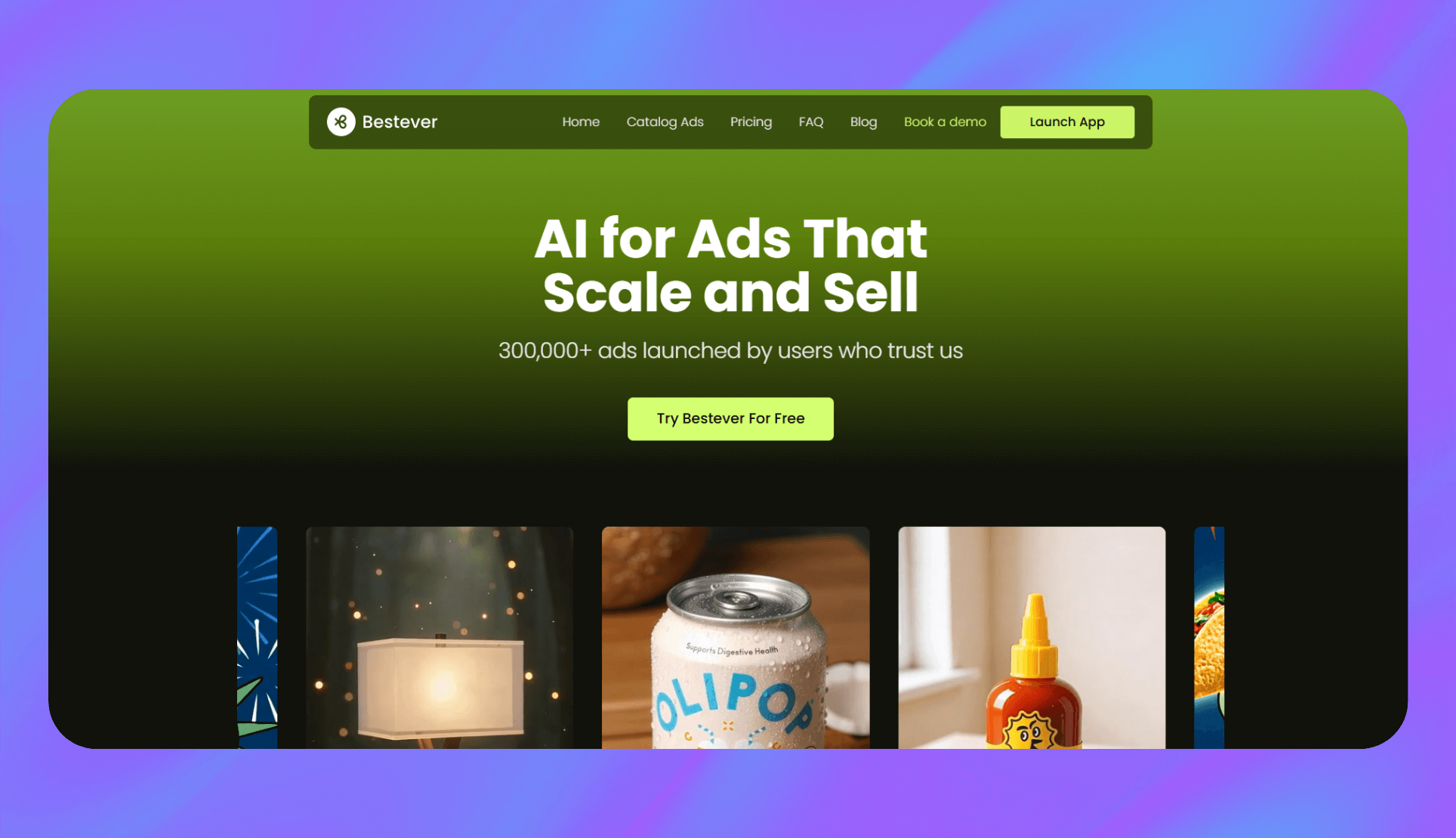
- What it does: Bestever breaks down Facebook ad creatives and shows which elements drive clicks, conversions, and engagement. It also helps generate new ad variations based on what’s already working.
- Who it’s for: Media buyers, agencies, and in-house teams that want to know why ads succeed or fail instead of relying only on raw metrics.
We built Bestever to give you a clearer view of how your ads perform beyond the standard metrics in Meta. It looks at visuals, hooks, messaging angles, and audience relevance, then flags when a creative starts to lose traction.
Because it connects directly to your campaigns and ad sets, you can check how different creative elements perform against your goals. The platform also provides suggestions to refresh ads or scale the ones that are working, helping you make more informed decisions about where to focus spend.
Key features
- Creative analysis dashboard: Breaks down visuals, hooks, and CTAs into scores you can act on.
- Fatigue detection: Identifies when creatives are losing effectiveness so you know when to refresh.
- Competitor tracking: Pulls rival ads into one view to see what’s running and for how long.
- AI recommendations: Suggests changes like testing new hooks or scaling proven creatives.
Buy if
- You want clear reasons why your ads work instead of only seeing surface metrics.
- You manage multiple brands or campaigns and need fast creative reporting.
- You want suggestions to improve ads without digging through endless data.
Don’t buy if
- You only need keyword or SEO data.
- You want manual data exports without creative scoring.
Pricing
Bestever offers a 14-day free trial, then pricing starts at $39 per month for 300 monthly credits.
Bottom line
Bestever helps you understand why ads perform the way they do and gives you clear steps to improve them. It’s a good addition to your stack if you want to do an ad audit. But if you prefer raw data exports without creative scoring, a reporting tool like Supermetrics may be a better fit.
2. Meta Ads Manager: Best for campaign setup and reporting
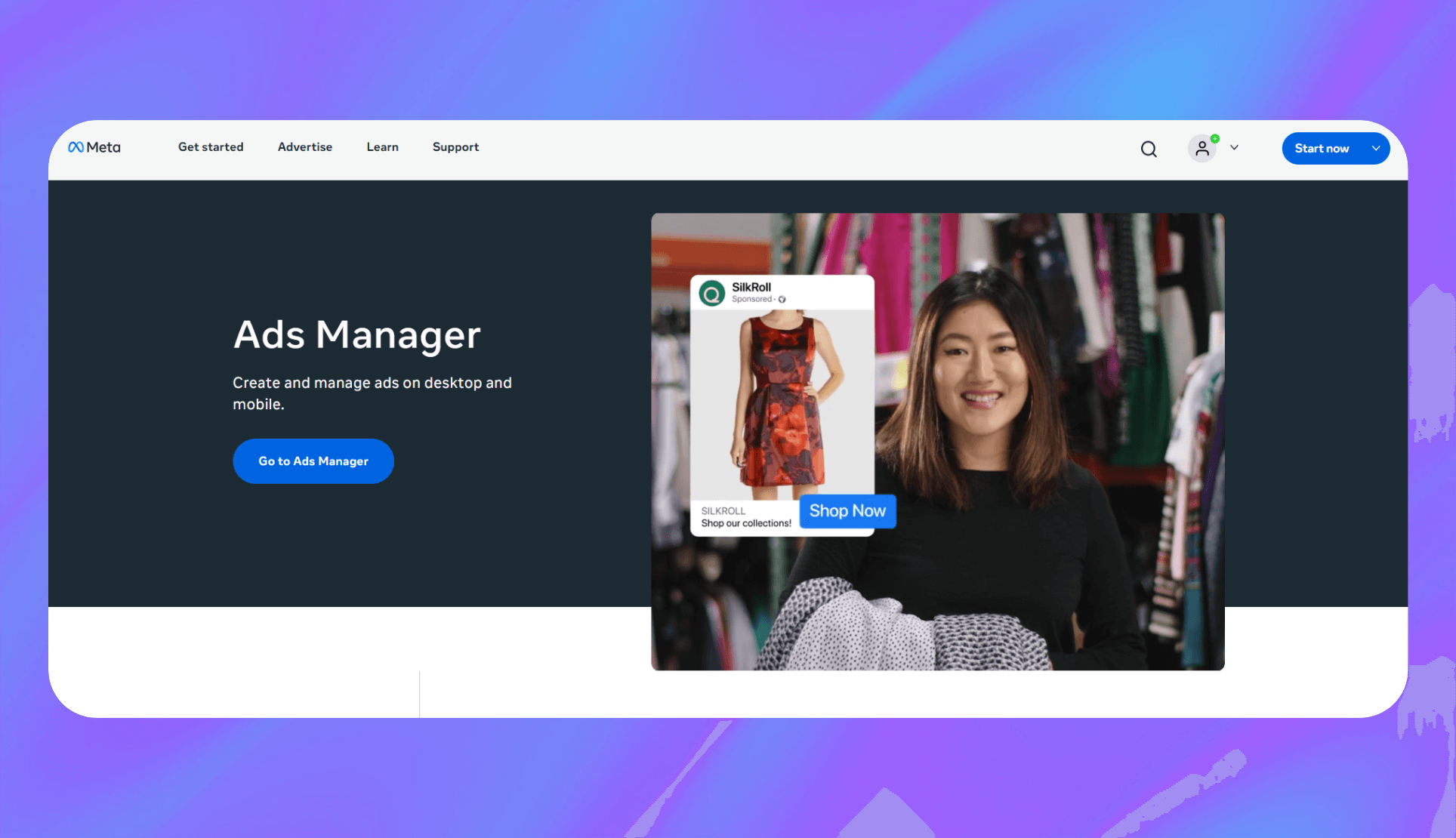
- What it does: Meta Ads Manager is the main platform for creating, managing, and analyzing Facebook and Instagram ads. It gives you full control over targeting, budgets, placements, and reporting.
- Who it’s for: Anyone running Facebook or Instagram ads, from solo marketers to larger in-house teams.
I’ve spent plenty of time inside Ads Manager over the years. It covers everything you need to launch campaigns. You can build ads from scratch, run A/B tests, and track results by audience or placement. The Meta Ads Manager dashboards are detailed, but they can feel overwhelming once campaigns scale or you’re managing multiple accounts.
Key features
- Campaign builder: Create campaigns, ad sets, and individual ads from scratch.
- Detailed targeting: Adjust audiences, placements, and budgets at each level.
- Custom dashboards: Monitor performance with breakdowns by audience, device, or placement.
- A/B testing: Compare different creatives, bids, or audience strategies.
Buy if
- You want full control over campaign setup and reporting.
- You’re comfortable working inside Meta’s native platform.
- You need granular breakdowns for audiences and placements.
Don’t buy if
- You want automated rules or shortcuts for campaign management.
- You’re looking for simplified reporting dashboards.
Pricing
Meta Ads Manager is free, and you only pay for the ads you run. If you connect it with third-party analytics or reporting tools, those services may charge separate fees.
Bottom line
Meta (also called Facebook) Ads Manager is the foundation for running Facebook ads. But if you need automation or simpler testing, tools like AdEspresso or Bïrch can save you time.
3. Meta Business Suite: Best for ads and organic management
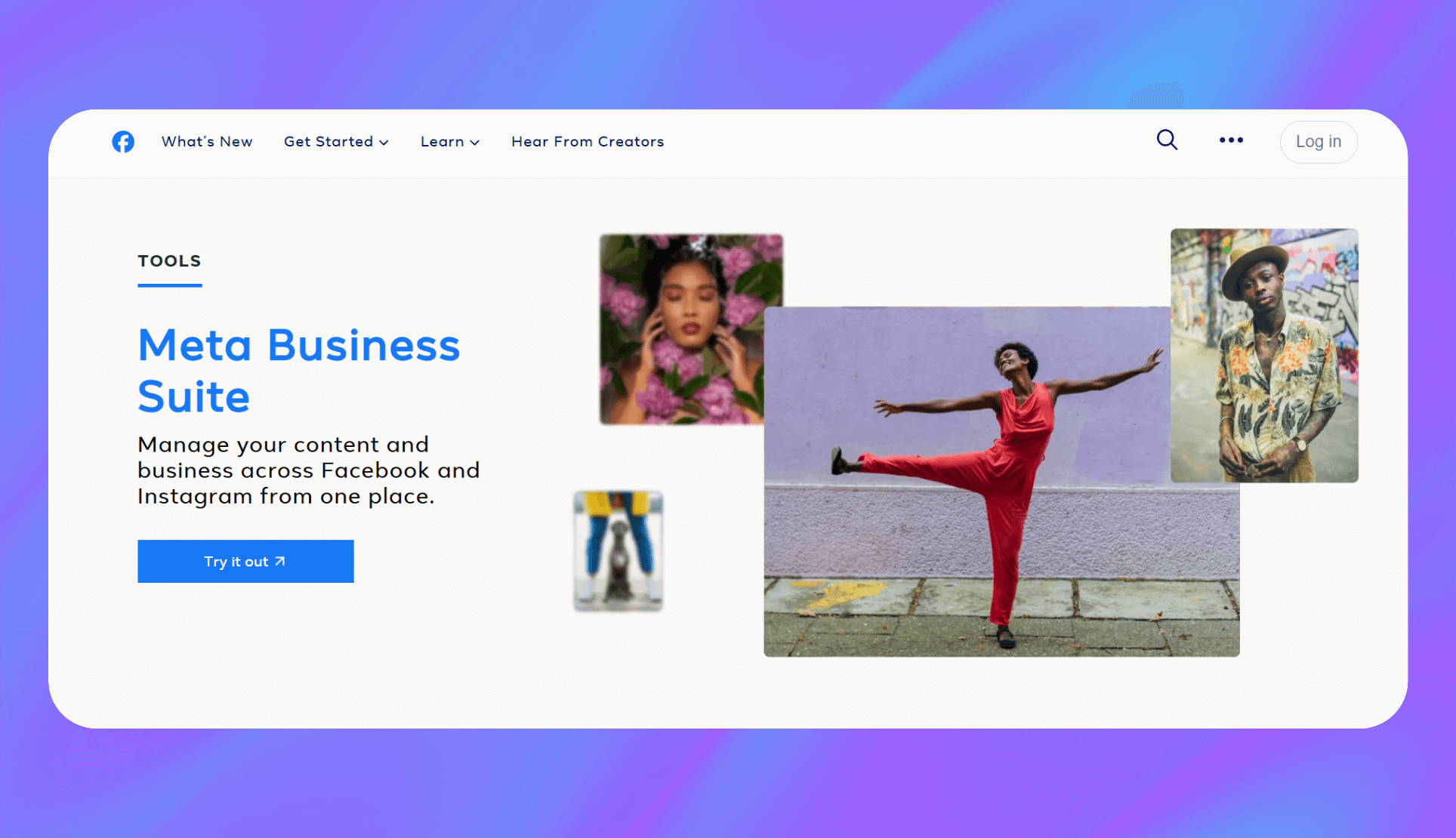
- What it does: Meta Business Suite combines ad management with organic posting tools across Facebook and Instagram. You can create ads, schedule posts, respond to messages, and check insights from one dashboard.
- Who it’s for: Small businesses, social media managers, and brands that want to handle paid and organic content in the same place.
I like that I can switch between posts and ads in one place in Business Suite. It works well enough for boosted posts or basic campaigns. The challenge comes when scaling, since the platform hides advanced options like split testing, detailed budget controls, and ad set structures. That makes it harder to manage multiple campaigns at once compared to Ads Manager.
Key features
- Post scheduling: Plan and publish posts and stories across Facebook and Instagram.
- Unified inbox: Respond to comments and messages from both platforms in one place.
- Basic ad tools: Create and manage ads alongside organic content.
- Audience insights: Track growth and engagement trends over time.
Buy if
- You manage both ads and organic content for one brand.
- You want a single dashboard for posts, ads, and messages.
- You need lightweight reporting and audience insights.
Don’t buy if
- You need advanced campaign reporting or automation.
- You’re running high-budget or complex campaigns.
Pricing
Meta Business Suite doesn’t have its own subscription cost, and ad spend is the only direct expense. Some connected apps or added services may carry extra charges.
Bottom line
Meta Business Suite is handy for small teams that want ads and organic posts in one spot. But if you need deeper reporting, Ads Manager is a stronger option.
4. Facebook Ads Library: Best for competitor research
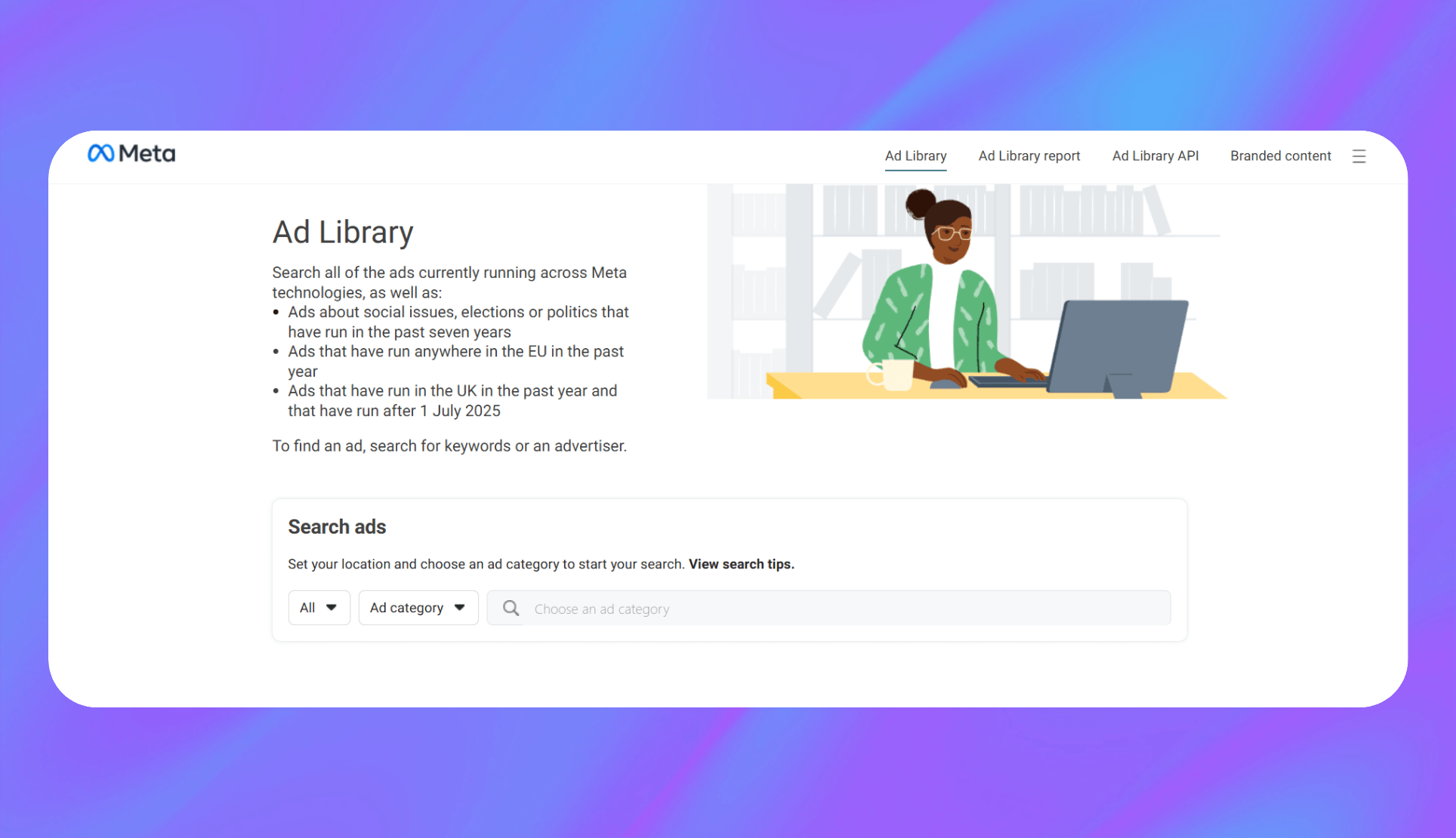
- What it does: Facebook Ads Library is a free tool to view active ads on Facebook and Instagram. It was built for transparency, including political and issue ads, but is also useful for studying competitor creatives.
- Who it’s for: Marketers, agencies, and creative strategists who want inspiration or want to track what rivals are running.
I use Ads Library to compare ad formats and hooks across competitors. You can see when ads launched, whether they’re still active, and how many variations are live. The limitation is that you don’t get performance data, so it’s more about creative direction than results.
Key features
- Ad search: Look up active ads by keyword, advertiser, or page name.
- Filters: Narrow results by country, platform, or ad category.
- Transparency data: View when ads started running and how many versions are live.
- Creative inspiration: Study competitor formats, offers, and CTAs.
Buy if
- You want a free way to track competitor ads.
- You need inspiration for new creatives.
- You want to know how long ads have been active.
Don’t buy if
- You need performance metrics like CTR or conversions.
- You want automated creative analysis.
Pricing
The Facebook Ad Library is free for everyone, even if you don’t run ads.
Bottom line
Facebook Ads Library is a solid research tool for ad ideas and competitor monitoring. But if you want data on why those ads work, Bestever can fill that gap.
5. AdEspresso: Best for simplified A/B testing
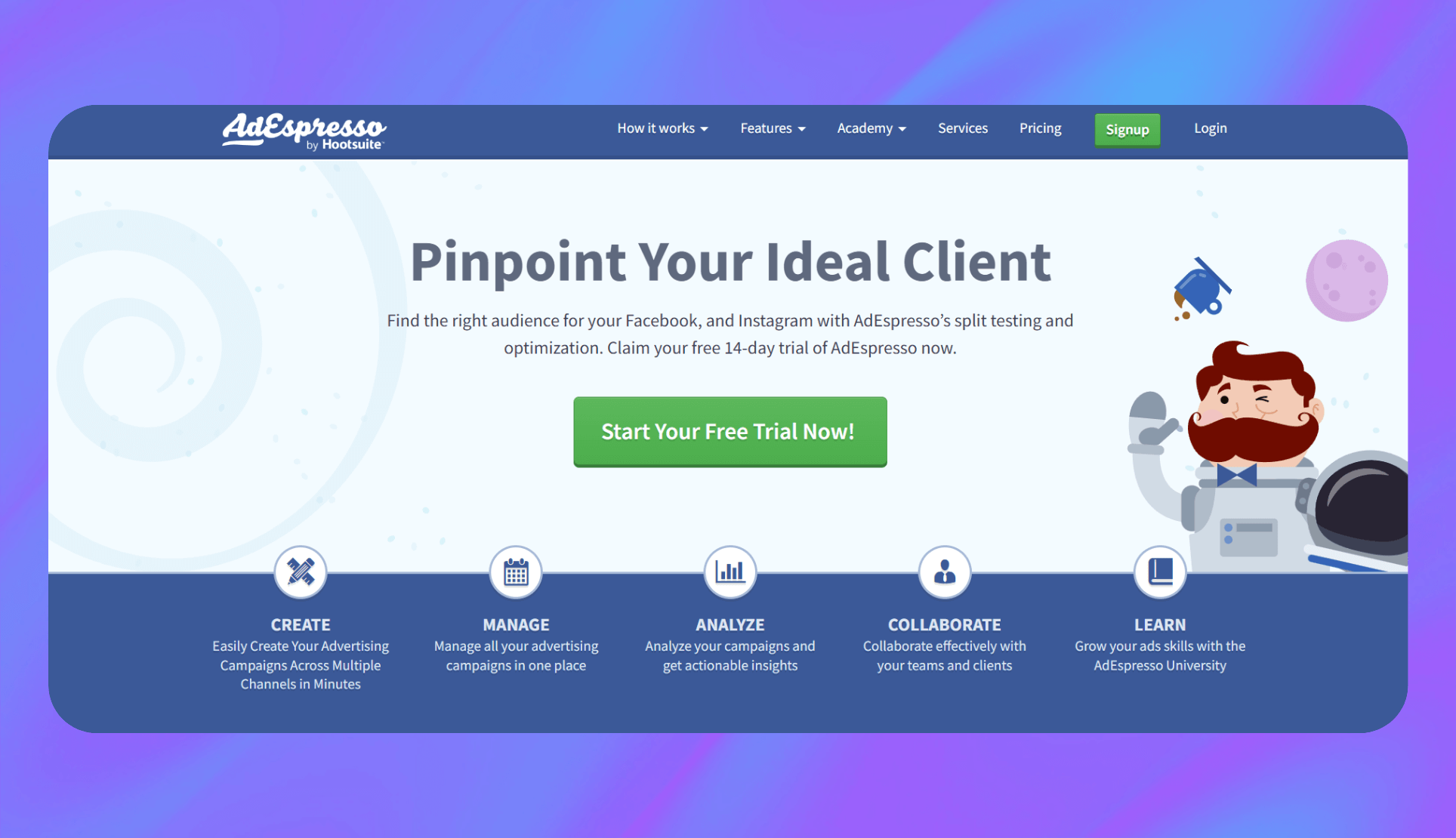
- What it does: AdEspresso helps you create, test, and manage Facebook and Instagram ads with less manual setup than Ads Manager. It’s designed to make building multiple ad variations and running experiments easier.
- Who it’s for: Small businesses, agencies, or marketers who want faster testing without diving into complex dashboards.
When I tried AdEspresso, I found the campaign builder much quicker than Ads Manager for spinning up variations. As a Facebook Ads testing tool, it made it easy to mix headlines, images, and audiences to test dozens of ads at once. Reporting was simple to read, though it didn’t go as deep as I needed for larger campaigns.
Key features
- Quick ad creation: Combine images, text, and audiences into multiple variations.
- Built-in A/B tests: Launch experiments without manual setup.
- Readable reports: See results in a clean, simplified format.
- Collaboration: Share drafts and feedback inside the platform.
Buy if
- You want to test ad variations quickly.
- You prefer clean reports over complex dashboards.
- You’re managing ads for smaller budgets or clients.
Don’t buy if
- You need detailed, enterprise-level reporting.
- You want advanced automation or audience insights.
Pricing
AdEspresso offers a 14-day free trial. Paid plans start at $49 per month for up to $1,000 in monthly ad spend.
Bottom line
AdEspresso makes campaign testing easier and less intimidating. But if you need automation or in-depth creative analysis, Madgicx or Bestever may be a better fit.
6. Madgicx: Best for automation and creative testing
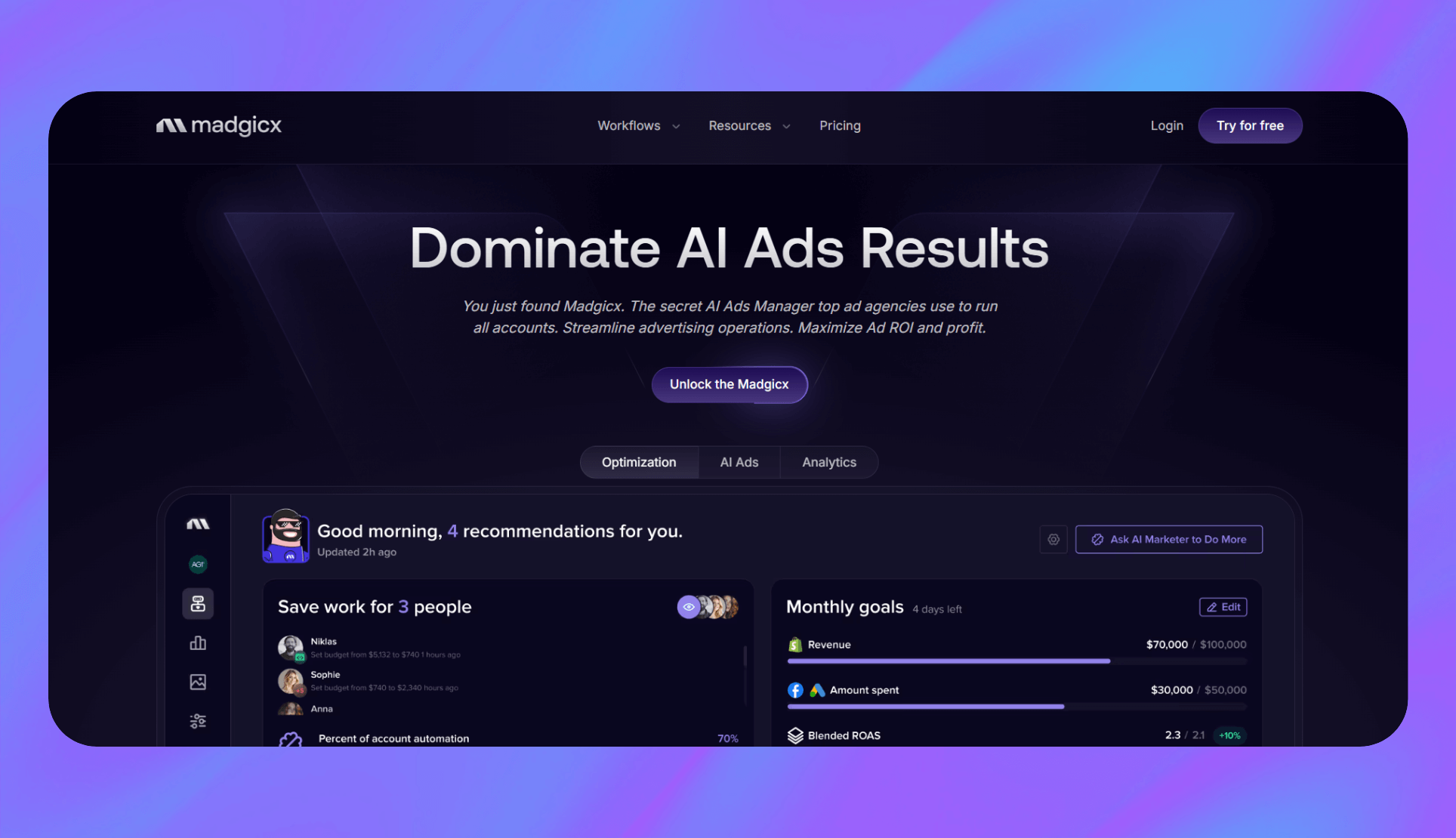
- What it does: Madgicx combines automation, audience targeting, and creative testing. It reallocates budgets based on performance signals and helps identify top-performing creatives.
- Who it’s for: Growing businesses, agencies, and marketing teams that want automation without losing control over strategy.
In my tests, Madgicx saved time by shifting budget toward stronger ads. The automated creative testing made it easier to spot winning creatives, though setting up the rules took some trial and error. I found the platform provided deeper insights than simpler managers, but it felt like overkill for smaller budgets.
Key features
- AI-driven budget shifts: Moves spend toward higher-performing ads.
- Creative testing: Automates tests to find strong ads quickly.
- Audience targeting tools: Builds and refines cold, warm, and retargeting groups.
- Performance dashboards: Pulls ad results into one view.
Buy if
- You want automation to cut down on manual campaign adjustments.
- You run campaigns at a scale where budget shifts matter.
- You want built-in creative testing.
Don’t buy if
- You’re running low-budget or one-off campaigns.
- You want the simplest dashboard possible.
Pricing
Madgicx offers a free trial. Paid plans start at $72 per month and include tools for automation, targeting, analytics, and ad management.
Bottom line
Madgicx is strong at combining automation with creative testing. But if you only need quick A/B setups, a tool like AdEspresso may be a better fit.
7. Bïrch: Best for rules-based automation
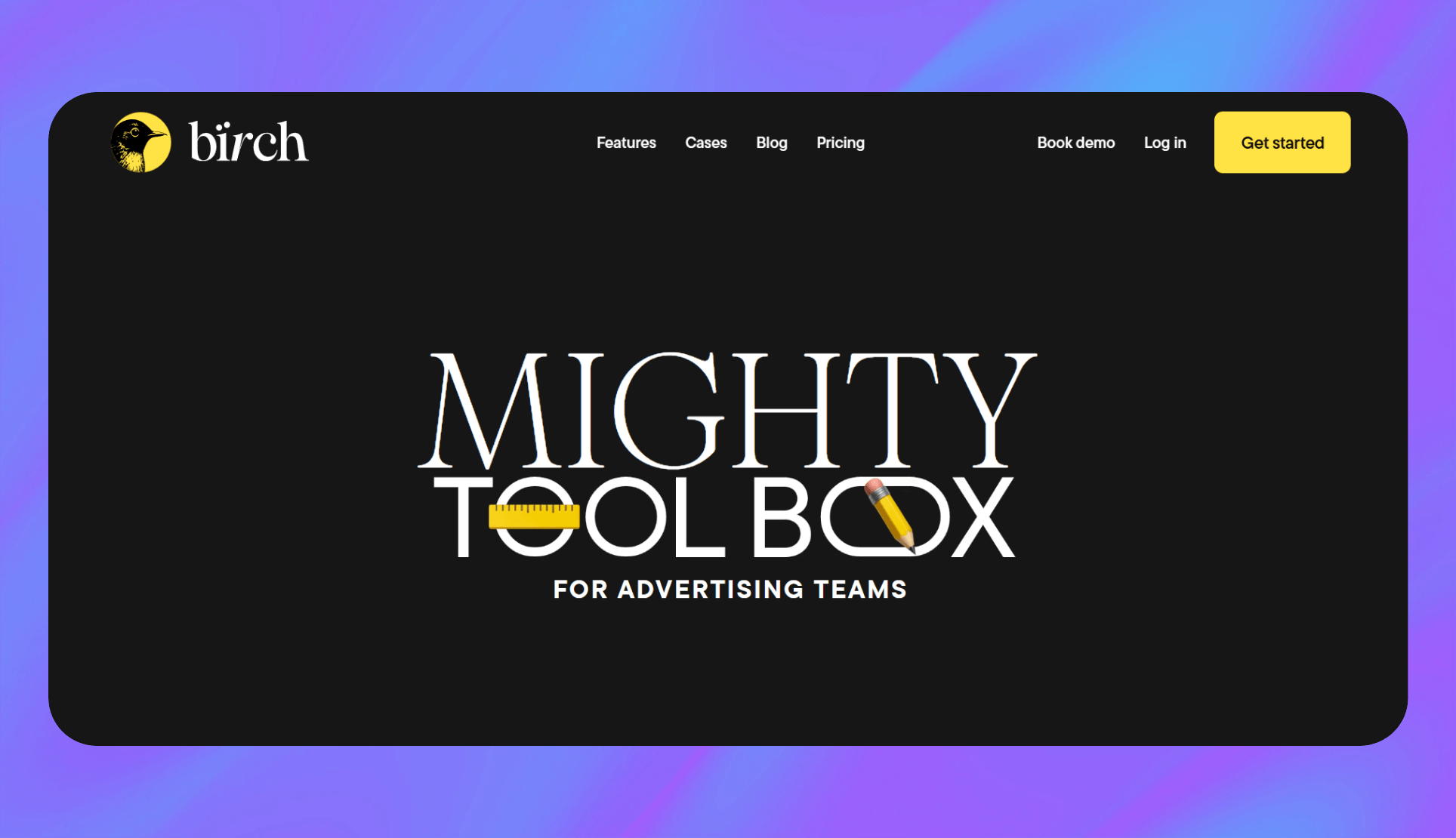
- What it does: Bïrch focuses on automation through custom rules. It can pause, scale, or adjust campaigns automatically based on performance metrics you set.
- Who it’s for: Media buyers, agencies, and ad managers running multiple campaigns who want to reduce manual adjustments.
I tested Bïrch on accounts with several active campaigns, and it cut down the time I spent checking dashboards. Rules triggered budget shifts and paused weak ads, which helped me focus on strategy. The setup takes some thought, though, because vague rules can lead to ads shutting off too early or budgets moving in the wrong direction.
Key features
- Custom rules: Automate actions based on metrics like CTR, CPC, or ROAS.
- Real-time actions: Scale or pause ads as soon as performance changes.
- Budget adjustments: Reallocate spend toward stronger campaigns.
- Notifications: Get alerts when rules trigger.
Buy if
- You manage several campaigns at once.
- You want campaigns to adjust automatically when performance shifts.
- You prefer control over rule triggers instead of full AI automation.
Don’t buy if
- You only manage one or two ads at a time.
- You’re not comfortable writing clear rules for automation.
Pricing
Bïrch offers a free trial. Paid plans start at $49 per month for accounts spending up to $10,000 monthly.
Bottom line
Bïrch is a strong fit if you want automation with clear rules you control. But if you’d rather let AI handle optimization end-to-end, Madgicx may feel like an easier option.
8. Motion: Best for creative performance tracking
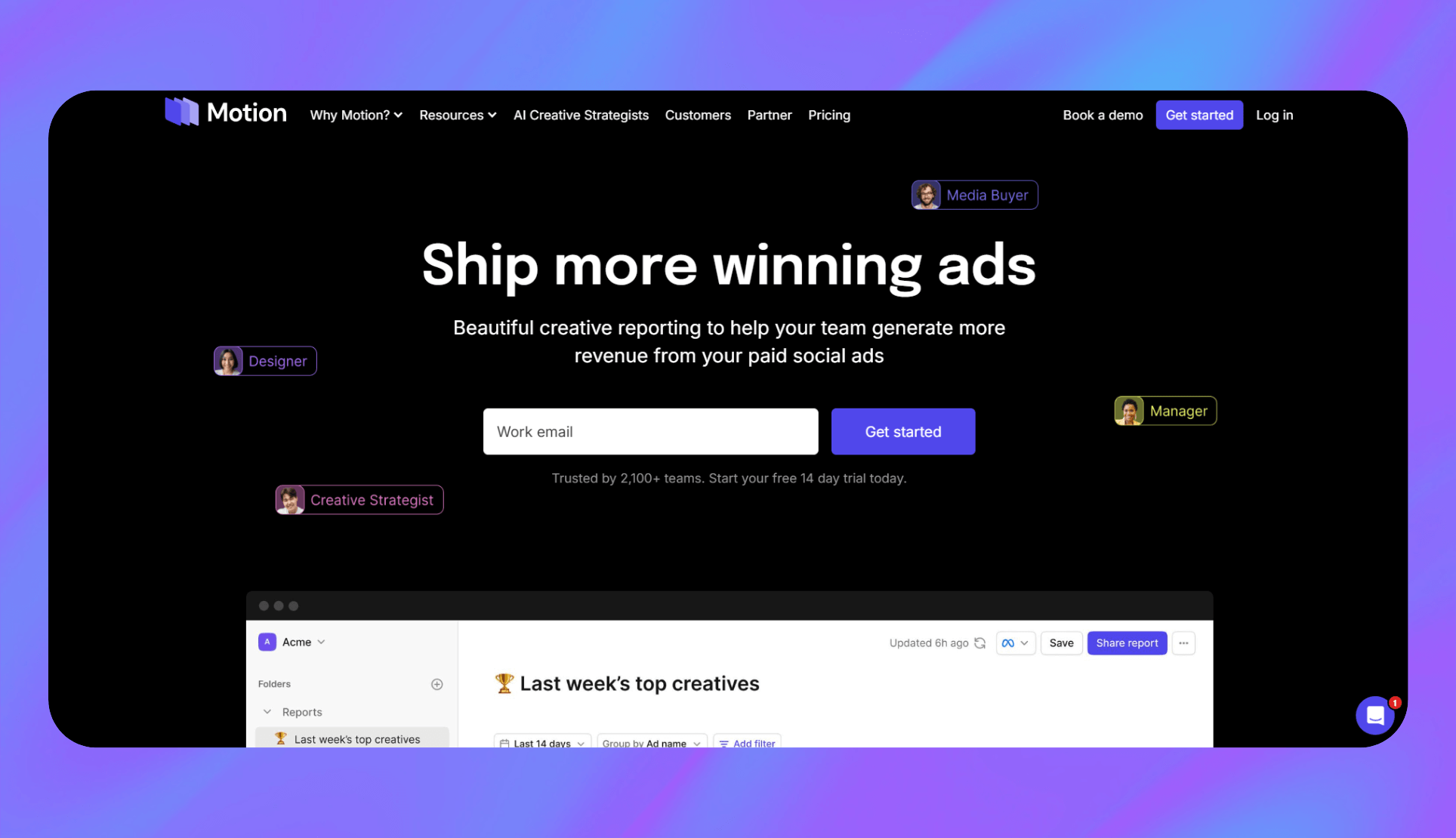
- What it does: Motion helps teams track and understand how creatives perform over time. It turns raw ad data into creative-focused insights you can apply to future campaigns.
- Who it’s for: Creative teams, agencies, and media buyers who want to connect ad performance with creative decisions.
I used Motion to analyze video and image ads across several accounts. The platform highlighted which hooks, themes, and formats drove clicks, and it flagged when performance started to drop. I liked how the reports tied results back to creative elements, but I found the platform less helpful for day-to-day campaign management since it focuses almost entirely on creative data.
Key features
- Creative trend reports: Identify top-performing visuals and messaging themes.
- Fatigue tracking: Spot when creatives lose effectiveness over time.
- Cross-account view: Compare ad performance across campaigns in one dashboard.
- Creative library: Organize assets with performance notes for future planning.
Buy if
- You want to know which creative elements drive performance.
- You need to track creative results across multiple campaigns.
- You manage a team that produces a high volume of ads.
Don’t buy if
- You want campaign management or budget automation.
- You’re only running a handful of ads and don’t need long-term tracking.
Pricing
Motion has a free plan. Paid plans start at $250 per month and scale with ad spend, adding features like advanced reporting, unlimited workspaces, and attribution integrations.
Bottom line
Motion gives clarity on how creative elements shape results. But if you also need automation or ad management in the same platform, a tool like Bïrch covers more ground.
9. Creatopy: Best for creative design
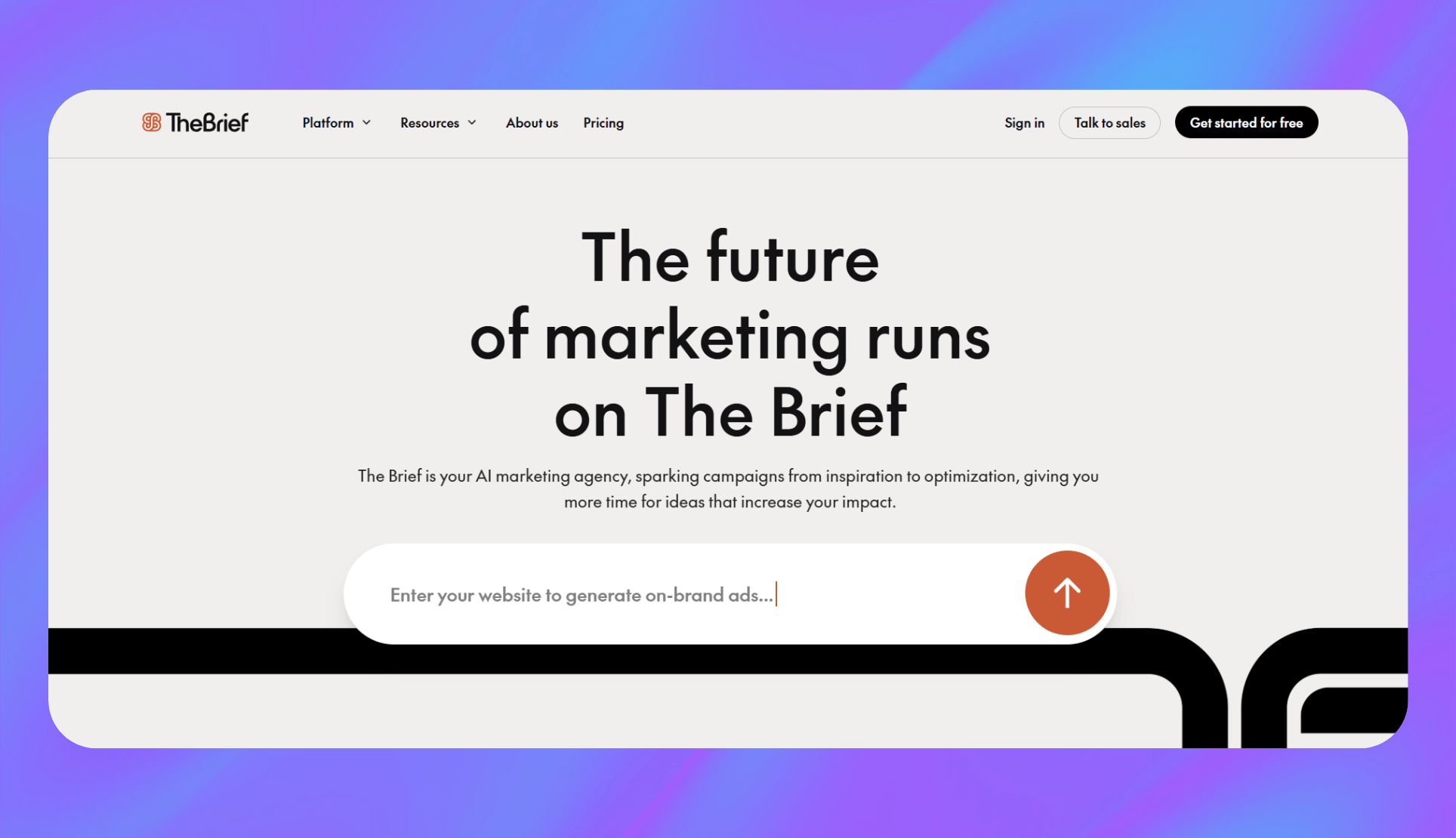
- What it does: Creatopy focuses on ad design. It gives you templates, drag-and-drop editing, and resizing options so you can create ads quickly without a full design team.
- Who it’s for: Small businesses, marketing teams, or agencies that want professional-looking ads without relying on dedicated designers.
I tested Creatopy to build a set of banner ads and found the editor easy to pick up. The resizing feature saved me time since I could generate multiple formats for Facebook and other platforms in one go. The templates cover a lot of styles, though some felt generic if I didn’t customize them heavily.
Key features
- Template library: Pre-built layouts for different ad types.
- Drag-and-drop editor: Simple tools for customizing text, colors, and images.
- Resizing tool: Export the same creative into multiple dimensions.
- Collaboration options: Share projects with teammates or clients.
Buy if
- You need quick ad designs without advanced software.
- You manage campaigns across platforms and want easy resizing.
- You work in a team and need collaboration features.
Don’t buy if
- You want in-depth creative performance analysis.
- You already have a design team using tools like Photoshop or Figma.
Pricing
Creatopy offers a free trial. Paid plans start at $45 per month with 100 AI credits and 100 export credits monthly.
Bottom line
Creatopy makes ad design faster and more accessible. But if you need creative performance insights rather than design tools, Motion or Bestever is a better choice.
10. Hunch: Best for dynamic ecommerce ads
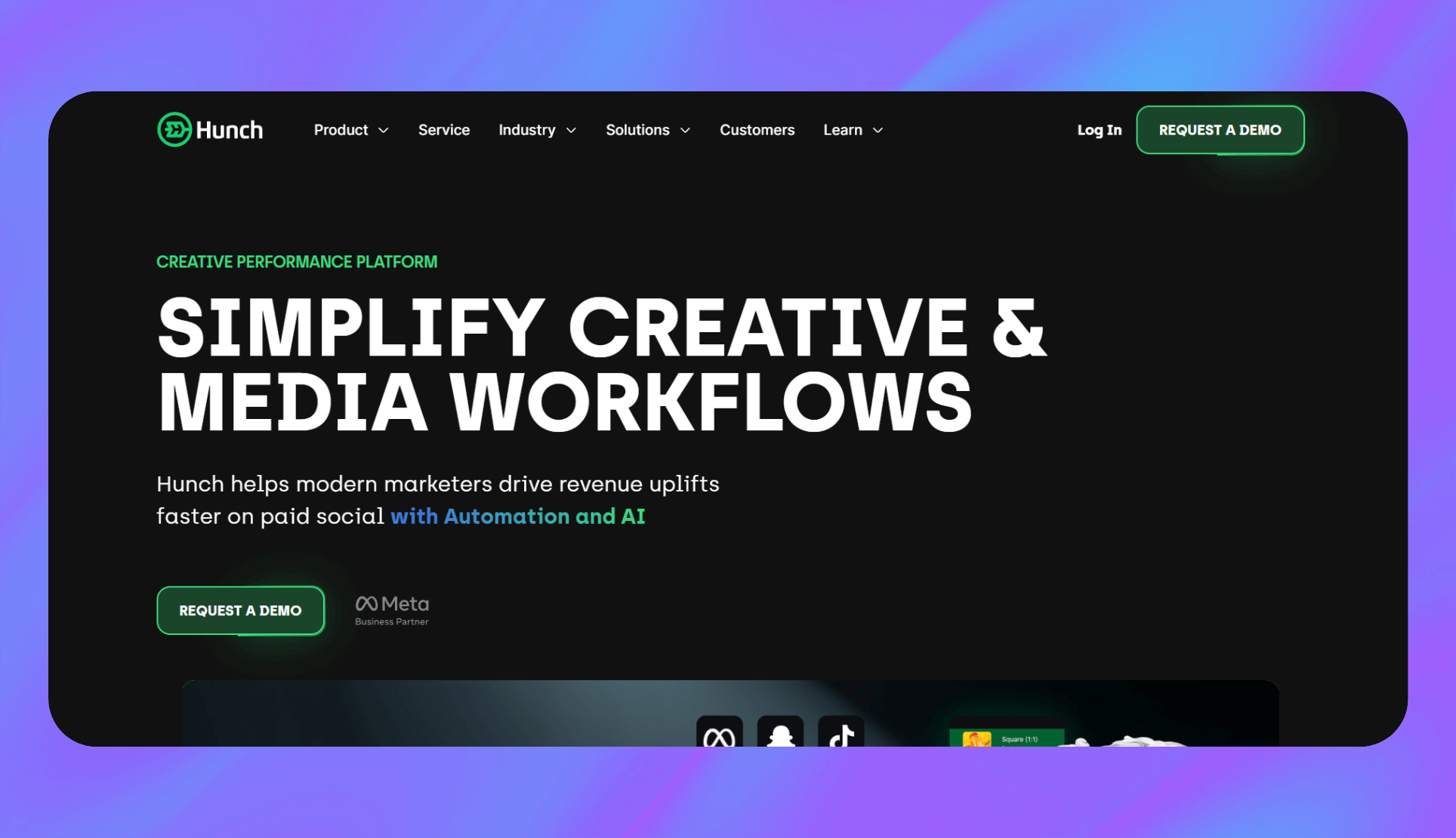
- What it does: Hunch automates the creation of dynamic Facebook ads by connecting directly to product catalogs. It updates ad creatives automatically as inventory, pricing, or promotions change.
- Who it’s for: Ecommerce brands and agencies that want to scale catalog ads without designing each variation manually.
I tried Hunch on a small product catalog and liked how it generated multiple ad variations from the feed. Campaigns updated automatically when prices or stock levels changed, which saved me time. The creative editor also let me layer branded templates over product images. The tradeoff is that setup takes more effort upfront, especially if your catalog isn’t well organized.
Key features
- Dynamic catalog ads: Generate creatives directly from product feeds.
- Automated updates: Reflect price and stock changes in live ads.
- Creative templates: Add branded overlays to catalog images.
- Multi-channel support: Extend catalog ads to platforms beyond Facebook.
Buy if
- You run ecommerce campaigns with large or frequently changing catalogs.
- You want automated ad updates tied to inventory and pricing.
- You need branded creative templates applied to feed-based ads.
Don’t buy if
- You only run a few static ads.
- You don’t have a clean, structured product feed.
Pricing
Hunch offers custom pricing based on catalog size and campaign needs. You can request a demo to try it out.
Bottom line
Hunch is strong for scaling ecommerce ads that depend on frequent catalog updates. But if your focus is on creative testing rather than automated catalog ads, tools like Bestever or AdEspresso may fit better.
Special mentions
Some tools didn’t make my main list, but they still earn a spot in my toolkit. I don’t use them every day, but they help with specific jobs the core platforms don’t cover. Here are a few I’ve kept around:
- Supermetrics: I’ve used Supermetrics when I needed to pull Facebook Ads data into Google Sheets for quick reporting. It saved me from copy-pasting numbers and made cross-channel dashboards easier to build. I had to let it go, though, because it was on the pricier side.
- Adzooma: I tried Adzooma while working with a small business account, and it made Facebook Ads management feel less overwhelming. It’s not as deep as Ads Manager, but it’s easier for quick checks and adjustments.
- Lebesgue: I like using Lebesgue to see how my ad metrics stack up against industry benchmarks. It’s helpful for spotting when a dip in CTR is just me, or when the whole market is trending the same way.
- SocialPilot: I’ve used SocialPilot to line up posts and boosted content for smaller brands. Having organic and paid tools in the same place makes scheduling less of a chore.
- Smartly.io: In an agency setting, I’ve seen Smartly.io used to crank out high volumes of creative. It shines for large ecommerce brands, though it’s more than most smaller teams will ever need.
- ROI Hunter: I’ve tested ROI Hunter with ecommerce catalogs, and it’s great for syncing product feeds into ads. The automatic updates help avoid running ads for products that are out of stock.
How I tested the best Facebook ad tools
A lot of these tools have been part of my FB Ads stack at one time or another. The ones that I haven’t tried, I tested by running live campaigns and checking how the features held up in real use.
For creative-focused platforms, I compared their insights with what I already saw in Ads Manager.
For automation tools, I paid attention to whether the rules triggered correctly and if budget shifts matched my expectations.
I also weighed setup time, pricing, and how easy it was to read the results. Some tools offered deeper data but took longer to learn, while others made quick jobs simpler at the cost of advanced features. In the end, I judged each tool by how much time it saved me and whether it helped me make clearer ad decisions.
How to choose the right FB ads tool for your workflow
I’ve tested a lot of tools, and I’ve learned that no single platform covers everything. Some are better when you’re just getting started and others shine once campaigns scale or creative testing becomes a bigger focus.
To make the right pick, it helps to think about where you are in your workflow:
Starting out
Meta Ads Manager and Meta Business Suite are the natural starting points. They’re free, built into Facebook, and cover the basics of campaign setup, audience targeting, and boosted posts.
Meta Events Manager also plays a role here, since it connects ad accounts with tracking setups and helps make sure events are logged correctly.
Scaling
When budgets grow and multiple campaigns run at once, automation tools save time. Tools like Bïrch and Madgicx handle adjustments, reallocate spend, and reduce the need for constant manual checks. At this stage, ad attribution becomes more important, since you’ll want to know which campaigns actually drive sales across different touchpoints.
Creative testing
Creative-focused platforms show why some ads win and others fade. Tools like Bestever and Motion highlight fatigue, surface strong hooks, and point to elements worth repeating. Pairing these insights with Facebook ad analytics gives you a fuller picture of how creative decisions connect to campaign results.
Competitor research
Competitive analysis tools give visibility into active ads from other brands. Pairing it with a creative analysis tool like Bestever adds context by showing why those ads might perform well.
Reporting and client management
Tools like Supermetrics and Adzooma simplify reporting and cross-channel analysis. They make it easier to share results with clients or teammates without pulling data manually.
My verdict
After working through these tools, I found that each one solves a different part of the advertising puzzle. Bestever stood out for breaking down creative performance, while Bïrch and Madgicx saved the most time with automation.
Motion helped me connect creative trends to results, and tools like AdEspresso made quick testing less of a hassle.
If I had to narrow it down, I’d start with Bestever for creative analysis and pair it with either Bïrch or Madgicx for campaign scaling. That mix gave me both clarity and efficiency. Still, if your focus is design, reporting, or catalog ads, the special mentions in this list may be a better fit.
How Bestever can strengthen your Facebook campaigns
We built Bestever to be a practical FB Ads tool for creative analysis. It scores your ad visuals, hooks, and CTAs, flags when creatives start to fatigue, and compares your ads against competitors. You also get clear, data-backed suggestions that make it easier to refresh ads and scale the ones that perform.
Here’s how Bestever can help you:
- Analyze your ads' effectiveness: Bestever’s Ad Analysis Dashboard gives you instant feedback on an ad's Visual Impact, Brand Alignment, Sales Orientation, and Audience Engagement. It’ll even break down each element in detail.
- Get suggestions to improve every frame: If an ad isn’t hitting the mark, ask Bestever to tell you what’s wrong and get instant, actionable suggestions on what to do to fix it. No more guessing or wasting time, your team can start fixing those issues asap.
- Understand your audience: Bestever’s audience analysis tools go beyond sharing standard demographics, helping refine both targeting and messaging. You can share your website URL or integrate it with your ad manager, and it’ll quickly let you know who wants to hear more from you.
- Rapid asset generation: Fetch AI-generated images, stock photos, and video clips that all fit your brand voice. Then you can share the creatives with your team to make multiple ad variations faster.
- Instant feedback loop: Know immediately why an ad variant underperforms, then pivot before wasting your budget.
Want to know which parts of your ads drive results? Let our team show you how Bestever can break down your creatives, surface engagement drivers, and give you clear steps to improve performance.
Schedule a free demo of Bestever now.
Frequently asked questions
What are FB Ads tools?
FB Ads tools are platforms that help you create, manage, and analyze Facebook advertising campaigns. They can speed up ad creation, automate campaign changes, or give you deeper insights into performance. Some focus on design, while others act as Facebook ad optimization tools that help you improve results over time.
Do you need more than Meta Ads Manager?
Yes, you often need more than Meta Ads Manager once campaigns get more complex. Ads Manager covers setup and reporting, but it doesn’t handle automation or creative analysis at scale. Adding outside tools can save time and give you features like competitor tracking, creative scoring, and automated budget adjustments.
What’s the best tool for measuring creative performance?
The best tool for measuring creative performance is Bestever because it shows why certain ads work. Bestever highlights when creatives start to fatigue and gives you data-backed suggestions to refresh them. Motion can also be a good option if you want to track creative trends and engagement patterns over time.
How do FB Ads tools handle tracking?
FB Ads tools handle tracking by connecting to your ad accounts and pulling performance data. Some go further by supporting ad attribution, which shows you which campaigns or creatives contribute most to sales. This helps you connect ad spend with real outcomes instead of only looking at surface-level metrics.
Are these tools worth the cost?
Yes, FB Ads tools are worth the cost if they save you time or improve your results more than you’d get from Ads Manager alone. For small advertisers, simple testing or design tools can cover the basics. Larger teams often invest in platforms with automation, reporting, or advanced analytics to keep up with higher spend and more campaigns.




.png)
%20(1).png)
.png)

