5 Best Facebook Ad Creative Design Tools for Marketers in 2025
Low engagement, repetitive visuals, and inconsistent results are common challenges when building Facebook ads, even for experienced teams.
That’s where a Facebook ad creative design tool can really make a difference. Instead of just helping you put something together that looks good, these platforms are built to improve performance. They give you the tools to test, refine, and export creatives that are built to convert from the start.
Here’s what a creative design tool can help with:
- Ad-friendly formats: Support for Meta-recommended sizes, ratios, and placements
- On-brand templates: Easy ways to stay consistent across campaigns
- AI scoring: Predict how a creative will perform before it goes live
- Mobile-first layouts: Built specifically for in-feed viewing
- Versioning tools: Duplicate and tweak your best ads in seconds
- Export-ready creatives: Push to Meta platforms without reformatting
This guide compares five top tools that go beyond basic design, including AI-powered builders, free editors, and pro-grade options. We’ll start with our top pick, Bestever, which we designed for marketers who need performance-ready ads.
TL;DR: Top 5 Facebook ad builders
- Bestever: Best for data-backed creative that’s built to convert
- Canva: Best for quick, drag-and-drop ad designs with lots of templates
- Creatify: Best for generating Meta-ready video ads using AI prompts
- Creatopy: Best for branded Facebook ad designs at scale
- Adobe Express: Best for branded visuals with strong control over design elements
1. Bestever: Best for data-backed creative that’s built to convert

Bestever helps marketers build Facebook ads that actually perform, not just look good in a deck. It’s built for fast-paced campaigns, where you need to test new ideas quickly, refresh tired creatives, and back every decision with data.
With Bestever, you can analyze your creative before launch, compare variants, flag creative fatigue early, and make informed decisions about what to run next.
And while its core strength is creative analysis, Bestever can also generate ad creatives directly, either from scratch or by using your top-performing ads as inspiration. That means you can go from data to ready-to-publish creatives in just a few clicks.
Here’s how Bestever supports your creative process:
- Performance-first scoring: Know which creative will work before you launch
- Fatigue detection: Spot when ads are wearing out and rotate in new ones
- Fast versioning: Build, tweak, and test multiple ad variants
- Ad account integrations: Sync creative insights with Meta directly
- Ad generation: Use data-backed suggestions to create new, persona-specific creative without starting from scratch
- Feedback you can act on: No fluff, just clear suggestions to improve results
Let’s take a closer look at some of Bestever’s features and how they support your ad strategy:
Get predictive feedback on every ad before it runs
Creative analytics can be tough to figure out without the right tools. Bestever gives you a quick, data-backed score for each ad, so you can spot weak hooks, buried CTAs, or layout issues before anything goes live.
Here’s how it helps:
- Faster decisions: Get a clear performance score within seconds of upload
- Side-by-side comparisons: Spot which version has stronger potential
- Custom scoring models: Built using your past ad performance, not generic benchmarks
- Actionable fixes: Specific suggestions tied to layout, pacing, and messaging
Just upload a video, image, or UGC clip, and Bestever runs a full creative analysis. It checks every frame and compares it to your historical results for things like click-through rate (CTR), hold rate, and engagement drop-off. You’ll see exactly where the creative needs work, like a weak visual hook in the first 3 seconds or a CTA that’s easy to miss on mobile. You can tweak and re-upload as many times as you want, without wasting ad spend on live tests.
Spot and fix creative fatigue before your ROAS tanks
Even high-performing ads wear out over time. Bestever tracks creative fatigue automatically, so you can refresh ads before performance starts to slide.
Here’s how it helps:
- Fatigue alerts: See when engagement starts to drop on active creatives
- Performance timelines: Track how long each ad has been running and how it’s trending
- Rotation suggestions: Get notified when it’s time to swap in a fresh version
- Easy variant ideas: Duplicate top performers and tweak them without starting from scratch
Inside your dashboard, you’ll see how long each ad’s been live and whether engagement is holding up or falling off. If an ad starts fatiguing, Bestever flags it and shows you what’s changed, like a drop in hold rate or a shrinking CTR. From there, you can clone the creative, change the hook or CTA, and relaunch while the format still has momentum.
Build and test creative variations with less manual work
When testing new creative ideas takes too much time, it’s easy to stick with what you’ve already got. Bestever helps you spin up new ad versions in minutes, so you can test hooks, visuals, and formats without starting from scratch.
Here’s how it helps:
- One-click versioning: Duplicate and tweak top-performing ads instantly
- Pre-set templates: Swap layouts, text, or frames while staying on brand
- Variant suggestions: Get smart ideas based on your highest-converting creatives
- Side-by-side comparison: See which version is likely to win — before you launch
Once you’ve got an ad that’s performing well, Bestever makes it easy to build on that success. You can duplicate the creative, adjust the opening shot, shorten the text, or try a new CTA. The platform shows you how each change affects your predicted performance, so you’re not just experimenting, you’re improving. You can create multiple versions in one session, compare them at a glance, and pick the strongest one to send straight to Meta.
Onboarding and support
Getting started with Bestever is quick. Log in with your Meta account, connect your ad account, and upload creatives right from your browser. You can also pull in data through ad manager or connect via API. During onboarding, you’ll set your goals, pick competitors, and define your audience. Bestever handles the rest with reports and suggestions tailored to you.
Pricing
Bestever offers a free trial, then the Basic plan starts at $99 per month.
2. Canva: Best for quick, drag-and-drop ad designs with lots of templates

Canva is a go-to design tool for marketers who want to build Facebook ads quickly without needing a designer. It’s helpful for teams working on a budget or juggling lots of content formats like static posts, Stories, Reels, and more. With thousands of templates and a simple editor, Canva makes it easy to put together branded, professional-looking ads in minutes.
Key features
- Drag-and-drop editor: No design skills needed
- Facebook ad templates: Pre-sized for Meta’s placements
- Brand kits: Save logos, fonts, and color palettes for consistency
- Animation options: Create lightweight motion graphics
- Team collaboration: Share and comment on drafts in real time
Pros
- Very beginner-friendly interface
- Huge template library
- Affordable (limited free tier also available)
- Works for static and lightweight video formats
Cons
- No predictive scoring or performance feedback
- Can’t preview ads in a feed environment
- Limited tools for testing multiple creative versions
Pricing
Canva has a free forever plan that allows you limited access to certain features. Then, the Canva Pro plan starts at $15 per month for one user.
3. Creatify: Best for generating Meta-ready video ads using AI prompts

Creatify is an AI Facebook ad generator that helps you turn simple scripts or ideas into Meta-ready video ads. It’s made for marketers who want to produce short-form content at scale, especially video-first brands running UGC-style creative. Just enter a product description, upload references, or drop in a URL, and Creatify handles the rest with AI-powered editing, voiceover, and formatting.
Key features
- AI video generation: Turn text into voice-narrated video ads
- UGC-style formatting: Built for native, organic ad styles
- Meta-friendly exports: Format sizes match Facebook and Instagram placements
- Built-in voiceovers: Choose from human-like AI voices
- Inspiration from URLs: Use top-performing content as a starting point
Pros
- Great for producing high volumes of video fast
- Ideal for brands without in-house creators
- Easy-to-use interface
- Includes built-in voice and editing options
Cons
- Limited creative control over visuals
- Not ideal for advanced video editing
Pricing
Creatify has a free forever plan, then the Starter plan starts at $39 per month for 20 videos generated.
4. Creatopy: Best for branded Facebook ad designs at scale
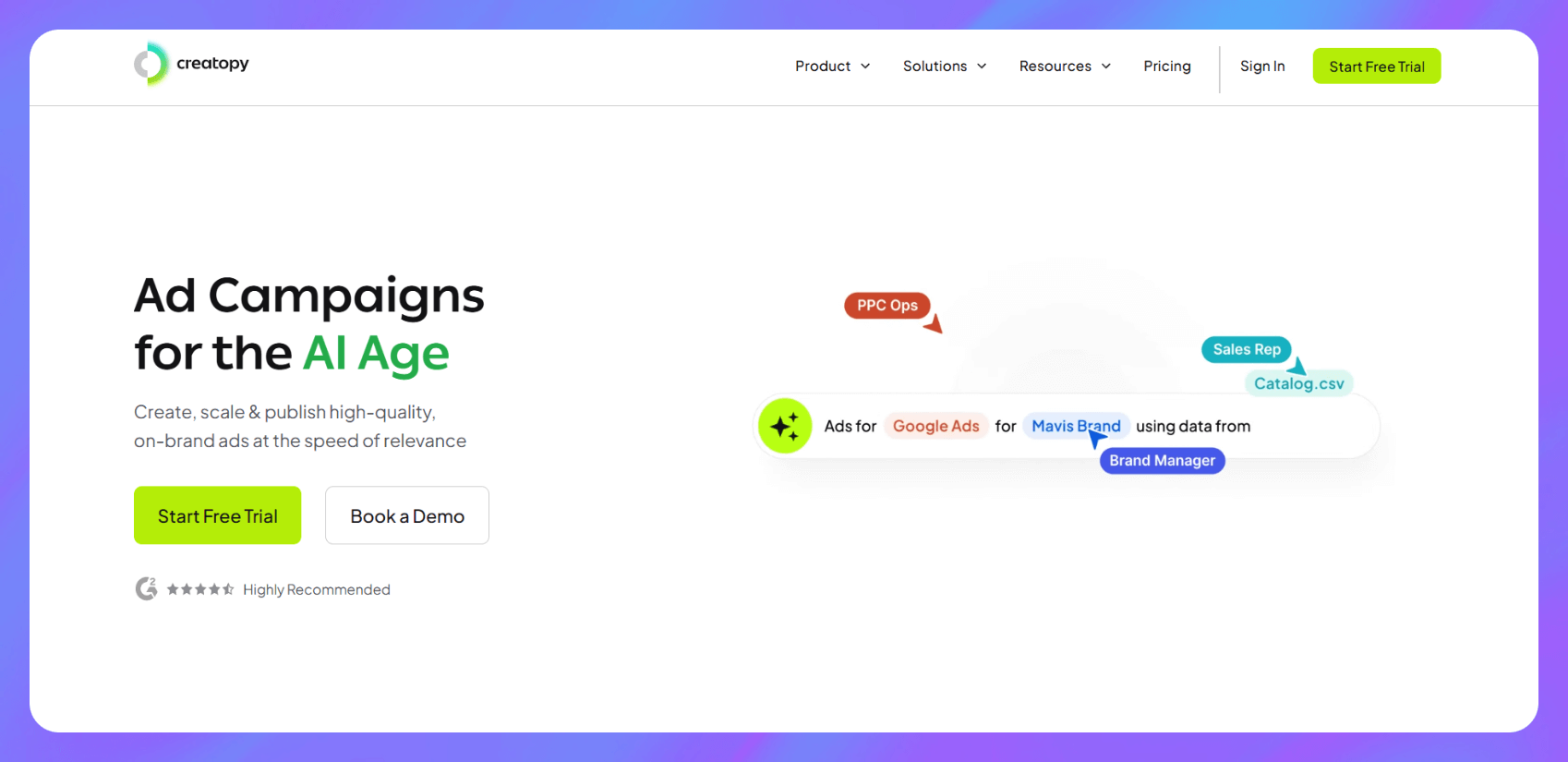
Creatopy is a full-featured ad design platform made for teams that need to produce lots of branded content fast. It combines drag-and-drop editing with a full template library, making it easy to create Meta-compliant ads in all the right formats. If you’re managing multiple campaigns or working with strict brand guidelines, Creatopy gives you more control than Canva, without needing design software.
Key features
- Facebook ad templates: Pre-sized for all Meta placements
- Animation tools: Add subtle motion to static designs
- Brand kits: Lock in fonts, colors, and logos for every campaign
- Multi-size editing: Design once, resize everywhere
- Team workspace: Built-in feedback and approval tools
Pros
- Great for managing brand consistency
- Helpful automation features for scaling creative
- Works for both static and animated ads
- More control than Canva without the complexity of pro design tools
Cons
- Paid plans only, no free tier
- Can feel like overkill for one-off ad designs
- Doesn’t include AI scoring or performance feedback
Pricing
Creatopy offers a free trial, then plans start at $45 per month for unlimited designs.
5. Adobe Express: Best for branded visuals with strong control over design elements

Adobe Express is a lightweight design tool from Adobe that’s built for quick content creation, including Facebook ads. It’s ideal for marketers who want more creative control than Canva offers, but without diving into full Photoshop mode. You’ll find customizable templates, drag-and-drop editing, and animation tools all with Adobe’s signature polish.
Key features
- Facebook ad templates: Ready-made layouts for static and video ads
- Brand controls: Lock in logos, colors, and fonts for every project
- Quick actions: Remove backgrounds, resize for Meta, and animate text
- Stock photo and icon access: Pull from Adobe’s creative library
- Desktop and mobile apps: Create ads from anywhere
Pros
- More editing power than Canva
- Clean, professional design options
- Works across devices
- Integrates with other Adobe tools
Cons
- Free plan is limited
- Can feel slower than Canva for quick edits
- No built-in creative scoring or feedback tools
Pricing
Adobe Express has a free plan, but if you want more features prices start at $9.99 per month for access to templates and generative AI.
Honorable mentions
These tools didn’t make our main list, but they’re still worth checking out, especially if you’re looking to preview ads, repurpose content, or supplement your main design workflow. Check out:
- Meta Creative Hub: Helpful for previewing Facebook ad mockups in a live-feed format, but it’s not a full ad creator and doesn’t offer design or editing tools.
- Adobe Premiere Rush: A lightweight video editor that’s great for polishing Facebook ad videos. It’s not made specifically for ads, but it’s handy if you need to trim, caption, or format content for social without diving into full Premiere Pro.
Top Facebook ad creative design tools at a glance
Frequently asked questions
What’s the best Facebook ad design tool for conversions?
If you're looking to improve conversions, Bestever stands out because it goes beyond design. It gives you predictive feedback based on your actual campaign data, helps you compare versions, and flags issues like weak hooks or missing CTAs before you ever launch. If you're still in the Facebook learning phase, using a tool like Bestever can help you stay on track and avoid wasting spend during those early stages.
Can I run ads directly from Canva or Creative Hub?
Not exactly. Canva lets you export ad designs, but you’ll still need to upload them to Meta manually. Meta Creative Hub lets you preview ads in a live feed environment, but you can’t publish from there either. These tools are great for building or reviewing ads, but you’ll still need Meta Ads Manager to actually run your campaigns.
Do any of these tools test creative performance?
Only Bestever offers real creative testing. It uses your past results to score new ads and predict which version will perform best. None of the other tools in this list offers built-in performance analytics. If you're using a Facebook ad automation tool, pairing it with a creative scoring platform like Bestever can help keep quality high even when you're moving fast.
How do I make sure my ad visuals don’t fatigue too fast?
Fatigue is one of the biggest reasons performance drops off. Bestever helps by tracking how long each creative’s been running and highlighting when engagement starts to slip. It also gives you easy ways to remix your top performers. You can use these insights alongside Facebook ad targeting tactics to keep your audience engaged longer.
What’s the difference between a builder and an optimizer?
A builder helps you create the ad, like Canva, Creatopy, or Adobe Express. An optimizer helps you figure out which creative will actually perform best. Bestever is one of the few tools that does both — you can generate ads, get scoring based on real data, and export your top variants directly to Meta.
How Bestever can help you optimize Facebook ads
If you're looking for a Facebook ad creative design tool that goes beyond visuals, you're in the right place. Great creative plays a huge role in how your ads perform, and that means it should be tested, refined, and backed by data before it ever goes live. That’s where Bestever comes in.
Bestever gives you the tools to design smarter, test faster, and launch with confidence.
Here’s how:
- Analyze your ads' effectiveness: Bestever’s Ad Analysis Dashboard gives you instant feedback on an ad's visual impact, brand alignment, sales orientation, and audience engagement. It’ll even break down each element in detail.
- Get suggestions to improve every frame: If an ad isn’t hitting the mark, ask Bestever to tell you what’s wrong and get instant, actionable suggestions on what to do to fix it. No more guessing or wasting time — your team can start fixing those issues asap.
- Understand your audience: Bestever’s audience analysis tools go beyond sharing standard demographics, helping refine both targeting and messaging. You can share your website URL or integrate it with your ad manager, and it’ll quickly let you know who wants to hear more from you.
- Rapid asset generation: Fetch AI-generated images, stock photos, and video clips that all fit your brand voice. Then you can share the creatives with your team to make multiple ad variations faster.
- Instant feedback loop: Know immediately why an ad variant underperforms, then pivot before wasting your budget.
Ready to optimize your Facebook ads? Let our team show you how Bestever can help you build ads that drive results.




.png)
%20(1).png)
.png)

