Top 12 Supermetrics Competitors & Alternatives I Tried in 2025
Supermetrics competitors can solve problems like high subscription costs, limited creative insights, or reporting restrictions.
As a marketer, I’ve used many tools over the years, including most of the ones on this list. From budget picks like Porter Metrics to enterprise platforms like Improvado, these 12 stood out in my testing.
Expert take:
Top 12 Supermetrics competitors: TL;DR
The Supermetrics alternatives I tested in 2025 each bring something different to the table, whether it’s creative analysis, attribution, or affordable reporting. Here’s a quick breakdown:
1. Bestever: Best for creative insights and campaign data

- What it does: Bestever shows you how and why ads perform by breaking down visuals, hooks, and CTAs. It also generates new ad variants you can test based on those insights.
- Who it’s for: Marketers, agencies, and media buyers who want creative performance data alongside campaign reporting.
Supermetrics does a good job of pulling numbers into dashboards, but it stops short of showing what’s inside the creative. We wanted to close that gap, so we built Bestever to give marketers a clearer view of why ads perform, not just how they perform. It highlights which visuals, hooks, and CTAs actually drive engagement.
One area we focused on was fatigue detection. Ads can stay live for months, but that doesn’t mean they keep working. Bestever flags when a creative starts to lose traction, so marketers know when to refresh.
In testing, we saw a carousel that looked steady in reporting but had already slipped in engagement. At the same time, newer video ads were still pulling strong results. That contrast made it easier to shift spend and keep campaigns performing without relying only on surface metrics.
We also built Bestever to break down creative elements beyond just numbers and analytics. By pulling ads into one dashboard and analyzing them piece by piece, we can see what resonates with audiences and apply those insights directly.
Our goal isn’t to replace tools like Supermetrics but to complement them by adding the creative context that traditional reporting doesn’t provide.
Key features
- Creative breakdowns: Scores ad visuals, messaging, and calls to action
- Campaign tracking: Shows which ads are active, how long they’ve been running, and when results start to fade
- Variant generation: Creates new ad versions based on performance data
Buy if
- You want more than numbers and need to see what drives ad engagement
- You manage campaigns for several brands and need easy-to-read reports
- You prefer tools that give direct recommendations for action
Don’t buy if
- You only need raw performance data without creative insights
- You’re focused strictly on reporting pipelines or SEO metrics
Pricing
Bestever offers a 14-day free trial, then pricing starts at $39 per month for 300 monthly credits.
Bottom line
I use Bestever regularly, and it stands out if you care about creative performance and need to understand why ads work. If your focus is only on data pipelines or SEO reporting, a tool like Funnel or Zoho Analytics will serve you better.
2. Funnel: Best for cross-platform data management
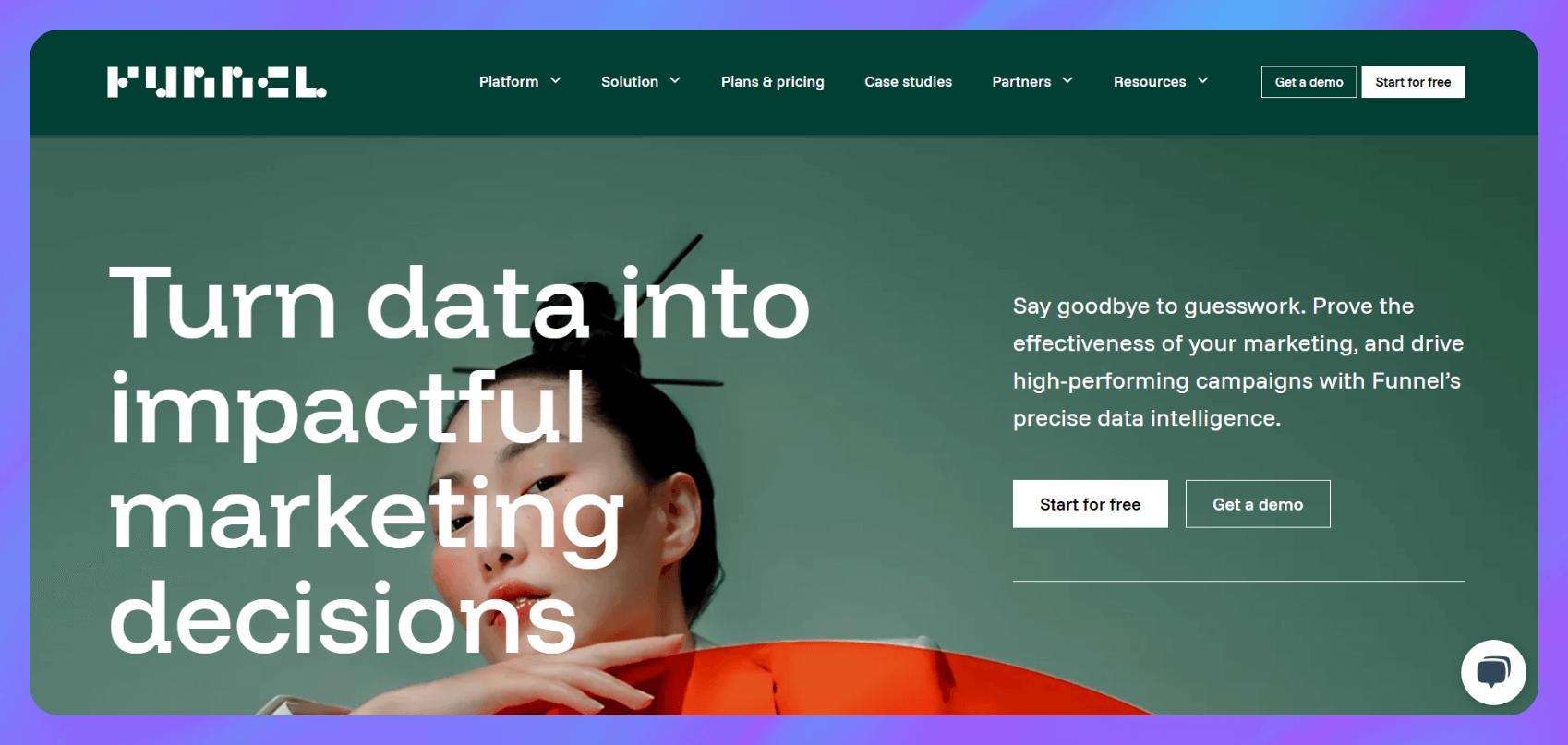
- What it does: Funnel collects marketing data from hundreds of sources and organizes it for analysis. It connects to platforms like Meta, Google, Shopify, and more, then pushes that data into dashboards, warehouses, or spreadsheets.
- Who it’s for: Marketing teams and agencies that need clean, structured data across many platforms.
I first tried Funnel when I was managing campaigns across Meta, Google Ads, and Shopify, and I needed one place to bring the data together.
With Supermetrics, I could get the numbers into Looker Studio, but the fields were messy and required a lot of manual cleanup. Funnel made it easier to standardize things upfront. I built a rule that converted all currencies to USD, mapped campaign names so they matched across platforms, and grouped channels into paid, organic, and referral.
I really liked how it saved me so much time later on. Before Funnel, I’d spend hours fixing mismatched naming conventions in reports. Once I set up the transformations, the dashboards updated automatically and stayed consistent.
One challenge was the learning curve. The interface took some trial and error, and building the workflows was like setting up a database. But once it clicked, it ran smoothly. I found it helpful when reporting across several brands, since I could keep naming rules uniform.
Key features
- Centralized data collection: Pulls metrics from 500+ marketing and sales sources
- Data transformation: Standardizes naming rules, currencies, and dimensions
- Flexible output: Sends data to dashboards, warehouses, or spreadsheets
Buy if
- You manage data from many platforms and want it unified in one format
- You need reporting consistency across brands, markets, or clients
- You want control over how metrics are labeled and transformed
Don’t buy if
- You only work with a few ad accounts and don’t need complex data management
- You prefer a lightweight tool focused only on quick dashboards
Pricing
Funnel has a free plan, but doesn’t publish its pricing. Plans are custom and based on data volume and integrations. Book a demo to learn more.
Bottom line
I reach for Funnel when I need cross-platform data to line up cleanly across dashboards and reports. It takes more setup than some tools, but it pays off when reporting spans multiple brands or channels.
3. Windsor: Best for AI-driven attribution

- What it does: Windsor’s focus is attribution, helping marketers see how each channel contributes to conversions. It connects campaign data from ads, email, and web analytics, then models it across the customer journey.
- Who it’s for: Teams that want more detailed attribution models than last-click reporting can provide.
I tried Windsor when I needed a better picture of how ads and emails worked together. Supermetrics gave me the raw performance numbers, but Windsor showed me the impact each channel had along the path to conversion.
I set up a project where Meta Ads, Google Ads, and Klaviyo email flows all fed into Windsor. The tool broke down touchpoints so I could see when someone first clicked an ad, engaged with an email later, and finally converted on-site.
The attribution models were what stood out most. I tested linear and time-decay models side by side and found big differences in how credit was distributed.
In one case, Windsor showed that emails were driving far more late-stage conversions than I had thought, while search ads were mostly first-touch. That insight helped me rebalance spend and put more budget toward retention campaigns.
The setup wasn’t instant, but once I mapped the data sources, the reports were reliable.
Key features
- Multi-touch attribution: Tracks how channels work together across the journey
- Model comparison: Lets you switch between linear, time-decay, and other models
- Channel-level insights: Breaks down performance beyond last-click reporting
Buy if
- You want to understand how different channels share credit for conversions
- You need to test multiple attribution models before making spend decisions
- You manage both paid and lifecycle campaigns and want to connect them
Don’t buy if
- You only need simple last-click reports
- You’re focused strictly on quick dashboards without deeper modeling
Pricing
Windsor has a free tier and starts at $23 per month for unlimited users.
Bottom line
I use Windsor when I want to go deeper into attribution modeling. It adds context that Supermetrics doesn’t provide, especially when I need to compare how different channels influence conversions.
4. Porter Metrics: Best for budget Looker Studio reporting
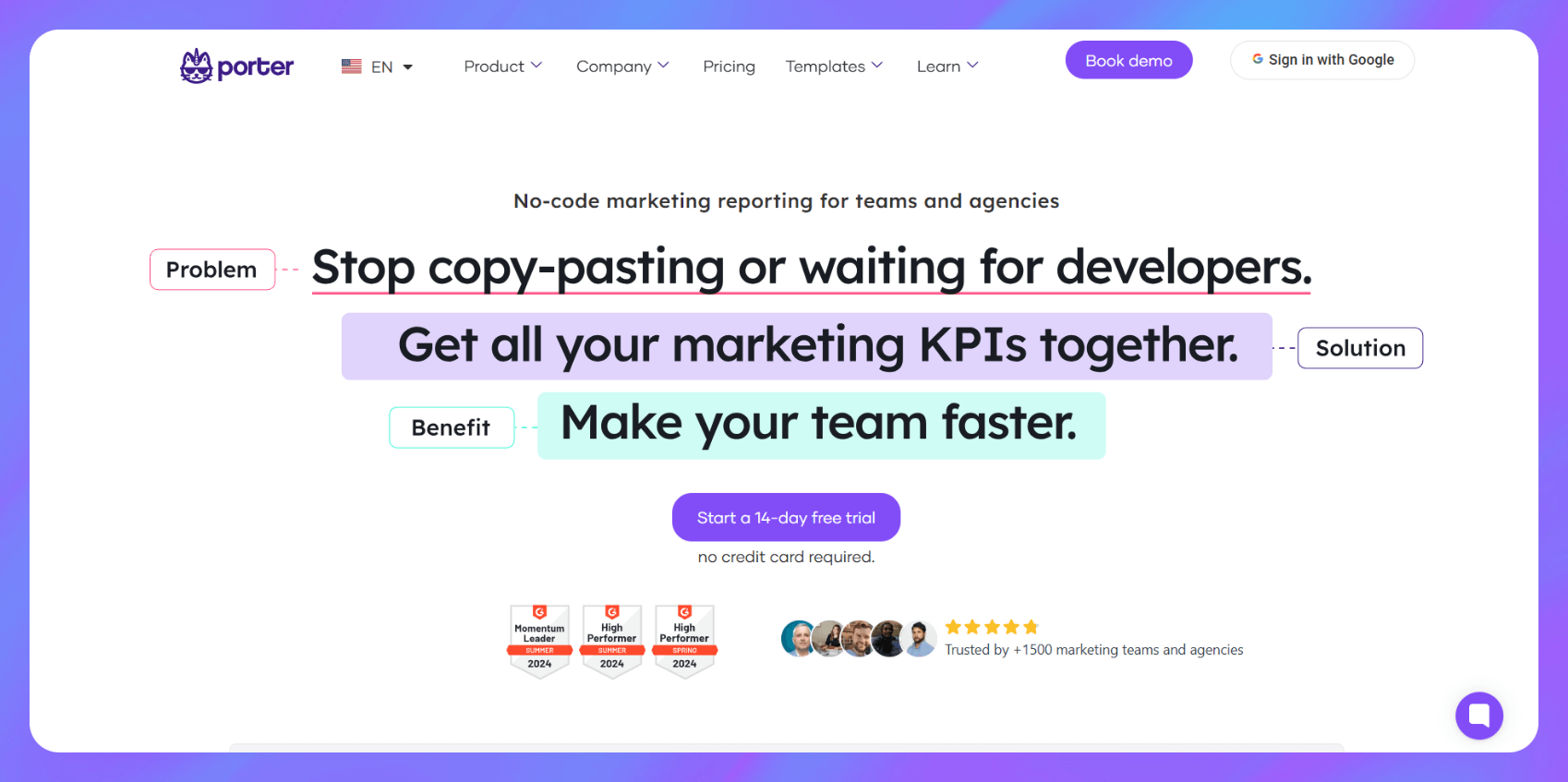
- What it does: Porter Metrics connects ad platforms directly into Looker Studio with pre-built templates. It focuses on quick reporting for Meta, Google, TikTok, LinkedIn, and other common channels.
- Who it’s for: Small teams, freelancers, or agencies that want affordable dashboards without a heavy setup.
I first used Porter Metrics while building reports for a smaller client that only needed Facebook and Google Ads pulled into Looker Studio. Supermetrics could handle it, but the price was more than the client’s budget allowed.
Porter made sense as a cheaper option, and the pre-built templates got me up and running quickly. Within about an hour, I had a dashboard tracking spend, clicks, and conversions across both platforms.
What stood out was how simple it was. I didn’t need advanced data transformations or custom SQL to make it work. The templates were clear, and I could copy them for other clients with only minor edits.
The tradeoff is that Porter isn’t as advanced as Supermetrics when it comes to connectors and customization. But for small accounts where the priority is clear reporting at a lower cost, it got the job done without adding extra work.
Key features
- Pre-built Looker Studio templates: Ready-made reports for common ad platforms
- Quick setup: Connects Meta, Google, TikTok, and LinkedIn in minutes
- Affordable pricing: Lower entry cost compared to larger platforms
Buy if
- You manage a handful of ad accounts and want reports built fast
- You need dashboards for small clients without enterprise pricing
- You prefer plug-and-play templates instead of a heavy setup
Don’t buy if
- You need advanced data transformations or custom rules
- You manage complex reporting across multiple brands and regions
Pricing
Porter Metrics has a free forever plan. Its paid plans start at $15 per month for one account and basic connectors, with higher tiers for agencies.
Bottom line
I use Porter Metrics when clients need quick, budget-friendly reports in Looker Studio. It doesn’t match the flexibility of Funnel or Improvado, but it’s practical when budgets are tight and reporting needs are straightforward.
5. Coupler.io: Best for Sheets, Excel, and BigQuery integrations
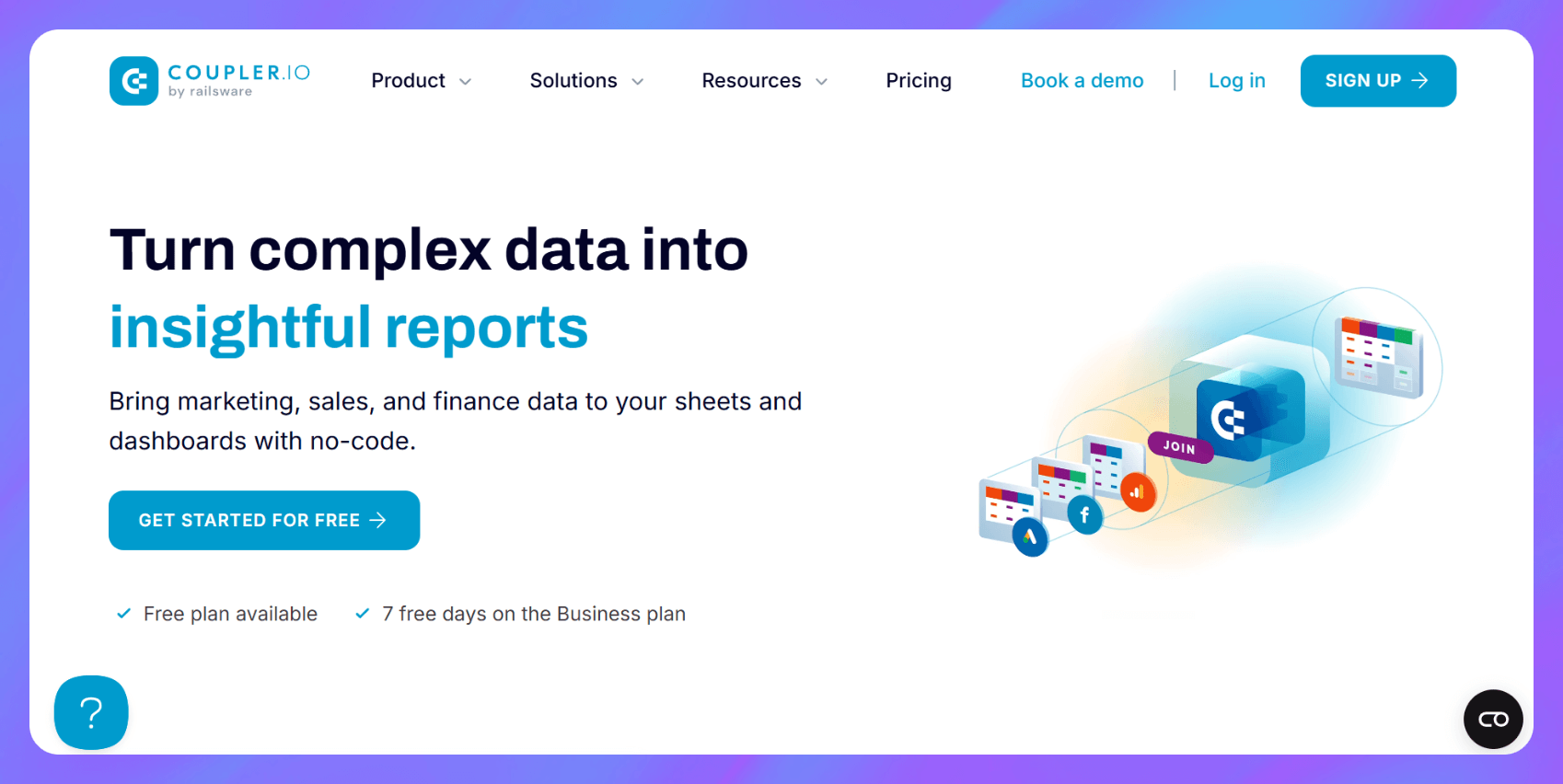
- What it does: Coupler connects apps and platforms to spreadsheets and data warehouses without code. It focuses on tools like Google Sheets, Excel, and BigQuery for reporting and analysis.
- Who it’s for: Marketers and analysts who prefer working in spreadsheets but still want automated data flows.
I used Coupler when I needed to sync ad data into Google Sheets for a weekly performance report. Supermetrics could do it, but Coupler’s setup was lighter and easier for a simple spreadsheet workflow. I also connected Facebook Ads and Google Ads accounts, scheduled daily refreshes, and had fresh data flowing into a sheet without needing to export anything manually.
The scheduling feature stood out most. I set reports to update automatically each morning, which meant I could open Sheets and start analyzing right away. It also worked well with Excel when I needed to share files with teammates who weren’t using Google Workspace.
On the downside, Coupler doesn’t have as many connectors as Supermetrics, and the interface felt basic at times. But for projects where the goal was just to keep Sheets or Excel updated with live data, it was reliable and quick.
Key features
- Spreadsheet integrations: Connects directly to Google Sheets and Excel
- Warehouse support: Syncs to BigQuery for larger data storage
- Automated scheduling: Refreshes reports on a custom schedule
Buy if
- You want ad data sent straight into spreadsheets or BigQuery
- You rely on Google Sheets or Excel for reporting
- You want automatic refreshes without exporting files manually
Don’t buy if
- You need hundreds of marketing connectors beyond spreadsheets
- You want advanced data modeling or attribution reporting
Pricing
Coupler has a free forever plan and starts at $32 per month, with higher tiers for more users and refresh frequency.
Bottom line
I use Coupler when I want a lightweight way to sync ads into Sheets or Excel. It doesn’t match Supermetrics for range of connectors, but for spreadsheet reporting, it’s one of the easiest options I’ve tried.
6. Improvado: Best for enterprise analytics and revenue tracking
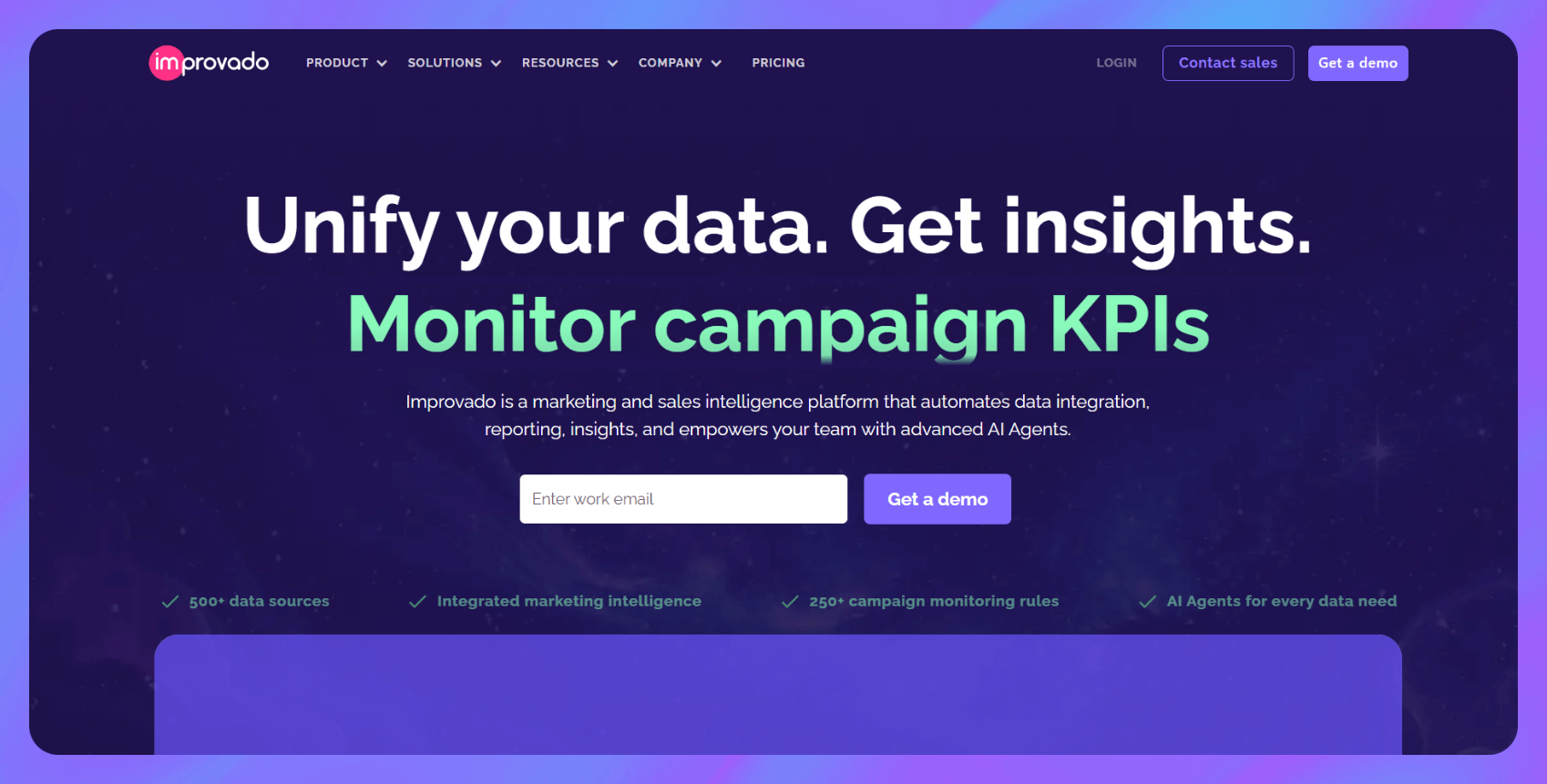
- What it does: Improvado pulls data from hundreds of marketing and sales platforms into one place for advanced reporting. It’s designed for enterprise teams that want revenue-focused dashboards and attribution.
- Who it’s for: Large organizations and agencies that manage big data volumes and need cross-channel revenue reporting.
I used Improvado on a project where the client wanted to see ad spend, CRM data, and revenue side by side. Supermetrics could bring the ad data in, but connecting it all the way through to Salesforce and showing revenue impact was a challenge. Improvado made that easier.
In Improvado, I set up pipelines from Meta Ads, Google Ads, HubSpot, and Salesforce into a single warehouse, then built dashboards that tied campaigns to revenue outcomes.
The number of connectors impressed me most. I was able to bring in over a dozen platforms without running into limits, and the support team helped me configure the trickier integrations.
The tradeoff was complexity. It took more time to set up than smaller tools, and the cost was much higher than Supermetrics, since it usually leans more toward the enterprise side.
Key features
- 500+ connectors: Covers ad platforms, CRMs, and sales tools
- Revenue attribution: Links campaigns to sales data across the funnel
- Data warehousing: Centralizes large datasets for advanced analytics
Buy if
- You manage reporting across dozens of platforms and teams
- You want to connect ad data directly to sales outcomes
- You need enterprise-level support and scalability
Don’t buy if
- You run a small operation with a few ad accounts
- You want a quick, budget-friendly reporting setup
Pricing
Improvado offers custom pricing. You can request a demo to learn more.
Bottom line
Improvado was pretty good when I needed to connect marketing performance to revenue. It’s more expensive and complex than Supermetrics, but for enterprise clients that need full attribution, it’s one of the most complete options.
7. Adverity: Best for advanced data pipelines

- What it does: Adverity connects marketing, sales, and analytics data into advanced pipelines with automated cleansing and transformations. It’s built for teams that need precise control over how data flows into warehouses and dashboards.
- Who it’s for: Enterprise marketers and analysts who need scalable, automated data management with custom rules.
One client I worked with already had Adverity in place, so I had to get familiar with it as part of their setup. They were running campaigns across Meta, Google, Shopify, and Zendesk, and all of that data flowed through Adverity into BigQuery. Supermetrics would have handled the raw pulls, but Adverity gave its team more control over how everything was standardized before reporting.
I spent time adjusting the existing pipelines, and that’s where I saw its strengths. The system had rules for naming conventions, UTM cleanup, and error checks that kicked in before data ever hit the dashboards. Once the workflows were running, the syncs stayed on schedule, and the reporting team didn’t have to worry about manual fixes.
It was a bit complicated, though. The platform wasn’t quick to learn, and making changes took longer than I was used to with lighter tools. Still, for a client with enterprise-level reporting, Adverity kept its data clean and reliable, which made the analysis much smoother.
Key features
- Advanced transformations: Custom rules for naming, UTMs, and dimensions
- Error monitoring: Automated checks to catch problems in pipelines
- Warehouse integration: Pushes clean data into BigQuery, Snowflake, or Redshift
Buy if
- You need automated pipelines for multiple large platforms
- You want precise control over how data is cleaned and transformed
- You manage enterprise-scale reporting that depends on accuracy
Don’t buy if
- You only need simple dashboards or spreadsheet reports
- You prefer tools with a lightweight setup and lower costs
Pricing
Adverity offers custom pricing. You can book a demo to learn more.
Bottom line
Adverity was pretty good when data accuracy and automation matter more than speed of setup. It’s more technical than Supermetrics, but it handles large pipelines with transformations that save time in the long run.
8. Dataddo: Best for no-code syncing across apps
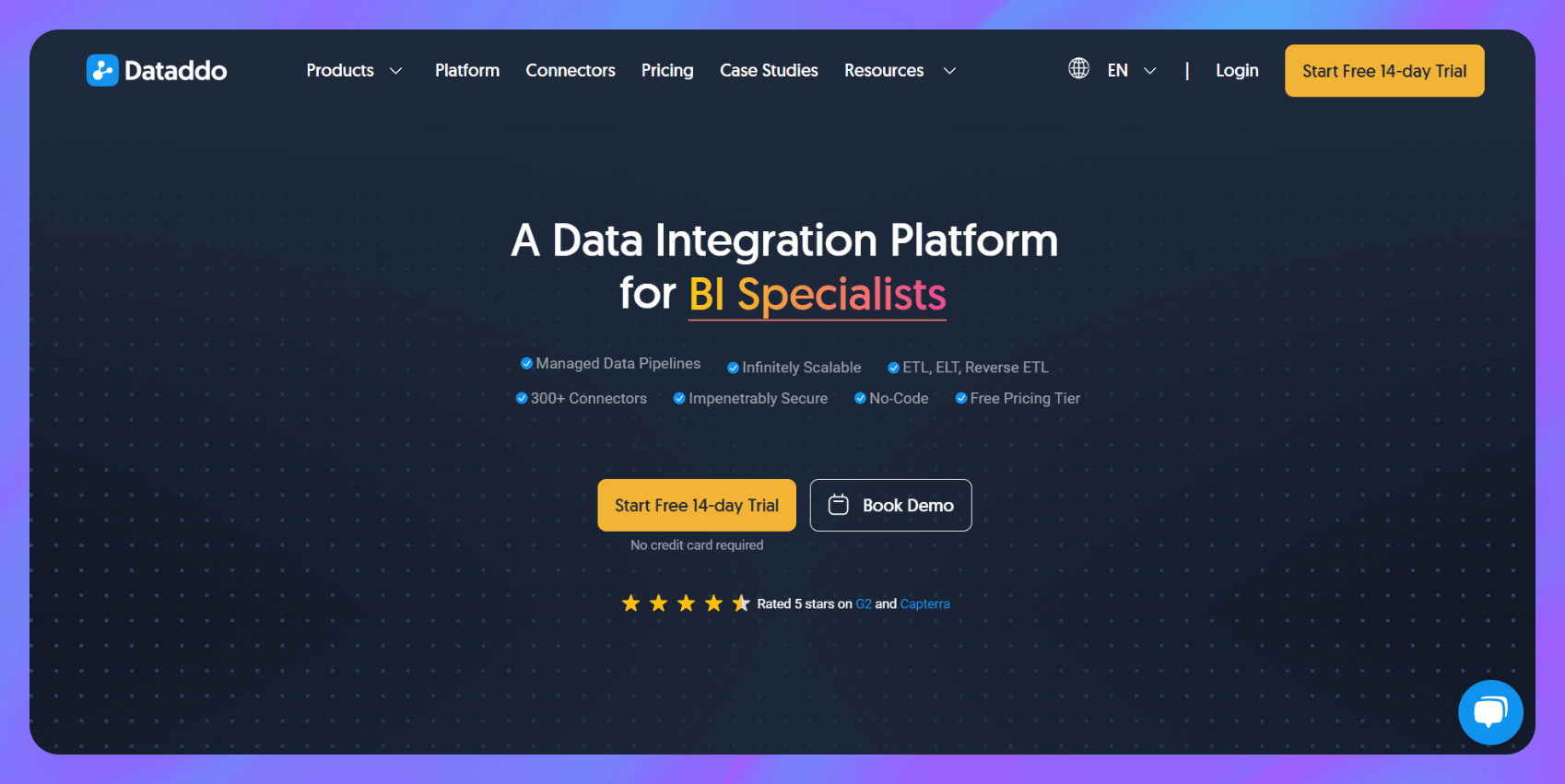
- What it does: Dataddo connects apps and platforms through no-code integrations. It moves data into dashboards, spreadsheets, or warehouses without requiring advanced setup.
- Who it’s for: Teams that want simple syncing between marketing platforms and business tools.
I came across Dataddo while working on a project that needed ad spend data from Meta Ads pushed into a client’s CRM. The team asked for something simple, without SQL or heavy data platforms, and Dataddo fit the bill. I connected the ad account, set the CRM as the destination, and the sync was live within minutes.
The straightforward setup was the highlight. I didn’t need to write queries or build workflows, and the interface guided me step by step.
The downside was the limited customization. Compared to Supermetrics, I couldn’t fine-tune as much or pull from as many niche marketing sources. Still, when the job was just moving data from one app to another, Dataddo worked without getting in the way.
Key features
- No-code integrations: Connects marketing, sales, and business apps
- Flexible outputs: Pushes data into dashboards, spreadsheets, or warehouses
- Fast setup: Launches connections in a few minutes
Buy if
- You want quick, no-code connections between platforms
- You need to sync data into a CRM or spreadsheet without manual work
- You prefer a simple interface for small projects
Don’t buy if
- You need deep customization or advanced reporting models
- You’re managing large-scale pipelines with hundreds of sources
Pricing
Dataddo has a free 14-day trial and starts at $129 per month for 5 data flows, with costs based on the number of data sources and destinations.
Bottom line
I use Dataddo when the goal is to sync data quickly between a few platforms. It doesn’t replace Supermetrics for broader marketing coverage, but it’s a solid pick for simple, no-code projects.
Special mentions
Some platforms didn’t make my main list, but I still keep them in mind for certain jobs. They’re not direct replacements for Supermetrics, yet they can be handy when the situation calls for them. Here are the rest of my Supermetrics competitors:
- Power My Analytics: I’ve used this when cost was the main concern. It’s cheaper than Supermetrics and worked fine for pulling ad data into Looker Studio or Sheets. It’s not as broad in coverage, but it’s enough for small accounts that just need the basics.
- Stitch: I ran into Stitch on a project where the client already had it set up. It handled moving marketing data into Redshift without problems, but it didn’t go much further than raw transfers. Good for lightweight ETL, but not for complex pipelines.
- Whatagraph: I tried Whatagraph for client reporting, and the appeal was the presentation. The dashboards looked polished and easy to share, though I found them limited when I needed to customize metrics. Best when looks matter more than flexibility.
- Zoho Analytics: I used Zoho with a client that wanted marketing data alongside finance and operations. It tied the numbers together well enough, but connecting it to ad platforms required more setup than the others on this list.
How I tested the best Supermetrics competitors
Most of these tools have crossed my desk at some point while I was managing campaigns during the time I was working as a marketer. For the ones I hadn’t used before, I set them up with live ad accounts and tracked how well they handled the data. I wanted to see if they could reliably pull spend, clicks, and conversions without breaking when refreshes were scheduled.
For platforms that promised creative or attribution insights, I compared their reports to what I already had in Meta Ads Manager and Google Analytics. If the results lined up, I trusted them more. If the numbers drifted, I knew the tool might not hold up in a real reporting workflow.
I also kept a close eye on how long it took to get started. Some platforms were up and running in under an hour, while others took days of mapping and adjustments.
Cost was another big factor. I weighed whether the features justified the price, especially when compared to what Supermetrics already offers.
How to pick your Supermetrics alternative: Decision framework
When I was testing these tools, I noticed that the right choice usually came down to budget, team size, and where the data needed to live. Here’s how I would pick, broken down into three scenarios:
Small business
For smaller teams, cost and simplicity matter most. Tools like Porter Metrics or Power My Analytics keep reporting affordable and easy to use.
If your workflow depends on spreadsheets, Coupler works well since it syncs data straight into Google Sheets and Excel without manual exports.
Mid-size agency
Agencies benefit from flexibility and better client reporting. Funnel is strong here because it standardizes data across Meta, Google, and LinkedIn before sending it to dashboards.
Windsor adds value when attribution is important, especially for clients running ads and email together. For polished, client-ready reports, Whatagraph is a good fit with its white-label dashboards. These tools take more setup than the budget picks, but they scale better across multiple accounts.
Enterprise team
For large organizations, scale and accuracy take priority. Improvado and Adverity are suited for connecting dozens of sources and tying them to CRM or revenue systems. They’re complex to set up but built for handling big data pipelines.
Dataddo works when teams want quick no-code syncs into CRMs or warehouses. If the reporting needs to span beyond marketing into finance and operations, Zoho Analytics is a solid choice.
Tip: Many tools deliver metrics without showing why ads succeed or fail. I use Bestever alongside platforms like Funnel or Porter Metrics to add that missing context. It helps me see which hooks, visuals, and CTAs drive engagement, so the reports go beyond tracking and actually inform creative decisions.
How Bestever can complement Supermetrics' competitors
Many Supermetrics competitors focus on moving and organizing data. That’s useful, but it doesn’t explain why some ads perform while others lose traction. I use Bestever alongside these reporting tools to bridge that gap and turn numbers into creative insights.
We built Bestever to focus on creative performance. It can help you understand what drives engagement and make better decisions about which ads to scale or refresh.
Here’s how:
- Analyze your ads' effectiveness: Bestever’s Ad Analysis Dashboard gives you instant feedback on an ad's Visual Impact, Brand Alignment, Sales Orientation, and Audience Engagement. It’ll even break down each element in detail.
- Get suggestions to improve every frame: If an ad isn’t hitting the mark, ask Bestever to tell you what’s wrong and get instant, actionable suggestions on what to do to fix it. No more guessing or wasting time, your team can start fixing those issues asap.
- Understand your audience: Bestever’s audience analysis tools go beyond sharing standard demographics, helping refine both targeting and messaging. You can share your website URL or integrate it with your ad manager, and it’ll quickly let you know who wants to hear more from you.
- Rapid asset generation: Fetch AI-generated images, stock photos, and video clips that all fit your brand voice. Then you can share the creatives with your team to make multiple ad variations faster.
- Instant feedback loop: Know immediately why an ad variant underperforms, then pivot before wasting your budget.
Want more than raw data from your reports? Let our team show you how Bestever can explain why ads perform and when it’s time to refresh them.
Schedule a free demo of Bestever now.
Frequently asked questions
What is Supermetrics for SEO?
Supermetrics for SEO is a reporting tool that automates the transfer of search data into spreadsheets and dashboards. It connects with platforms like Google Search Console, Ahrefs, and Semrush to pull in keyword rankings, backlinks, and traffic metrics. This helps you track SEO performance and run audits without manual exports.
Is there a free alternative to Supermetrics?
Yes, a free alternative is Google Data Studio connectors or limited plans from tools like Power My Analytics. These options let you pull basic metrics into reports without paying for a subscription. They don’t match the full integration range of Supermetrics, but they can cover small projects where you only need simple ad or search reporting.
Does Supermetrics have an affiliate program?
Yes, the Supermetrics affiliate program allows partners to earn commissions by referring new customers. Affiliates get access to marketing materials and support, and payouts are usually based on confirmed sales. It’s designed for agencies, bloggers, and consultants who recommend reporting tools to their audiences.
Who can join Supermetrics affiliates?
The Supermetrics affiliates network is open to content creators, agencies, and professionals in marketing who want to promote the platform. Joining gives you access to referral links, dashboards to track performance, and tiered commission rates. It’s a way to monetize audiences interested in analytics and reporting software.
What is Supermetrics for Enterprise?
Supermetrics for Enterprise serves large organizations that manage high data volumes across multiple teams. It connects to warehouse destinations like BigQuery, Snowflake, and Redshift, and includes features such as custom SLAs and dedicated support. Companies choose it when standard connectors and refresh limits don’t meet the needs of enterprise-scale reporting.
How much does Supermetrics cost?
Supermetrics pricing starts at about $29 per month (billed annually). More advanced setups with multiple connectors can cost several hundred dollars monthly. Enterprise plans are custom and based on data volume, team size, and destinations.
Can you track competitors with Supermetrics?
No, Supermetrics isn’t a competitor analysis tool, but it can pull in performance data from platforms where your competitors run ads. To go deeper into creative tracking and ad strategy, marketers often pair Supermetrics with tools that specialize in competitive insights, such as Bestever for digital ad intelligence.
Can Supermetrics support PPC campaigns?
Yes, you can use Supermetrics to track PPC campaigns across platforms like Google Ads, Bing, and social networks. The tool pulls spend, clicks, and conversion data into spreadsheets or dashboards. This helps you analyze paid performance alongside SEO and other channels in one place.




.png)
%20(1).png)
.png)

