The 7 Best Ad Creation Tools for Marketers in 2025
Ad creation tools now help marketers build and scale ads across platforms like Meta, TikTok, and LinkedIn. Some tools, like Predis and Creatify, turn short prompts into ready-to-run video ads. Others, like Bestever, go a step further by analyzing your ad performance and generating new versions of what works.
In this article, we’ll cover:
- 7 top ad creation tools
- How to choose a tool
Let’s jump right into the seven leading AI tools for ad creation.
TL;DR: 7 best ad creation tools
- Bestever: Best for teams that want to improve creatives using real performance data
- Canva: Best for quick image-based ads with drag-and-drop editing
- AdCreative.ai: Best for generating lots of ad variations at once
- Creatopy: Best for brand-safe scaling across platforms
- Adobe Express: Best for video-focused campaigns with professional polish
- Predis: Best for turning short prompts into ready-made ads
- Creatify: Best for generating user-generated content-style video ads fast
1. Bestever: Best for teams that want to improve creatives using real performance data
- What it does: Bestever helps marketers generate new ad creatives based on how their ads perform after launch.
- Who it's for: Growth teams, media buyers, and creative strategists who want faster insights and creative refreshes.
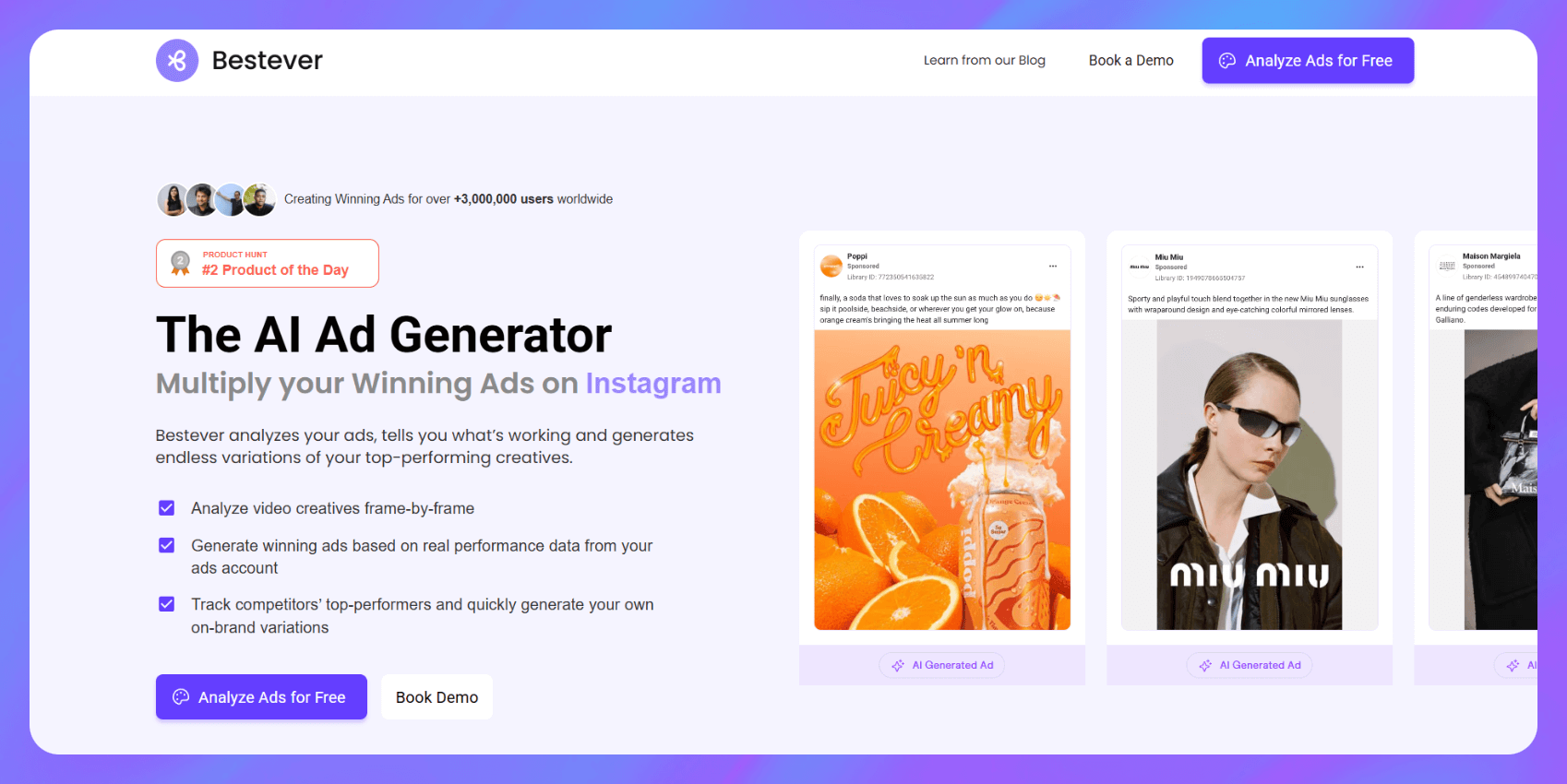
Bestever connects to your Meta and LinkedIn ad accounts and pulls in historical ad data. It shows which creative elements drive performance, then helps you generate new variants using AI. You can remix UGC, create LinkedIn posts, or generate fresh images and copy using reference URLs or assets.
Key features
- Ad analysis dashboard with click-through rate (CTR), hold rate, and creative breakdowns
- AI suggestions based on high-performing creative patterns
- User-generated content (UGC) remixing and LinkedIn post generation from links or files
Pros
- Identifies weak creatives and recommends fixes
- Speeds up ad updates without waiting on designers
- Tags creative assets by visual hook, call to action (CTA), and message
Cons
- Requires campaign data to give useful insights
- Needs a connected Meta ad account to unlock full value
Pricing
Bestever offers a 14-day free trial, then pricing starts at $39 per month for 300 credits per month.
Verdict
Bestever helps paid teams improve creatives using your campaign performance data. It cuts revision time and highlights what to reuse or fix in your next ad.
2. Canva: Best for quick image-based ads with drag-and-drop editing
- What it does: Canva lets marketers create static and animated ads using templates, stock assets, and an easy drag-and-drop editor.
- Who it's for: Social media managers, freelancers, and small teams who need fast, no-frills ad visuals.
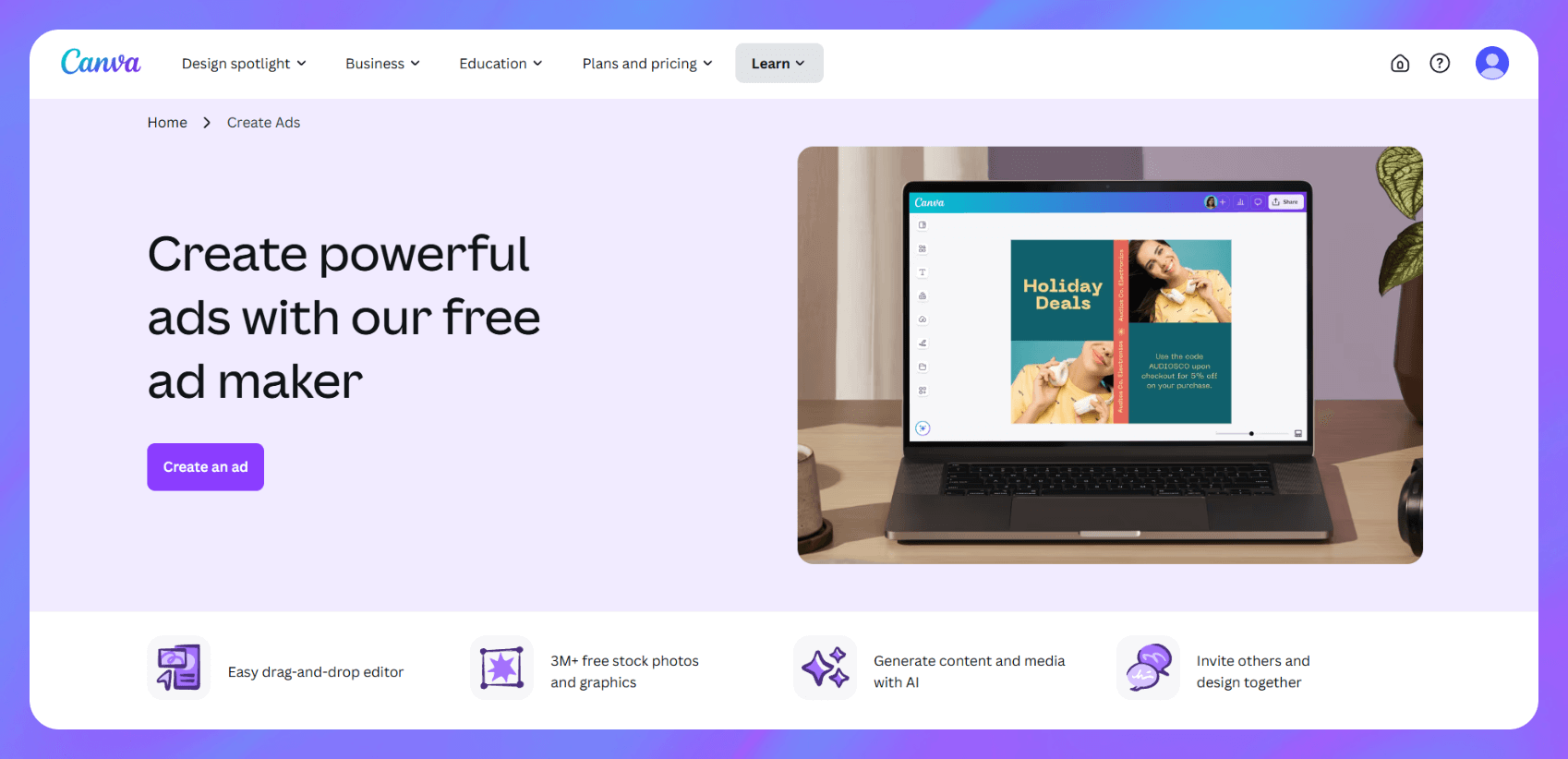
Canva remains one of the most popular ad makers because it simplifies the ad creation process. You can build Facebook and Instagram ads in minutes using pre-sized templates and free design elements. It supports basic animations, videos, and even text effects.
Key features
- Pre-built ad templates for Meta, TikTok, YouTube, and more
- Drag-and-drop interface with thousands of graphics and stock photos
- Export options for static images, short videos, and GIFs
Pros
- Beginner-friendly and fast to learn
- Huge asset library included in the free plan
- Useful for both organic posts and paid ad designs
- Offers team collaboration on Pro plans
Cons
- No AI creative generation
- Limited performance insights or feedback
- Not built for dynamic testing or large campaigns
Pricing
Canva has a free forever plan that allows you limited access to certain features. Then, the Canva Pro plan starts at $15 per month for one user.
Verdict
Canva helps teams build polished ad visuals quickly. It doesn’t offer performance insights, but it works well for creating static and short-form ad content fast.
3. AdCreative.ai: Best for generating lots of ad variations at once
- What it does: AdCreative.ai uses AI to generate ad headlines, text, and visuals in bulk based on your inputs and brand settings.
- Who it's for: Paid media teams and marketers running frequent A/B tests or multi-platform campaigns.
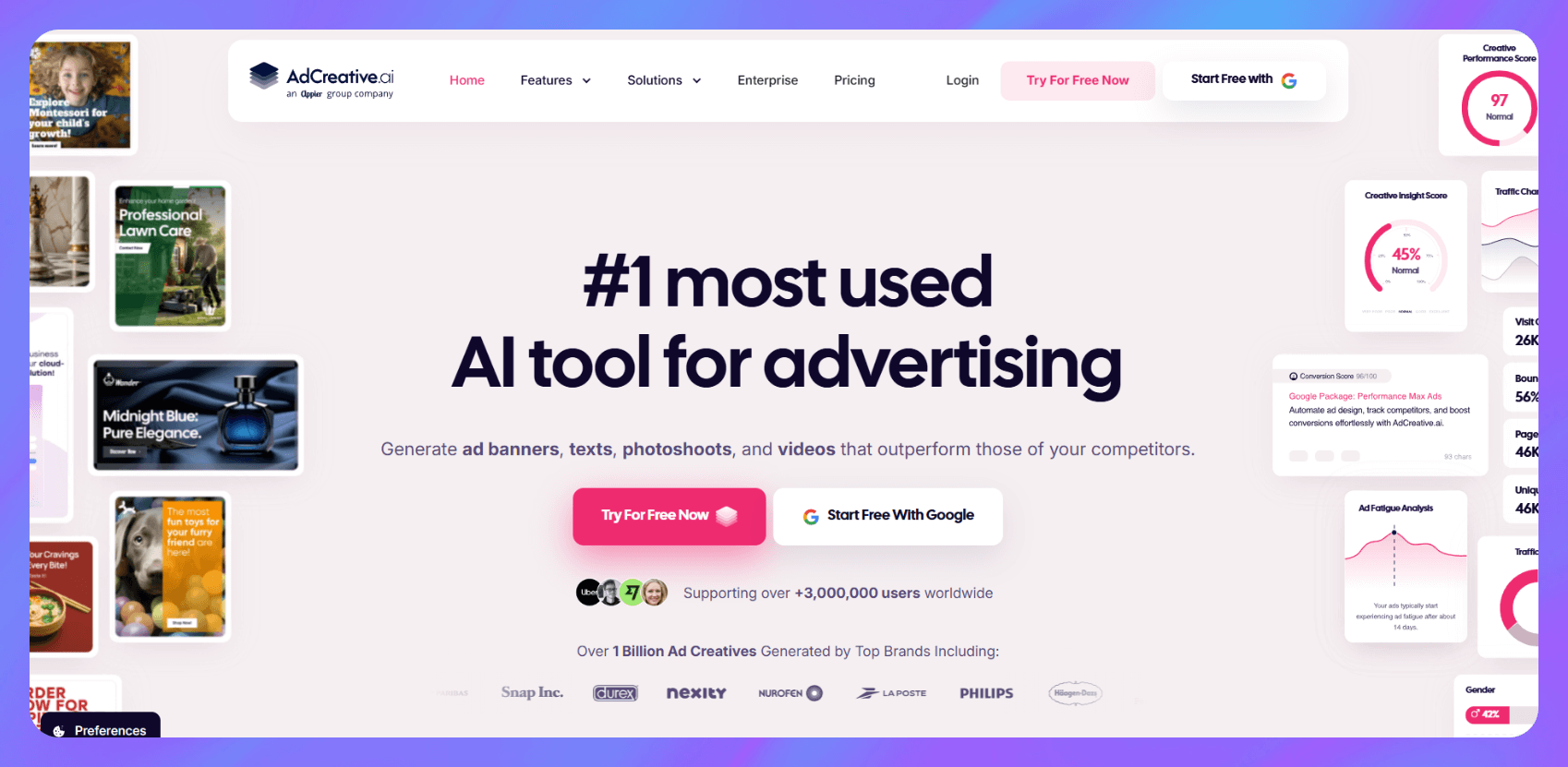
AdCreative speeds up ad production by turning a single prompt into dozens of ad variations. You can upload a product image, enter a short description, and let the AI generate matching headlines and creative layouts.
It supports image-based ads for Meta, Google Display, and LinkedIn. While you still need to review and fine-tune the output, AdCreative handles most of the manual work upfront.
Key features
- AI-generated headlines, primary text, and image layouts
- Brand settings to lock in colors, fonts, and tone
- Integration with Meta, Google Ads, and LinkedIn
Pros
- Quickly creates dozens of ad variants
- Easy to test different messages or CTAs
- Offers team collaboration and project folders
- Includes a built-in performance score for each creative
Cons
- Designs can feel generic without customization
- Some visual outputs need manual tweaking
- No video generation support
Pricing
AdCreative has a free trial, then plans start at $39 per month for 10 monthly downloads.
Verdict
AdCreative helps marketers scale paid campaigns by generating lots of ad variants fast. It saves time on creative testing and fits well into teams running frequent experiments.
4. Creatopy: Best for brand-safe scaling across platforms
- What it does: Creatopy helps design teams create and manage ad campaigns across many platforms while keeping brand consistency.
- Who it's for: In-house teams and agencies that need to produce large volumes of branded ads at scale.
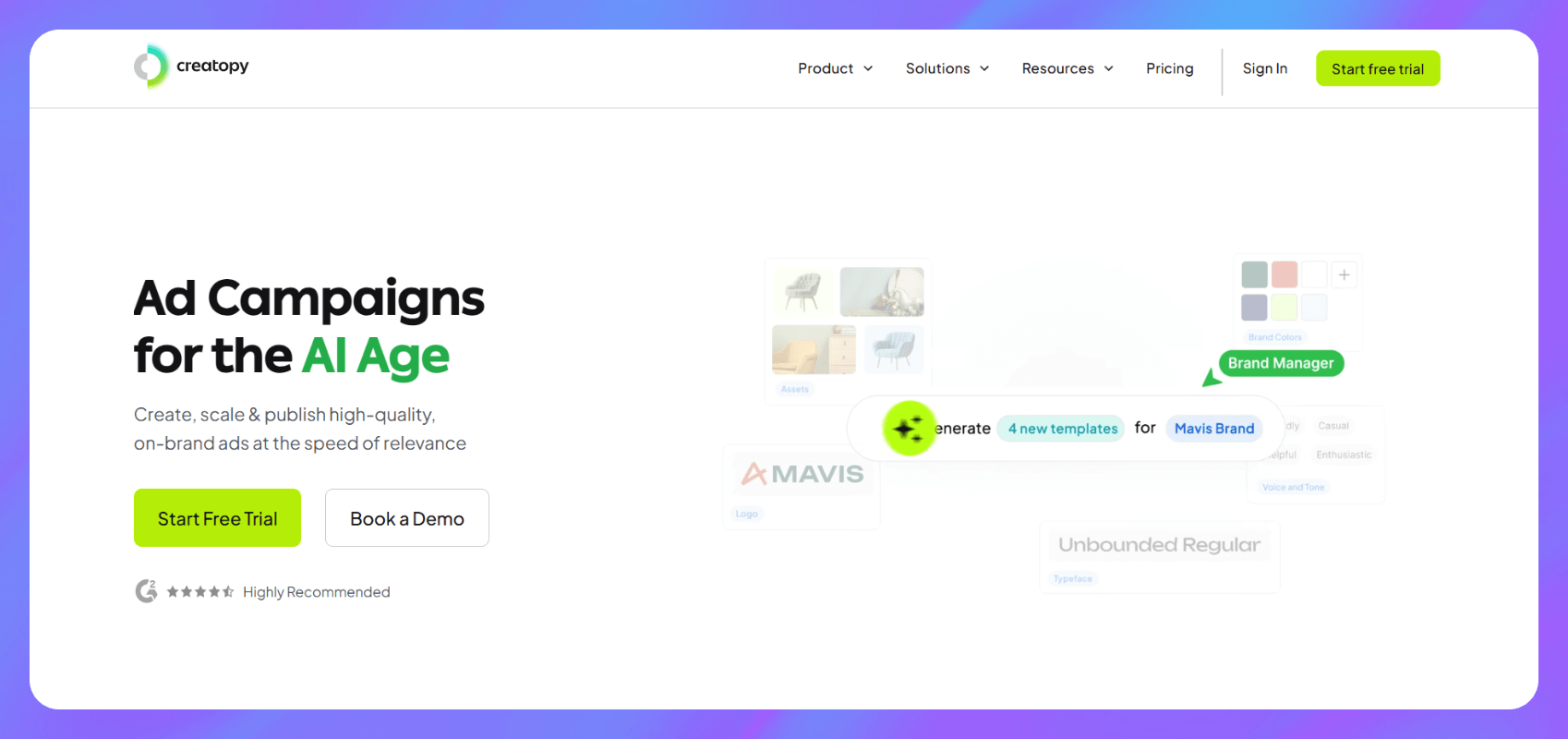
Creatopy supports bulk editing, versioning, and creative collaboration, making it ideal for teams that want to move fast without risking brand quality. Unlike AI-first tools, Creatopy prioritizes structure, templates, and user input.
Key features
- Multi-size creative generation from a single layout
- Brand kit with fonts, colors, and reusable templates
- Collaboration tools with review and approval flows
Pros
- Scales branded ads across many platforms
- Helps large teams manage creative workflows
- Reduces repetitive design work with automation
- Easy to maintain visual consistency
Cons
- Less helpful for small teams or solo users
- Steeper learning curve than Canva
Pricing
Creatopy offers a 7-day free trial, then plans start at $45 per month for 100 expert credits monthly.
Verdict
Creatopy is a great advertisement maker for teams that need brand consistency at scale. It helps manage high-volume design work without sacrificing visual quality.
5. Adobe Express: Best for video-focused campaigns with professional polish
- What it does: Adobe Express lets marketers create short-form video and image ads using drag-and-drop templates and editing tools.
- Who it's for: Content creators, social media managers, and marketers who need high-quality video ads without advanced editing skills.
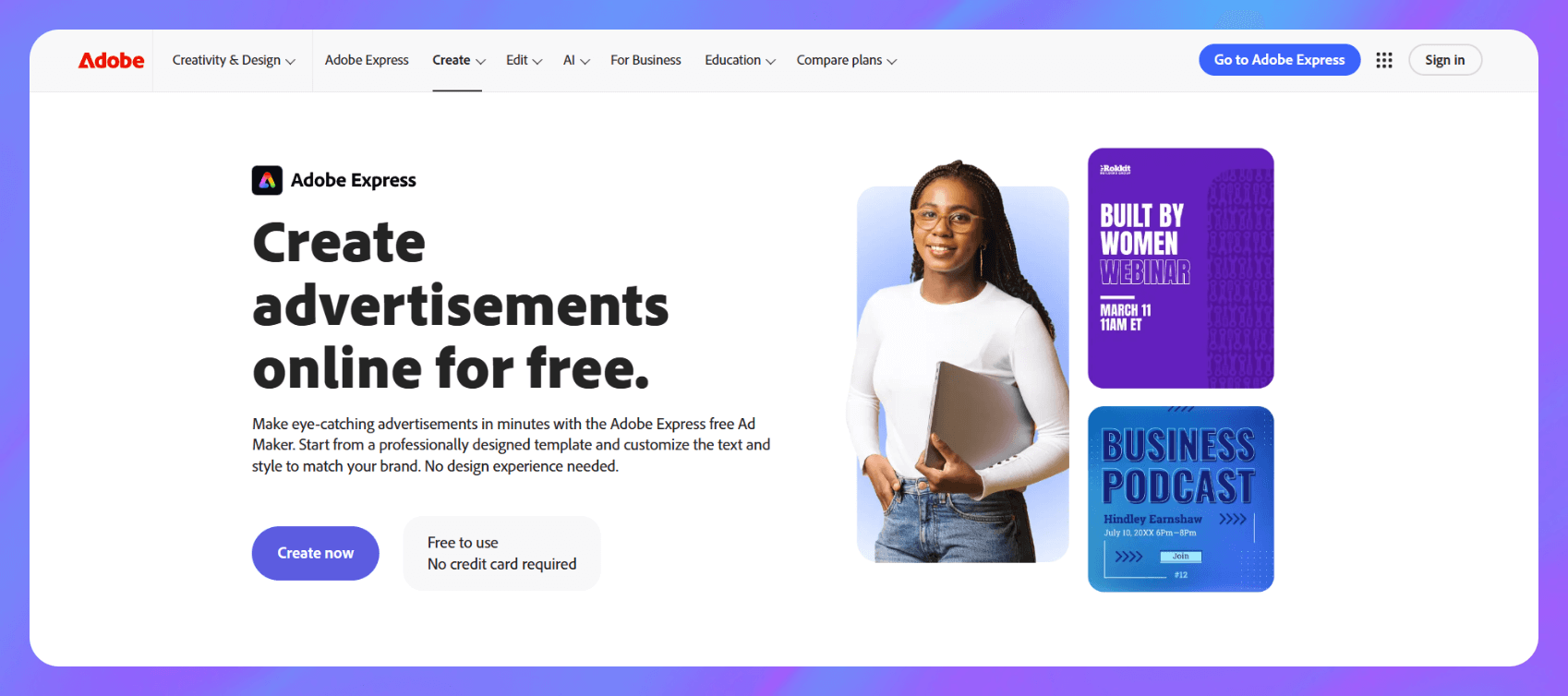
Adobe Express combines design flexibility with some light AI power. You can trim and format videos for TikTok or Instagram, apply text animations, and generate custom visuals using Firefly.
Its generative credits allow you to create images from text prompts, apply AI text effects, and utilize generative fill tools. It’s not as fast as most AI video ad creation tools, but it offers more creative freedom and visual quality.
Key features
- Video resizing and editing for all major ad platforms
- Branded templates with logo, font, and color lock-ins
- Access to Adobe Stock, Adobe Fonts, and Creative Cloud libraries
Pros
- Easy video editing without needing full Premiere Pro
- Strong visual quality across formats
- Includes templates for both organic and paid campaigns
- Free plan covers most essential features
Cons
- Not a fully AI-driven generator
- Lacks performance analytics
- Can feel slower than purpose-built ad tools
Pricing
Adobe Express offers a free forever tier. Then, pricing starts at $9.99 per month, including 250 monthly generative credits.
Verdict
Adobe Express gives marketers a hands-on alternative to AI video ad creation tools. It suits teams that want more editing control and polished results without using complex software.
6. Predis: Best for turning short prompts into ready-made ads
- What it does: Predis creates complete social media ads and posts from a short text prompt or product link.
- Who it's for: Small businesses, solo marketers, and founders who need quick ad content without a designer.
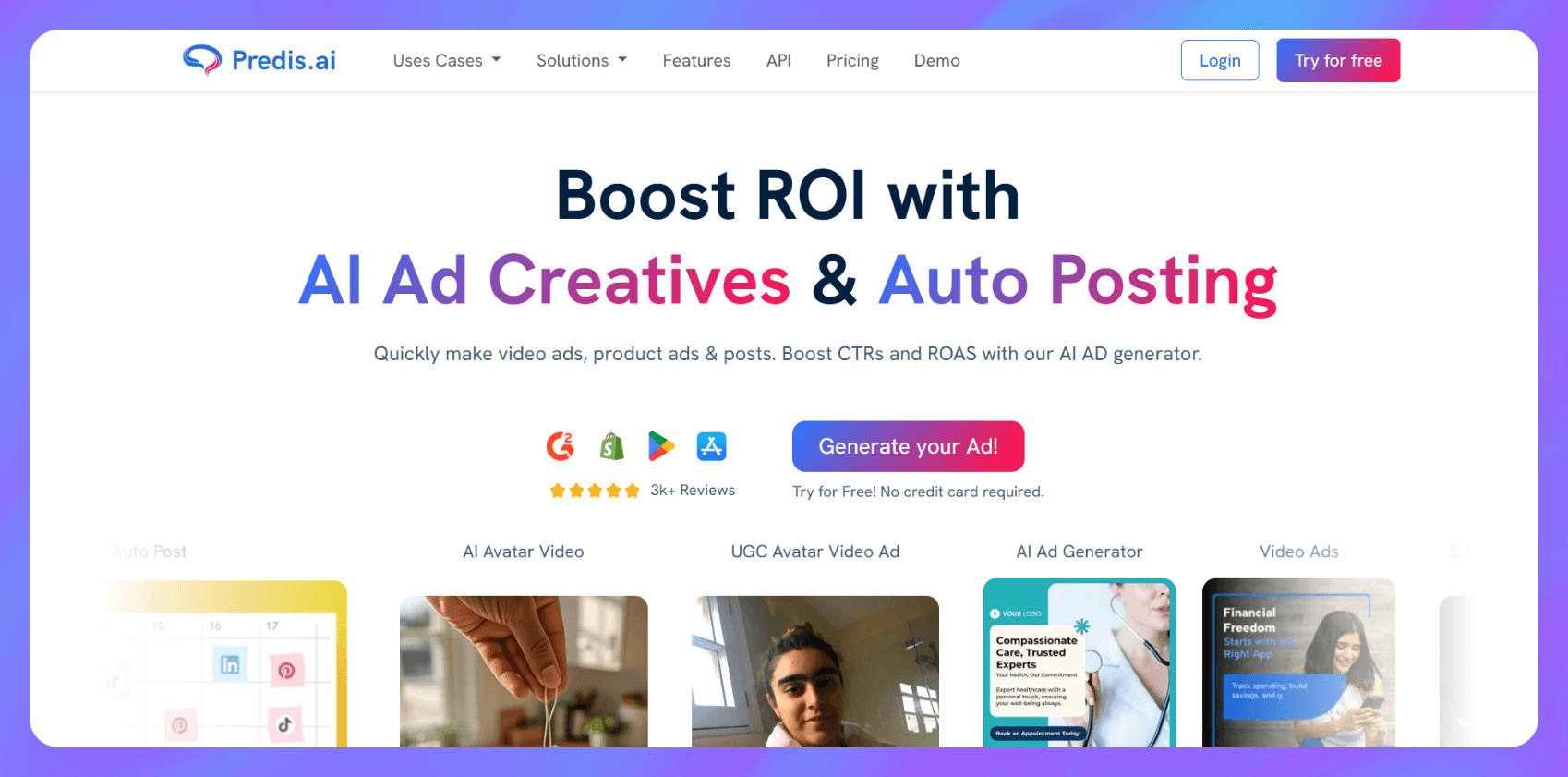
Predis’s main focus is simplicity. You can enter a prompt like “50 percent off sneakers” and get a full Facebook ad in seconds, including image, caption, and hashtags. It works for Instagram, YouTube Shorts, LinkedIn, and more. While it doesn’t match design tools on polish, it’s fast and surprisingly flexible for basic campaigns.
Key features
- Instant ad generation from short prompts
- Support for multiple formats, including video and carousels
- AI script writing and voiceover for video ads
Pros
- Extremely fast idea-to-ad creation
- Supports product links and auto-detects key info
- Great for solo users or small teams
- Includes social media calendar and publishing tools
Cons
- Limited creative control over layout and visuals
- Visual quality can feel generic
- Not suited for high-budget or complex campaigns
Pricing
Predis has a free forever plan. Then, plans start at $39 per month for 20 monthly export credits.
Verdict
Predis helps small teams create ads fast using simple prompts. It saves time when you need quick creative output without having to start from scratch.
7. Creatify: Best for generating UGC-style video ads fast
- What it does: Creatify creates UGC-style video ads using AI scripting, voiceovers, and lifelike digital avatars.
- Who it's for: Brands that need to scale video production quickly without hiring creators or agencies.
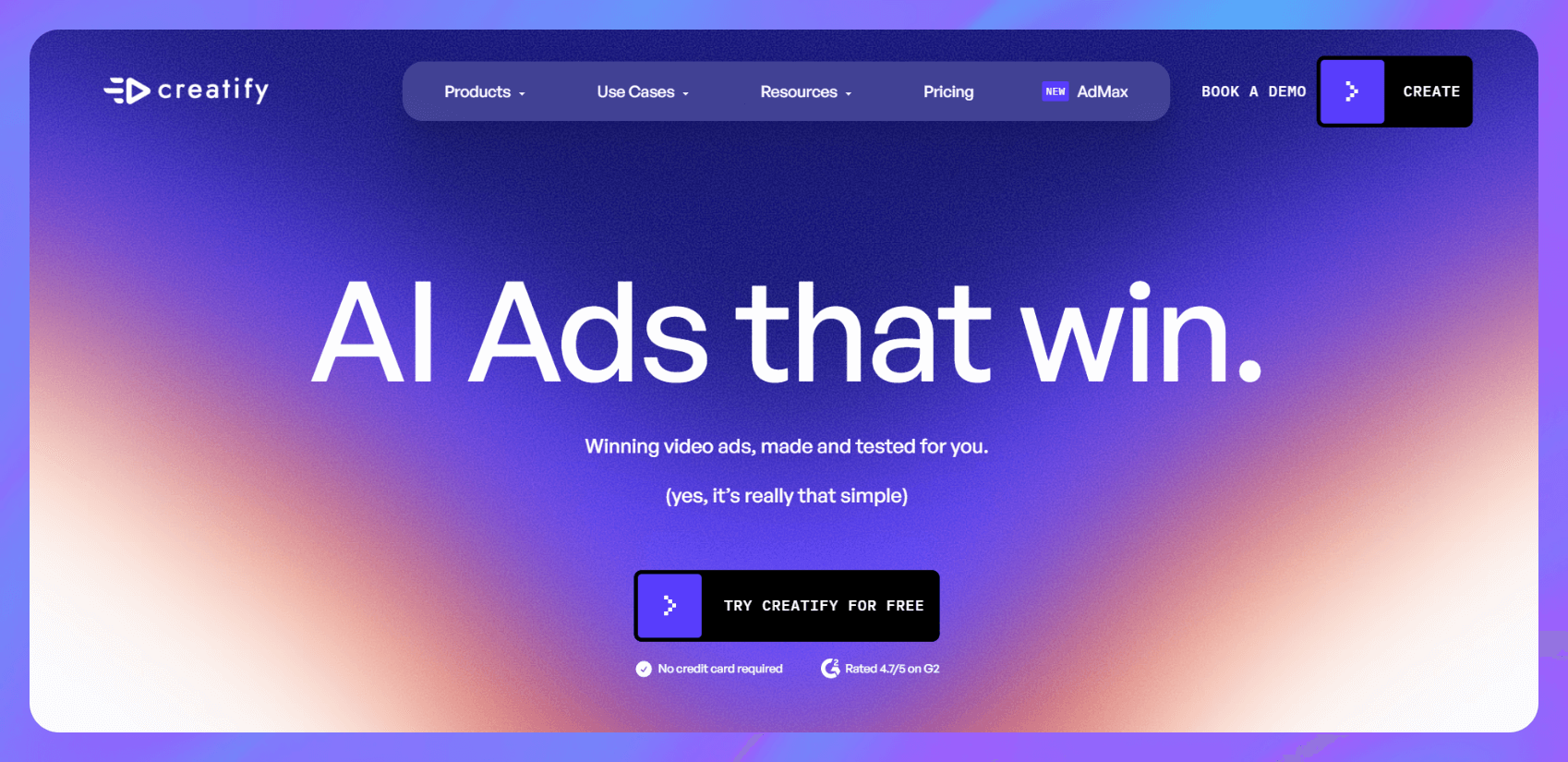
Creatify turns a product URL or image into multiple UGC-style video ad variants. Its AI generates the script, voiceover, and visuals using digital avatars designed to look like real people. You can customize the messaging, test different hooks, and produce batches of ads quickly. While it prioritizes speed and volume, the output can feel more synthetic than content made by real creators.
Key features
- AI-generated scripts and voiceovers for short video ads
- Library of 900+ digital avatars with custom avatar support
- Batch ad generation, versioning, and built-in A/B testing
Pros
- Creates high volumes of UGC-style videos in minutes
- No need for influencer contracts or studio shoots
- Supports ad testing and fast iteration
- Helps lower production costs and improve creative variety
Cons
- Only produces avatar-based video ads
- Limited use cases beyond short-form performance creative
- Visuals may feel less authentic than real UGC
Pricing
Creatify has a free forever plan, then plans start at $39 per month for 100 monthly credits.
Verdict
Creatify acts like an AI video ad creation tool for brands that want fast, scalable UGC-style videos. It’s ideal for campaigns focused on cost, speed, and creative testing.
7 best AI ad generators: at a glance
Choosing an ad creation tool comes down to speed, scale, and creative control. Here’s a quick look at what each tool does best:
How we chose these ad creation tools
We looked at tools that help marketers create ads faster, test more variations, and adapt to modern platforms like Meta, TikTok, and LinkedIn. We excluded traditional design software or tools that don’t support ad-specific outputs.
Here’s what we considered:
- How fast can the tool generate ads? We prioritized platforms that create ad creatives in minutes. Predis and Creatify stood out for their speed.
- Does it support modern ad formats? We looked for tools that handle vertical video, stories, short-form placements, and UGC-style content.
- Does it use AI to automate creative work? We only included tools with real AI features like scripting, voiceovers, or asset generation.
- Can teams collaborate inside the platform? We checked whether users can review, edit, and manage creative workflows together.
- Can users control and customize the output? We looked for tools that let you tweak AI results, change copy, and adjust visuals before publishing.
Which ad creation should you choose?
The best ad creation tool for performance-focused teams is Bestever. It gives you real campaign feedback and helps you generate new creatives based on what actually works.
Choose Bestever if you:
- Run paid campaigns on Meta, TikTok, or LinkedIn
- Need to analyze and improve creatives after launch
- Want to generate new ad variants based on top performers
Choose Canva if you:
- Create static ads or organic content for social media
- Prefer a simple drag-and-drop editor with templates
- Work solo or in a small team with basic design needs
Choose AdCreative if you:
- Test lots of ad variations across platforms
- Want AI to generate and score image-based creatives
- Need to produce multiple ads quickly
Choose Creatopy if you:
- Manage branded campaigns across different formats
- Need control over layouts, templates, and exports
- Work with larger teams or structured workflows
Choose Adobe Express if you:
- Create short-form video ads for TikTok, YouTube Shorts, or Reels
- Want access to Adobe’s stock, fonts, and editing tools
- Need basic AI features for visual generation
Choose Predis if you:
- Want to create Facebook ads from short prompts
- Need a fast and easy tool without a learning curve
- Work solo or in an early-stage team
Choose Creatify if you:
- Need high-volume UGC-style video ads with avatars and voiceovers
- Want to run creative tests without managing influencers
- Focus on performance video without full production costs
Avoid these tools if you:
- Don’t run digital ad campaigns regularly
- Need advanced motion graphics, 3D, or cinematic editing
- Want long-form or documentary-style video production
My final verdict
Bestever is the strongest option for teams that care about creative performance. It shows you what works, why it works, and what to do next — then helps you generate new ads without starting from scratch. If you need speed or volume over analysis, Creatify and AdCreative are great complements. But for improving results and scaling what converts, Bestever is the most valuable tool on this list.
How Bestever helps you create optimized ads
Creating ads is only half the job. Once your campaign goes live, you still need to figure out what’s working and what to change. Most ad creation tools stop at the launch button. Bestever picks up from there, helping you improve your creatives using real performance data.
Bestever is a post-launch creative tool. It can help you create optimized ads by analyzing what drives performance and showing you how to improve your next round.
Here’s how:
- Analyze your ads' effectiveness: Bestever’s Ad Analysis Dashboard gives you instant feedback on an ad's visual impact, brand alignment, sales orientation, and audience engagement. It’ll even break down each element in detail.
- Get suggestions to improve every frame: If an ad isn’t hitting the mark, ask Bestever to tell you what’s wrong and get instant, actionable suggestions on what to do to fix it. No more guessing or wasting time, your team can start fixing those issues asap.
- Understand your audience: Bestever’s audience analysis tools go beyond sharing standard demographics, helping refine both targeting and messaging. You can share your website URL or integrate it with your ad manager, and it’ll quickly let you know who wants to hear more from you.
- Rapid asset generation: Fetch AI-generated images, stock photos, and video clips that all fit your brand voice. Then you can share the creatives with your team to make multiple ad variations faster.
- Instant feedback loop: Know immediately why an ad variant underperforms, then pivot before wasting your budget.
Ready to improve your ad performance? Let our team show you how Bestever can help your creatives work harder.
Schedule a free demo of Bestever now.
Frequently asked questions
What is an ad creation tool?
An ad creation tool is software that helps marketers build ads faster using templates, AI, or automation. These ad generators can create text, visuals, or full video ads without needing advanced design skills. Some tools also offer performance feedback or ad inspiration to guide what to create next.
Can AI actually create ads that convert?
Yes, AI can create ads that convert, and major brands back it up. For example, JPMorgan Chase saw a 450% boost in clicks with AI-generated copy. Google and Meta now default to AI-generated assets in their ad platforms. Marketers using tools like Bestever, AdCreative.ai, and Predis report faster production and strong results.
What’s the difference between an ad maker and a creative optimization tool?
Ad makers let you build ads from scratch using templates, images, or prompts. Creative optimization tools analyze performance after launch. Some platforms, like Bestever, combine both so you can create new ads and improve existing ones without switching tools.
Which ad tool is best for social media?
The best ad tool for social media is the one that matches your ad format and creative workflow. Canva is great for static Facebook or Instagram ads, Creatify excels at TikTok-style video, and Bestever helps optimize and refresh high-performing creatives across Meta, TikTok, and LinkedIn.
Do these ad tools integrate with Meta or Google Ads?
Yes, many ad creation tools integrate directly with Meta and Google Ads. Bestever pulls data from Meta ad accounts for post-launch analysis. AdCreative also connects to both platforms for faster publishing and performance tracking. Integration helps streamline workflows and reduce manual steps.




.png)
%20(1).png)
.png)

