AdCreative.ai Pricing: Is It Worth The Cost In 2025?
AdCreative.ai offers a free trial and starts at $39 per month for up to 10 creative downloads. That makes it one of the more accessible AI ad tools out there. However, what do you get for that price and are there better options?
This guide breaks down AdCreative.ai pricing in 2025, what each plan includes, who it’s best for, and how it compares to other top creative platforms.
In this article, we’ll cover:
- What AdCreative.ai is and who it’s for
- AdCreative.ai pricing
- Is AdCreative.ai worth it?
- Top alternatives in 2025
Let’s jump right into what AdCreative.ai is.
What is AdCreative.ai?

AdCreative.ai is an AI tool that generates ad visuals and copy for digital campaigns. It helps marketers create high-volume, on-brand creatives quickly by using machine learning to turn simple inputs into ready-to-use ads.
You enter a few details about your product, offer, or audience, and the platform builds out multiple creative variations. It works across Meta, Google, LinkedIn, and other major ad platforms, and includes predicted performance scores to help you pick the top options before you launch.
Core features of AdCreative
AdCreative.ai is designed to help marketers and creative teams generate ads quickly while keeping things consistent and performance-focused. Here are the key features to know:
- AI-generated creatives: Quickly create multiple ad images and text variations from just a few inputs
- Performance prediction scores: See which creatives are most likely to convert before you run your ads
- Platform integrations: Connect with Meta, Google, LinkedIn, and more to launch creatives directly
- Creative insights and testing: Test different versions and track performance over time
- API access: Plug AdCreative into your team’s custom workflows or tools
Why marketers choose AdCreative
Marketers choose AdCreative because it helps them move faster. When you're running multiple campaigns, testing new angles, and juggling ad formats, creating fresh creatives every week is a time sink. AdCreative helps to speed that up by using AI to generate conversion-focused ads in just a few clicks.
It’s a strong fit for:
- Small to mid-sized marketing teams that need quick creative volume without a full-time designer.
- Agencies managing multiple brands and campaigns at once.
- Freelancers or consultants looking to deliver more value without extra creative overhead.
- Performance marketers who want to test and learn fast without building every ad by hand.
AdCreative is a great choice for people who need ad volume fast and want data to help decide which creatives are worth scaling. It’s less about fine-tuning design details and more about shipping a solid creative that’s ready to test.
AdCreative.ai pricing plans: 2025 breakdown
AdCreative’s pricing value really depends on how often you're producing ads, how many team members are involved, and whether you want extra support like competitive insights or multi-brand management. Here is what you can expect when it comes to AdCreative.ai costs:
All plans come with the core features: creative generation, performance scoring, iStock access, text AI, and ad platform integrations. The more you scale up, the more downloads and user seats you unlock, along with advanced features for bigger teams.
Is AdCreative worth it?
AdCreative is a solid option for teams that need to move fast. It’s helpful if you're juggling multiple campaigns, don’t have a dedicated designer, or want to test creative variations without spending hours in Figma.
The people who tend to get the most value from it are:
- Agencies working with several brands at once
- Freelancers creating frequent campaigns for clients
- In-house marketers focused on performance and scale
Users consistently say it saves them time and simplifies their process. One AdCreative review shared, “It helps generate high-converting creatives in minutes,” while another noted that “it’s super simple to use and delivers solid results fast.” The predictive performance scoring is also a popular feature, giving teams a quick way to decide which ads are worth testing first.
That said, it’s not for everyone. You might hit limits if:
- You already have an in-house design team and need fine-tuned brand control
- You’re looking for deep, creative analytics, not just fast asset generation
- You want to prioritize video ads or highly customized design elements
AdCreative.ai is built for speed and output. If your team works that way too, it’s a natural fit. If not, it might be worth exploring other options.
Top AdCreative alternatives
If this tool doesn’t quite fit your workflow or if AdCreative AI pricing doesn’t suit your budget, there are other platforms that might work better for your team. Here's how a few top AdCreative alternatives compare:
Each tool has a different strength, whether it’s speed, control, or insights. Let’s break them down here, starting with Bestever:
1. Bestever: Best for data-driven creative testing and iteration

Bestever helps marketers create and improve ad creatives using real performance data. It connects directly to your Meta and LinkedIn ad accounts, identifies top performers, and uses that data to generate new variants. You can build from scratch, remix winning ads, or plug in a URL for inspiration.
On the analysis side, Bestever scores each creative for clarity, branding, and call-to-action strength, so you can see what’s working and what needs fixing before you spend more.
Key features
- Creative generation using your historical ad performance
- Remix tool that adapts proven ads to new audiences
- Frame-by-frame video breakdowns with engagement insights
- Supports Meta, TikTok, and LinkedIn ad formats
- Ask-AI assistant for campaign reporting and creative guidance
Pros
- Saves time by building on what’s already working
- Built-in insights for faster testing and scaling
- No manual tagging or editing needed
Cons
- Not ideal for brand-first or design-heavy teams
- Not as ad generation-centric, limited control over layout and style
Pricing
Bestever offers a 7-day free trial, then pricing starts at $99 per month. Enterprise pricing is also available.
2. Canva: Best for fast, flexible design work

Canva is a go-to for teams that want full control over how ads look. This isn’t an AI-first tool, so you can’t generate ads. You also won’t get automated suggestions or performance scores, but you will get drag-and-drop tools, templates, and asset libraries to build static or animated ads from scratch. It’s ideal when branding is a priority or you want more say in layout, colors, and formatting.
Key features
- Drag-and-drop ad builder with full creative control
- Massive template and image library
- Video and animation support
- Easy export for all major ad platforms
- Brand kits and team collaboration tools
Pros
- Great for custom designs and visual polish
- Works for nearly every ad format
- Beginner-friendly and easy to use
Cons
- No performance predictions or data-backed suggestions
- No AI-powered creative generation
Pricing
Canva has a free forever plan that allows you limited access to certain features. Then, the Canva Pro plan starts at $15 per month for one user.
3. Creatopy: Best for multi-format creative production

Creatopy uses artificial intelligence to speed up ad creation while keeping brand guidelines intact. It can generate static or animated ads, resize creatives intelligently, and even help with copy and image generation. Teams can produce large batches of creatives quickly without sacrificing quality or consistency.
Key features
- AI-powered creative generation and resizing
- Copywriting and image tools powered by AI
- Animation and interactive design options
- Brand kits, asset libraries, and design controls
- Export-ready formats for all major ad platforms
Pros
- Automates repetitive design jobs
- Good balance of AI support and creative control
- Works well for both static and animated ads
Cons
- Limited performance scoring or predictive insights
- May be more complex than needed for simple campaigns
Pricing
Creatopy offers a 7-day free trial, then plans start at $45 per month for one seat and 100 export credits per month.
4. Pencil: Best for AI ad testing and iteration
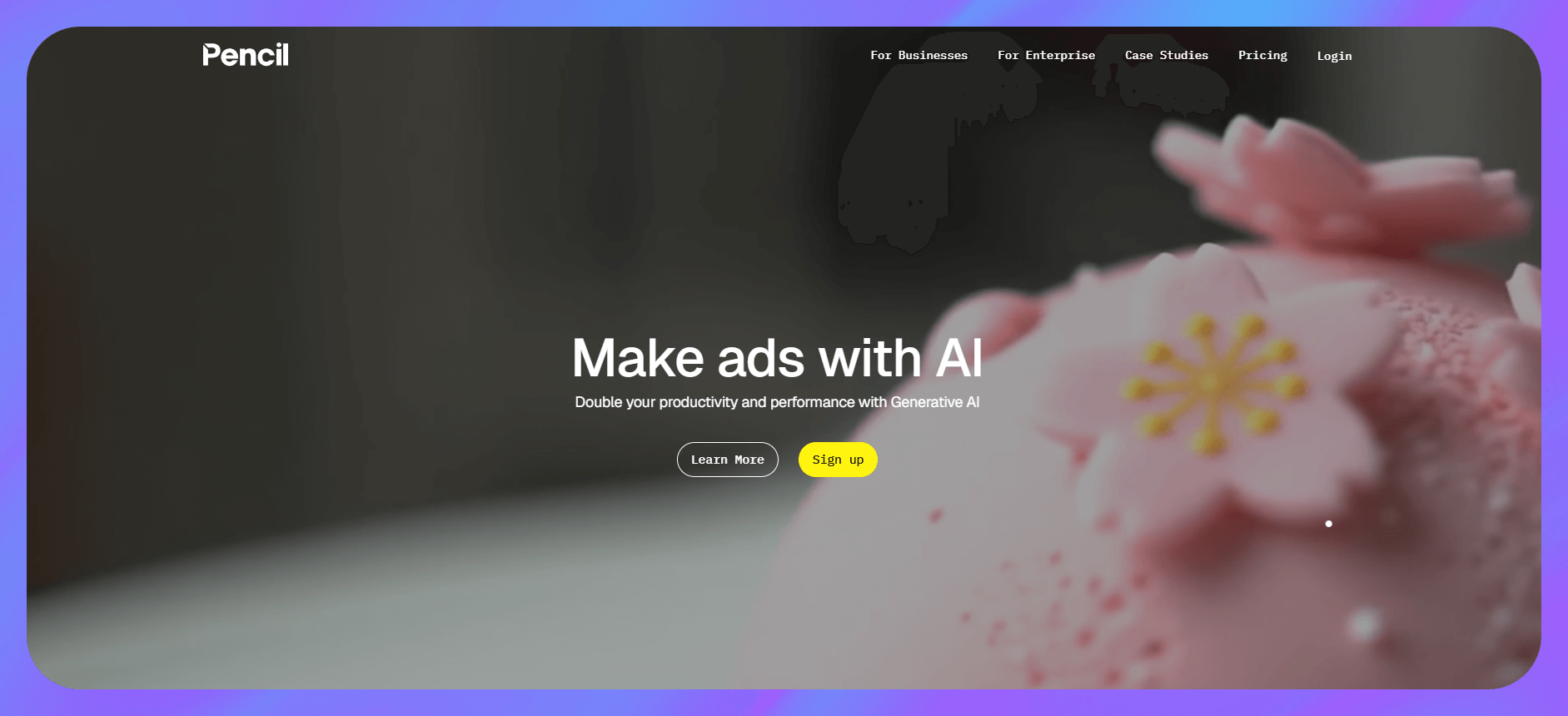
Pencil focuses on speed and experimentation. It uses AI to generate ad creatives and predict which versions are likely to perform well, based on past data. You can launch multiple variations, track results, and let the platform learn what’s working to improve future outputs.
Key features
- AI-generated ad creatives and copy
- Predictive performance scoring
- Creative testing with learning loops
- Integrations with Meta and Google Ads
- Creative history and performance insights
Pros
- Built for fast testing and iteration
- Generates creatives with performance in mind
- Ideal for performance-driven teams
Cons
- Less control over creative design
- Not suited for brand-heavy or custom visual needs
Pricing
Pencil offers a free trial and a demo. Then, the Basic plan starts at $14 per month for 50 generations per month.
What is the difference between Bestever and AdCreative.ai?
AdCreative.ai focuses on speed by producing ad creatives fast using templates and simple inputs. It’s made for teams that need to generate a lot of ad variations quickly, using templates and AI to turn basic inputs into launch-ready creatives. If you’re short on time or don’t have a design team, it gets the job done fast, especially for Meta and Google campaigns.
Bestever is more focused on performance. It analyzes your past ad data, identifies what worked, and uses that to generate new creatives. You also get ad audit tools, creative breakdowns, testing insights, and reporting tools that help you learn from what you’ve already run. If your team wants to move fast while making informed, creative decisions, Bestever is the better fit.
Frequently asked questions
Is AdCreative.ai good for Facebook ads?
It’s a solid option if you want to generate image and text creatives quickly and push them live without switching tools. The Meta integration makes Facebook ad automation easier, especially for teams handling multiple campaigns. That said, if you need deeper creative insights or want to test ads based on past performance, you may need to pair it with a separate analysis tool.
Can I use AdCreative.ai for video ads?
Yes, you can create short video creatives using templates. However, you won’t get advanced editing or storytelling tools. If your video campaigns require stronger branding or customization, you may need a dedicated video tool alongside it.
Does AdCreative.ai integrate with Meta or Google Ads?
It does. You can connect your Meta and Google Ads accounts directly to the platform, which helps with following ad creative guidelines, uploading, and testing new creatives without switching tools. This is especially helpful for teams managing multiple campaigns with tight timelines.
What’s the best alternative to AdCreative.ai?
If you want a tool that learns from your past ad performance and helps you make smarter creative decisions, Bestever is a strong pick. For more hands-on design control, Canva and Creatopy are good options. Pencil is ideal if you're focused on testing and iterating quickly.
How Bestever can improve your ROI
If you’re comparing AdCreative.ai pricing and wondering where your budget will go further, it helps to look beyond generation speed and think about results. Ad fatigue, low-performing CTAs, and mismatched visuals can quietly drain your spend, even with a great-looking ad.
That’s where Bestever can help.
Bestever shows you what’s working, what’s not, and exactly how to improve your ads before they go live. Here’s how:
- Analyze your ads' effectiveness: Bestever’s Ad Analysis Dashboard gives you instant feedback on an ad's visual impact, brand alignment, sales orientation, and audience engagement. It’ll even break down each element in detail.
- Get suggestions to improve every frame: If an ad isn’t hitting the mark, ask Bestever to tell you what’s wrong and get instant, actionable suggestions on what to do to fix it. No more guessing or wasting time — your team can start fixing those issues asap.
- Understand your audience: Bestever’s audience analysis tools go beyond sharing standard demographics, helping refine both targeting and messaging. You can share your website URL or integrate it with your ad manager, and it’ll quickly let you know who wants to hear more from you.
- Rapid asset generation: Fetch AI-generated images, stock photos, and video clips that all fit your brand voice. Then you can share the creatives with your team to make multiple ad variations faster.
- Instant feedback loop: Know immediately why an ad variant underperforms, then pivot before wasting your budget.
Ready to see how you can get more from every ad you launch? See how Bestever can score your creatives, flag weak spots, and help you improve fast.




.png)
%20(1).png)
.png)

