Top 10 Adzooma Competitors for 2025: Tested and Reviewed
After reading dozens of reviews and testing 10 Adzooma competitors myself, I found that most teams need more than just basic automation.
Each one solves different pain points like ad fatigue, slow asset creation, or limited performance insights.
This guide breaks down who they’re best for, what they cost, and how they stack up in real-world campaigns.
In this article, we’ll cover:
- 10 best Adzooma Competitors
- How to choose your tool
- Common questions
Let’s jump right into the best Adzooma alternatives.
10 best Adzooma competitors: TL;DR
1. Bestever: Best for post-launch creative performance
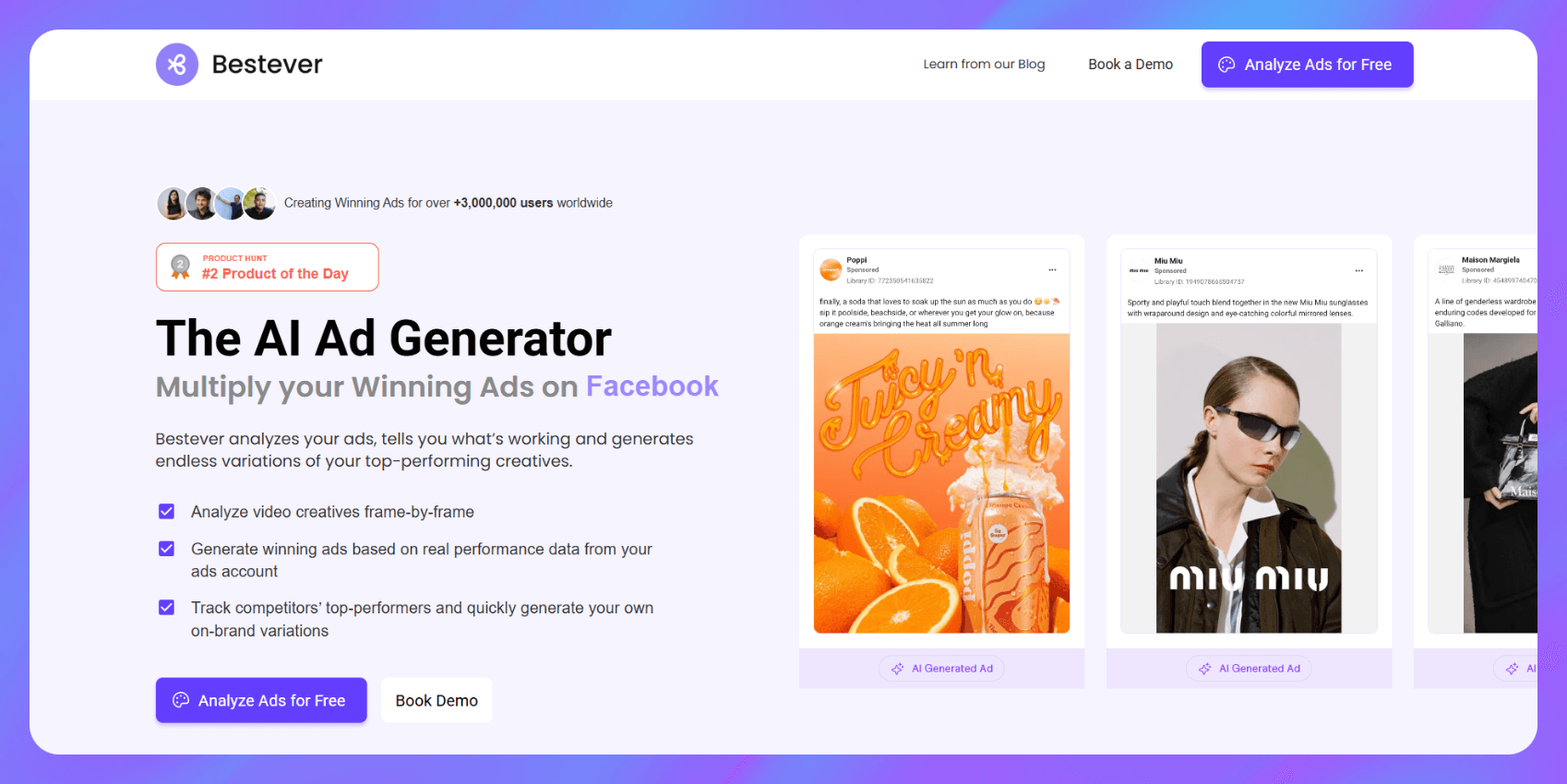
What it does: Bestever analyzes your ad creatives after launch to find what’s working and what’s hurting creative performance.
Who it’s for: Media buyers, growth marketers, and creative strategists running Meta or LinkedIn ads use it to get data-backed feedback and improve results.
I tested Bestever with two active Meta ad accounts. In just a few minutes, it highlighted the creative elements linked to low click-through rate (CTR) and poor hold rates.
One video showed weak engagement during the opening scene, and Bestever tagged that frame’s visual hook, so I spotted the problem fast. I skipped digging through Ads Manager or matching metrics to visuals manually.
Key features
- Creative analysis dashboard: Highlights what works in each frame, including visual hooks, CTAs, and branding
- Audience insights: Connect your ad account or paste a URL to learn who your content resonates with
- AI-powered suggestions: Ask why a creative underperformed and get specific ideas to fix it
Pros
- Fast results: I linked a Meta account and got insights in under two minutes
- Visual breakdowns: Tags each creative by style, structure, and viewer response
- Easy collaboration: Shareable reports help your design or creative team move faster
Cons
- Post-launch only: You need performance data before it can give feedback
- Platform-specific: Only supports Meta and LinkedIn account integration for now
Pricing
Bestever offers a 14-day free trial, then pricing starts at $39 per month for 300 credits per month.
Bottom line
Bestever helps you improve what’s already live. If your ads are underperforming, it tells you why and what to fix. It works best when there's enough ad data to analyze, so it's less helpful if you're starting from scratch without recent campaigns.
2. Optmyzr: Best for advanced PPC rule automation
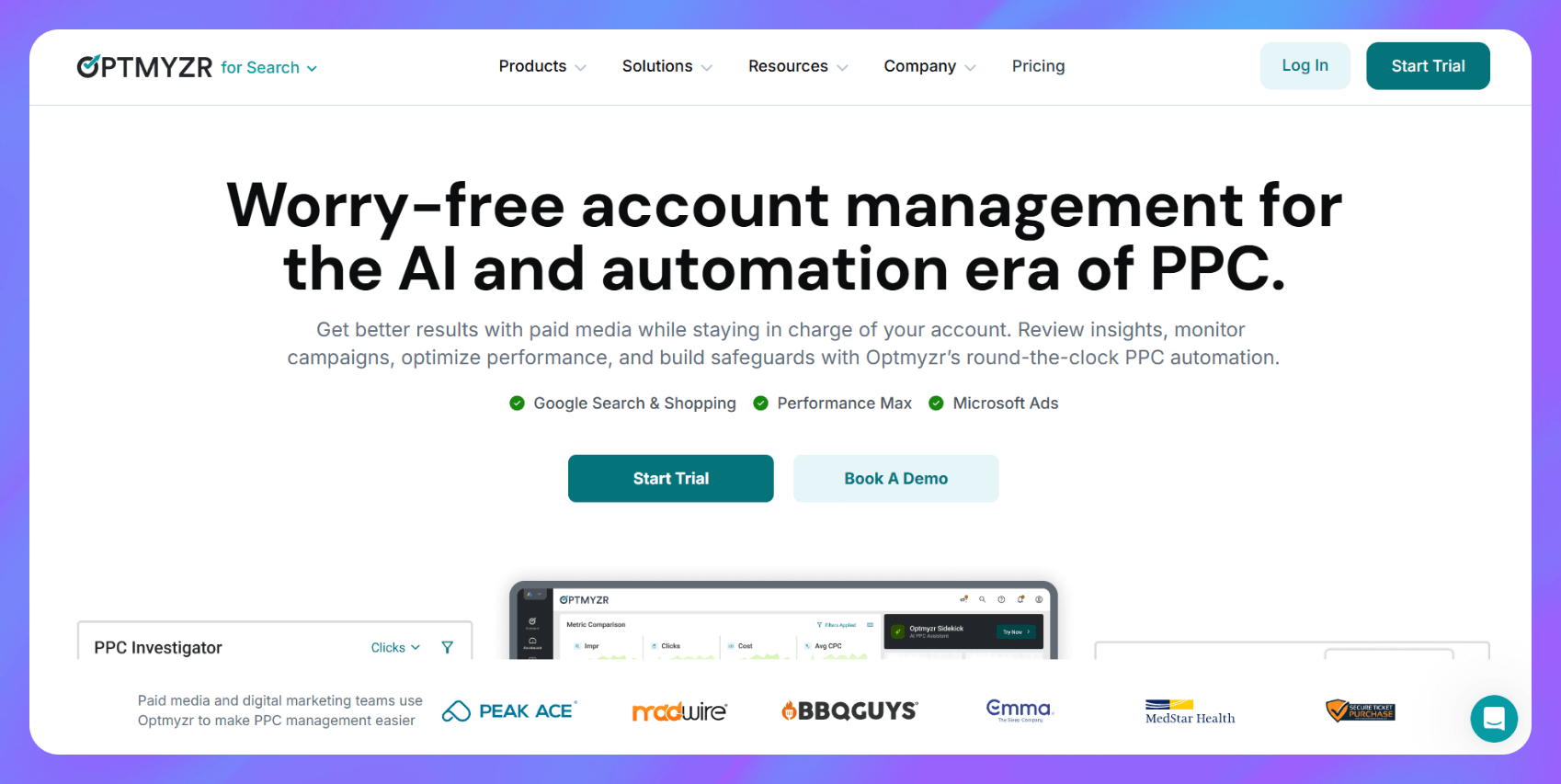
What it does: Optmyzr automates campaign management across Google and Microsoft Ads using customizable rules, scripts, and optimization templates.
Who it’s for: Paid media managers and search marketers running high-volume accounts who want control over every part of their PPC workflow.
Key features
- Custom rule builder: Lets you automate bids, budgets, and ad rotations based on performance thresholds
- Shopping feed automation: Helps eCommerce teams sync product data with campaigns quickly
Pros
- Full access to scripts and logic for advanced users
- Works well across large, complex account structures
Cons
- Doesn’t analyze creatives or suggest visual improvements
- Older UI and workflow compared to newer platforms like Bestever
Pricing
Optmyzr offers a free trial, then plans start at $299 per month for up to 25 accounts.
Bottom line
Optmyzr offers more control than Adzooma. If you need custom rules and deep automation, it’s the better choice. For simple toggles, Adzooma may be easier.
3. AdCreative: Best for fast ad asset generation
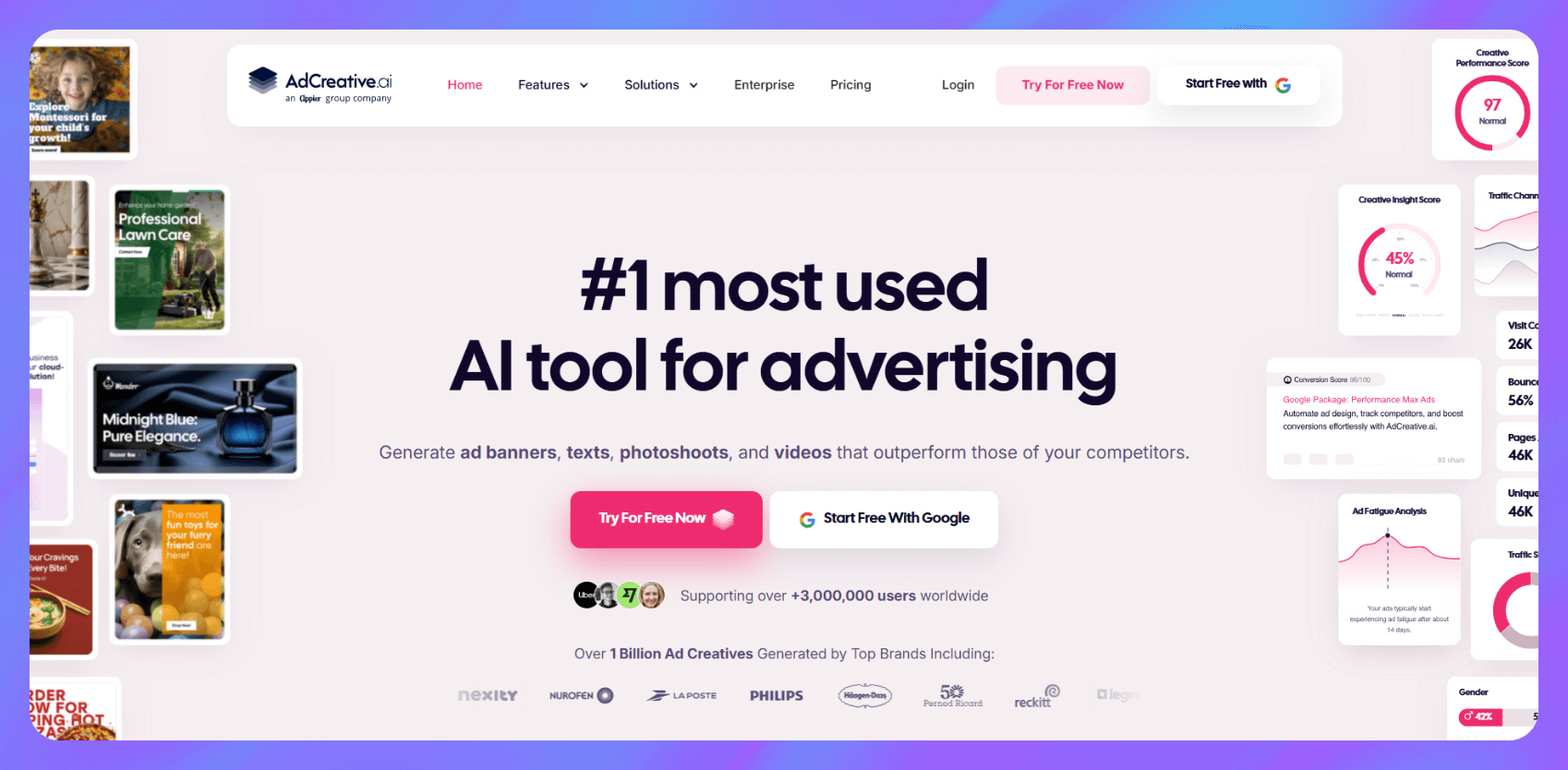
What it does: AdCreative.ai generates ad images and text variations using AI, helping marketers produce creatives quickly across platforms.
Who it’s for: Solo marketers, small teams, or agencies that need to create a high volume of ad variations without a full design team.
Key features
- Bulk creative generation: Lets you create dozens of ad variants from one input prompt or URL
- Multiplatform support: Works across Meta, Google, LinkedIn, and more
Pros
- Speeds up asset production for testing campaigns
- Includes text and image generation in one place
Cons
- Doesn’t analyze performance data or suggest creative improvements
- No breakdown of visual elements like hooks or CTAs (unlike Bestever)
Pricing
AdCreative has a free trial, then pricing starts at $39 per month for 10 downloads.
Bottom line
AdCreative creates more assets, faster. If you want speed and volume, it beats Adzooma. But Adzooma works fine for basic creative needs.
4. Madgicx: Best for AI-driven budget and audience tuning
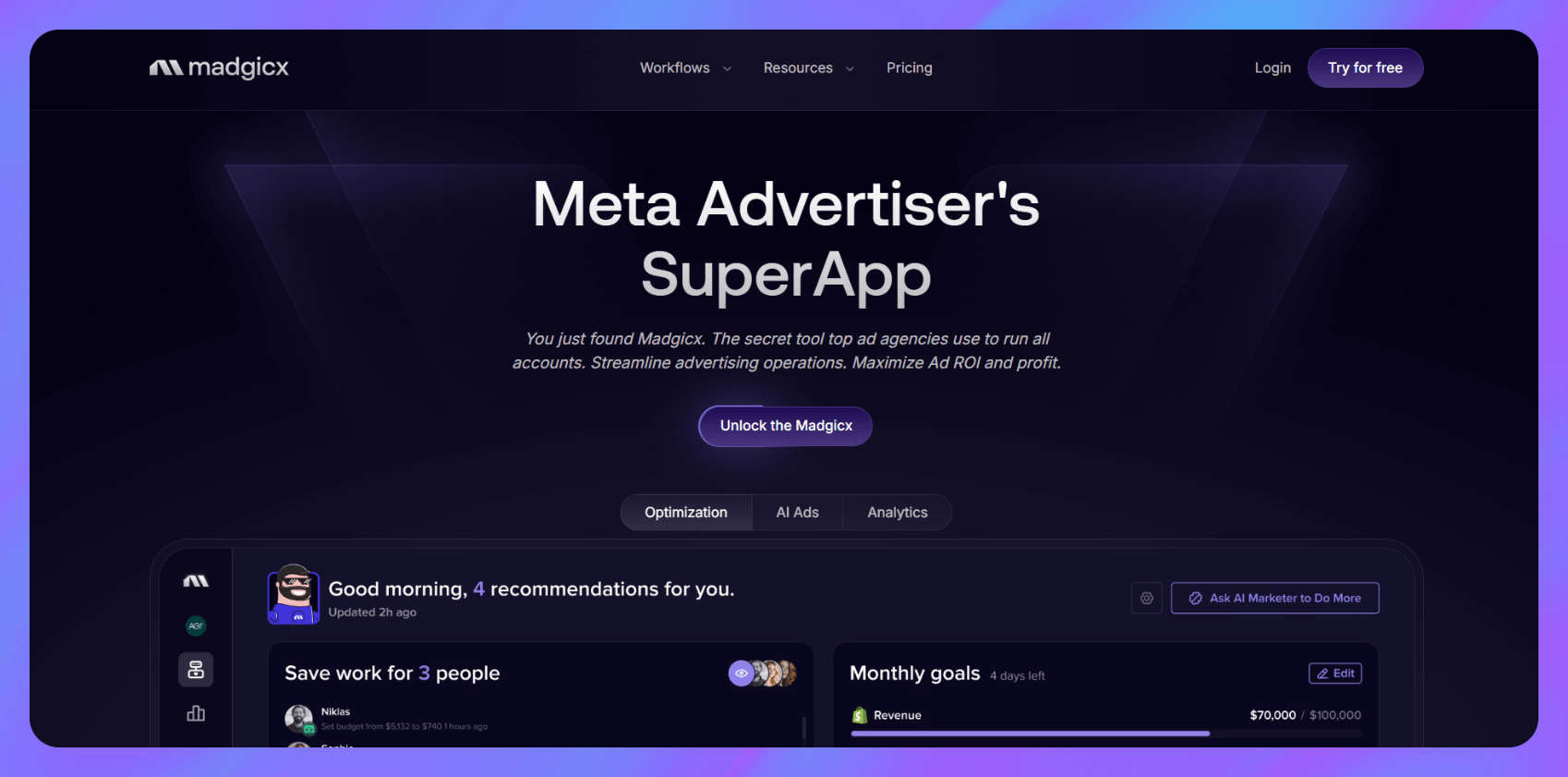
What it does: Madgicx uses AI to adjust your budget, audience targeting, and ad placement based on performance data.
Who it’s for: Paid social managers and growth teams who want to automate performance tuning without losing control of their ad strategy.
Key features
- Autonomous budget optimization: Moves spend toward better-performing campaigns without manual work
- Creative clustering: Groups ads by visual type and performance to help plan future variations
Pros
- Handles optimization across Meta and Google in one place
- Saves time on audience targeting and budget pacing
Cons
- Doesn’t break down individual creative elements
- Learning curve feels steep for smaller teams
Pricing
Madgicx offers a free trial, then starts at $72 per month for the all-in-one plan.
Bottom line
Madgicx handles budgets and audiences with more depth than Adzooma. Choose it if you want data-backed tuning, not just basic automation.
5. Adpulse: Best for granular workflow automation
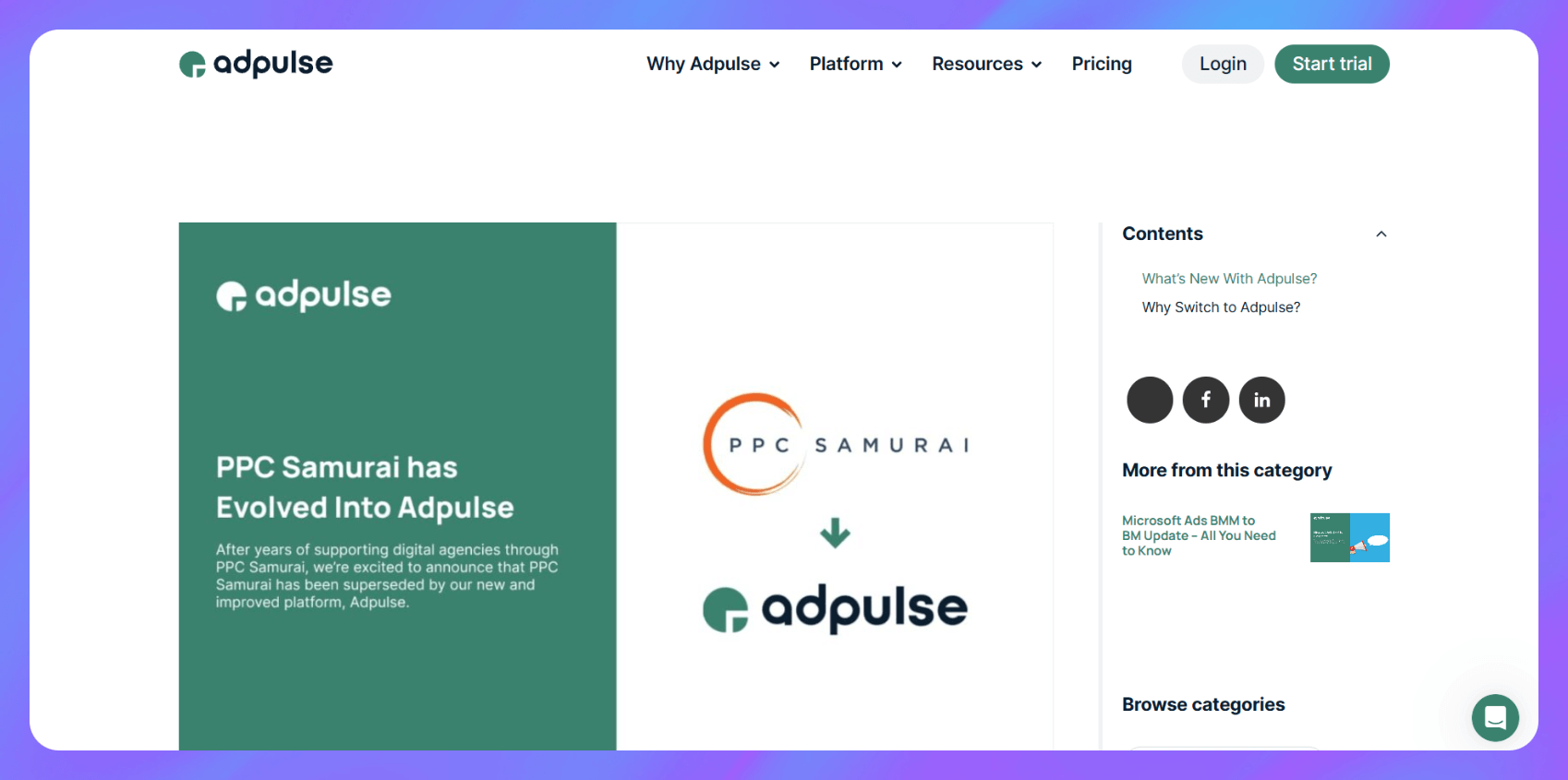
What it does: Adpulse automates PPC workflows using custom logic paths, helping you control account actions at a detailed level.
Who it’s for: PPC specialists and account managers who want full visibility and control over how campaigns respond to performance changes.
Key features
- Workflow automation builder: Create detailed rule paths using if/then logic and triggers
- Multi-account management: Apply workflows across multiple campaigns at once
Pros
- High flexibility for experienced PPC pros
- Transparent rule tracking and change logs
Cons
- Doesn’t offer creative tools or performance breakdowns
- UI takes time to learn for first-time users
Pricing
Adpulse offers a free trial, then plans start at $33 per month for up to 100 ad accounts.
Bottom line
Adpulse gives you deeper automation options than Adzooma. However, it doesn’t include any creative performance tools or asset generation. You’ll need to pair it with another platform to handle ad visuals or messaging.
6. Adalysis: Best for A/B ad testing and alerts
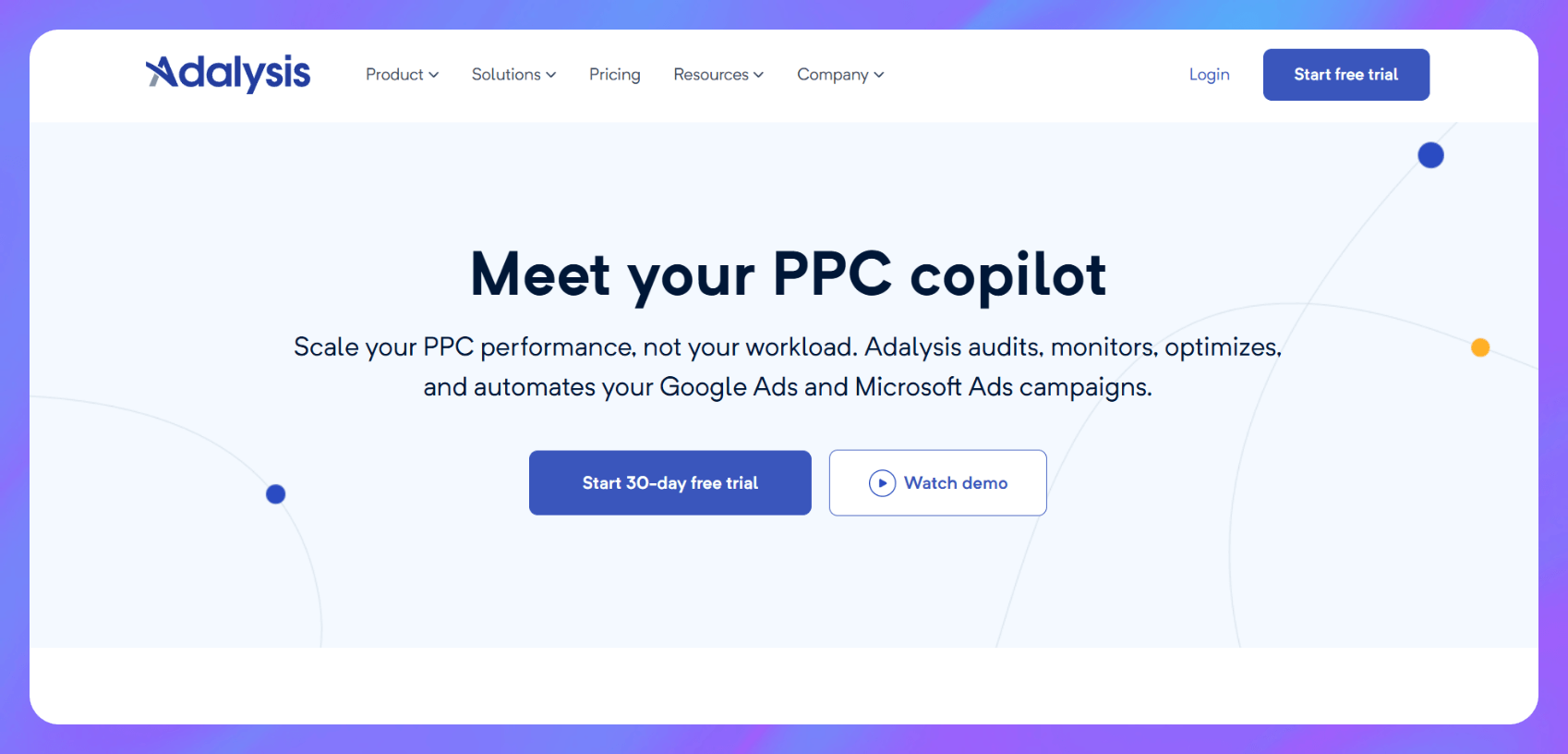
What it does: Adalysis helps you run A/B tests across search campaigns and sends performance alerts based on your custom thresholds.
Who it’s for: Google Ads specialists who focus on search text ads and want a faster way to test, monitor, and improve them.
Key features
- A/B ad testing engine: Runs continuous tests across large accounts with automated pause logic
- Custom alerts: Notifies you when performance dips or optimization actions are needed
Pros
- Great for search ad testing at scale
- Clear suggestions based on data thresholds
Cons
- No support for creative visuals or social ad platforms
- Interface feels tailored to old-school PPC workflows
Pricing
Adalysis offers a free trial, then plans start at $149 per month for a maximum monthly spend of $50,000.
Bottom line
Adalysis handles A/B testing and alerting better than Adzooma for search ads. It’s a good fit if you focus on messaging and don’t need creative tools.
7. Bïrch: Best for Facebook and Google automation rules
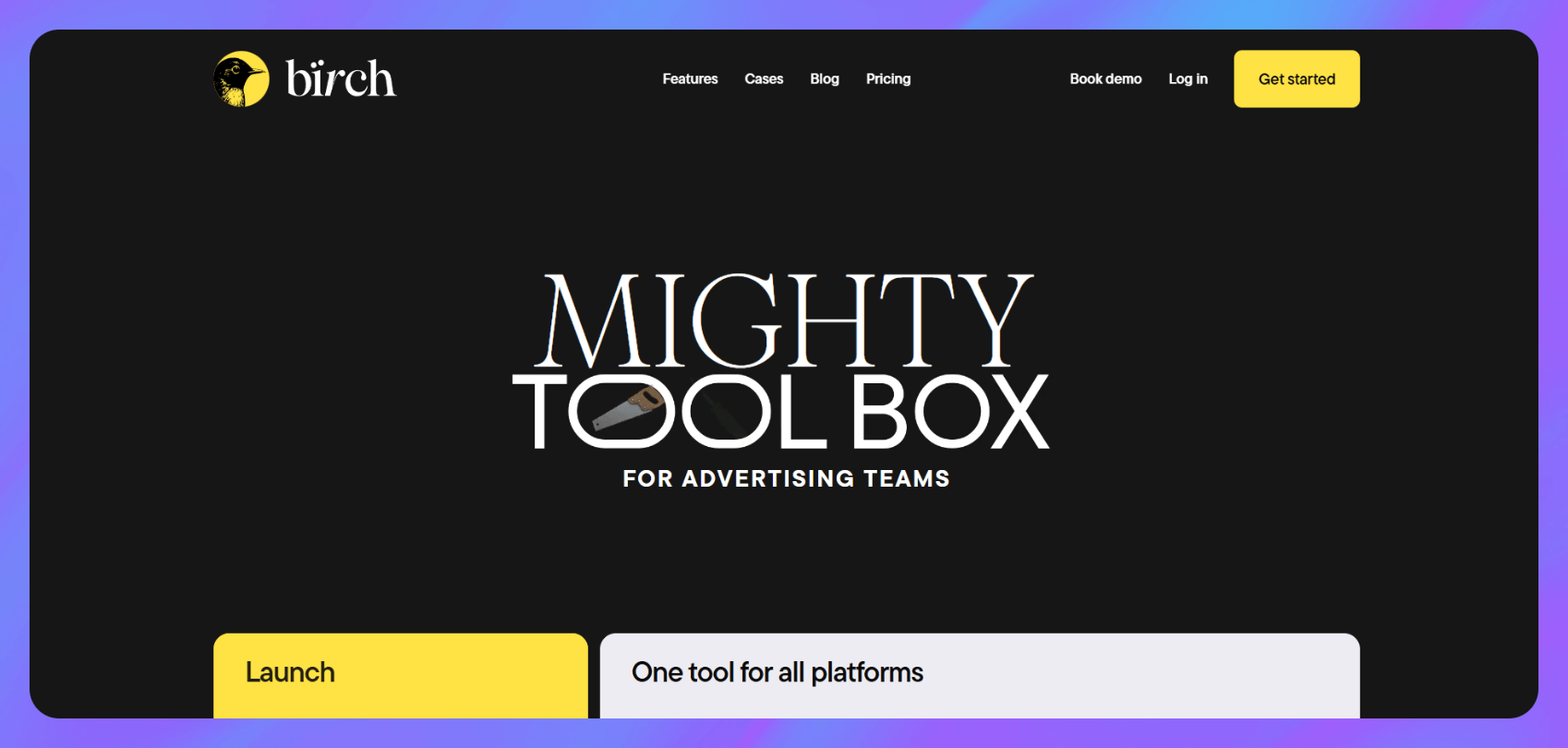
What it does: Bïrch automates ad actions across Meta and Google using customizable rules, triggers, and scheduling.
Who it’s for: Performance marketers who want hands-off control over budget shifts, creative testing, and campaign management.
Key features
- Cross-platform rule engine: Automates actions across Facebook and Google from one dashboard
- Rule library and templates: Gives you prebuilt logic for scaling, pausing, or budgeting
Pros
- Reliable automation across multiple platforms
- Easy to apply rules across many ad sets or accounts
Cons
- Doesn’t give creative feedback or frame-level insights
- May feel too technical for small teams without media buying experience
Pricing
Bïrch offers a free trial, then plans start at $49 per month. Overages (0.49%) apply if you exceed the ad spend limit.
Bottom line
Bïrch offers more flexible automation than Adzooma across both Google and Meta. It works well for teams that already know what to optimize and want to automate it.
8. TrueClicks: Best for audit and monitoring at scale
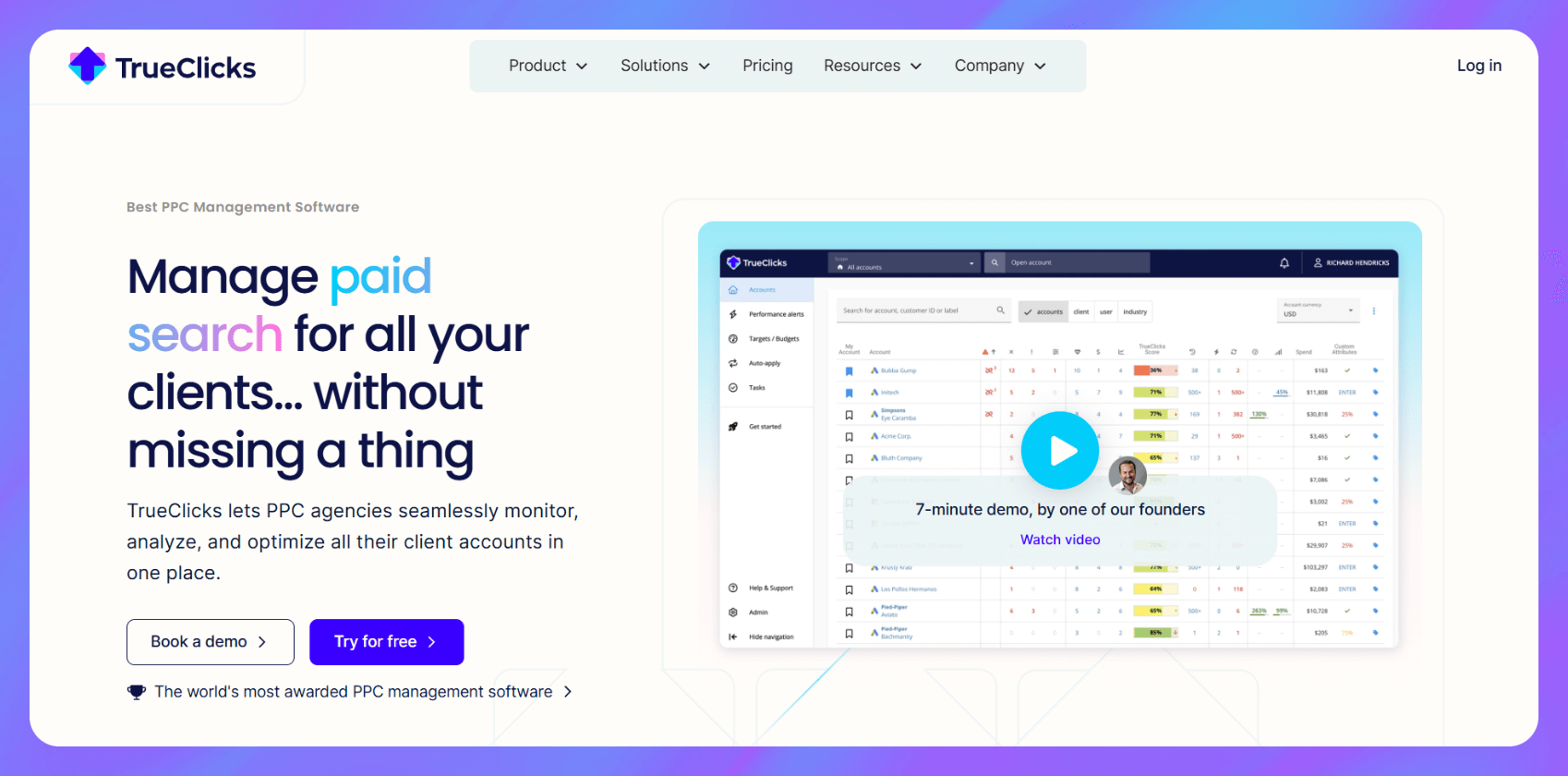
What it does: TrueClicks audits Google Ads accounts for issues like wasted spend, policy violations, and missed optimizations.
Who it’s for: Agencies and large teams managing multiple Google Ads accounts that need a consistent QA process.
Key features
- Automated audits: Scans for budget waste, tracking errors, and compliance issues
- Account scoring: Assigns scores and benchmarks to help prioritize fixes
Pros
- Saves time on manual QA
- Works well across multiple accounts
Cons
- Doesn’t support Meta or creative performance
- Focuses more on hygiene than strategy
Pricing
TrueClicks is free forever for up to $50K ad spend monthly. Plans start at $249 per month for up to $100K of ad spend monthly.
Bottom line
TrueClicks digs deeper into account audits than Adzooma. It helps teams catch issues early, but it doesn’t support creative feedback or multichannel campaigns.
9. Keen: Best for data-driven campaign optimization
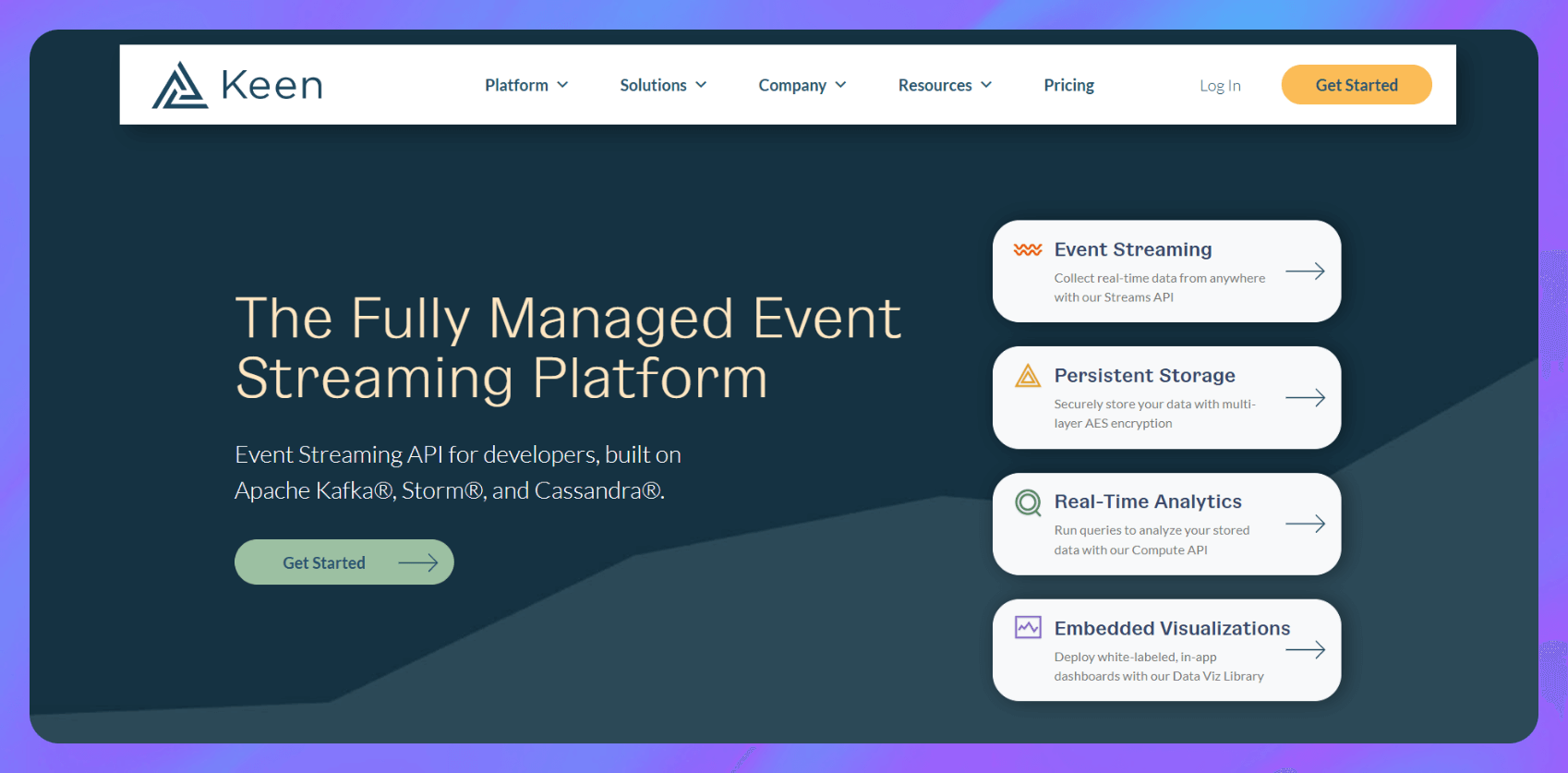
What it does: Keen helps teams track, store, and visualize real-time campaign data using custom dashboards and event streams.
Who it’s for: Data-savvy marketers and engineers who want full control over how campaign data is collected and reported.
Key features
- Custom event tracking: Collects and organizes real-time ad and web data in one place
- Flexible dashboards: Lets you build reporting tools tailored to your campaign goals
Pros
- Useful for long-term performance tracking
- Works across multiple tools and data sources
Cons
- No creative analysis or automation features
- Setup takes more time than plug-and-play platforms
Pricing
Keen starts at $149 per month for 250,000 events and 5,000 queries.
Bottom line
Keen gives you more flexibility with reporting than Adzooma. It’s a good option if you need to centralize campaign data, but it won’t help with creative feedback or daily optimization.
10. Pencil: Best for AI-generated ad creatives with testing insights
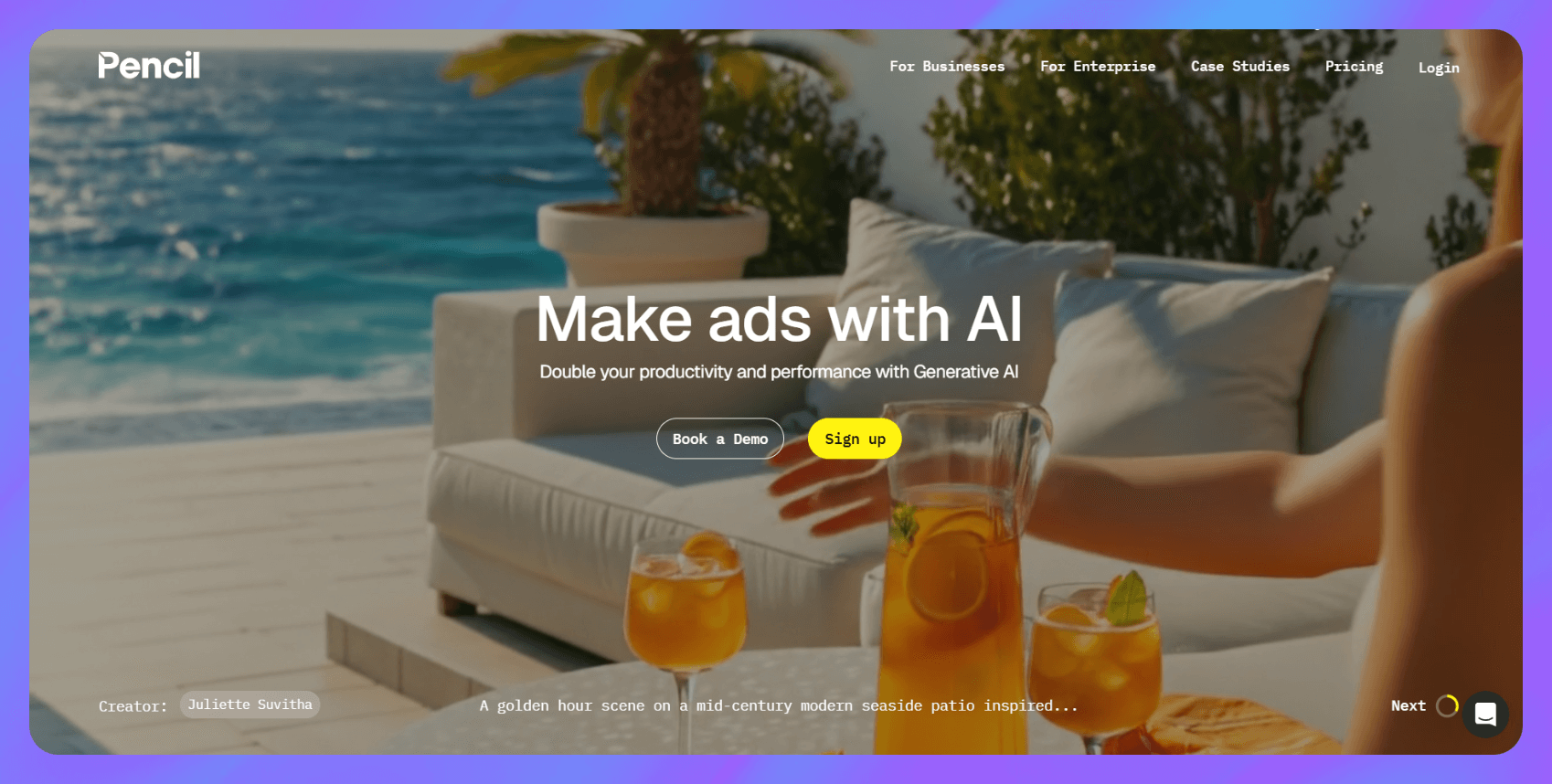
What it does: Pencil creates ad variations using AI and predicts which versions are likely to perform well based on past results.
Who it’s for: Small teams, DTC brands, and agencies that want to speed up creative production while getting basic performance guidance.
Key features
- AI creative generation: Produces ad images and videos based on your brand and product inputs
- Predictive performance tagging: Highlights which versions might drive better results
Pros
- Easy to generate multiple creative angles quickly
- Some guidance on which ads to test first
Cons
- Limited analysis once ads are live
- Fewer controls over design details compared to manual editing tools
Pricing
You can book a demo to try Pencil. Then, plans start at $14 per month for 50 generations a month.
Bottom line
Pencil offers more creative variety than Adzooma. It works well for fast production and early creative testing, but you'll need another tool to dig into performance after launch.
How I tested these Adzooma competitors
I tested each tool over two weeks using live Meta and Google ad accounts. I focused on how well they handled automation, creative work, and performance feedback.
Here’s what I looked for:
- Automation: I tested how fast I could set up rules, control budgets, and trigger actions.
- Creative support: I checked if the tool helped generate or improve creatives using real data.
- Ease of use: I tracked how quickly I could set up, launch, and find value without extra help.
Here was my testing process:
- I connected live ad accounts where possible.
- I used active campaigns and product URLs to test core features.
- I ran each tool through a full workflow within an hour.
Here’s some additional factors I considered:
- Collaboration: I checked how easy it was to share reports or assets.
- Pricing vs value: I compared cost to what the tool helped me get done.
How to choose the best tool for you
The best Adzooma competitor solves the specific problem slowing your ads down. That could be creative output, campaign automation, or account visibility. Think about what’s holding you back and then consider the tools below:
Choose Bestever if you:
- You run Meta or LinkedIn ads
- You want to improve creative performance after launch
- You need fast, visual insights tied to real data
- You want to build a stronger creative strategy across teams
Choose Optmyzr or Bïrch if you:
- You manage complex PPC campaigns
- You need full control over rules, scripts, and bidding
- You want deeper automation than built-in ad tools allow
Choose AdCreative or Pencil if you:
- You need new creatives fast
- You want to test ad variations without a full design team
- You’re refreshing campaigns with tired or repeated assets
Choose Adalysis or Adpulse if you:
- You want control over A/B testing and workflows
- You need to automate daily campaign actions
- You manage search-heavy accounts with hands-on tuning
Choose TrueClicks or Keen if you:
- You manage multiple ad accounts
- You need automated audits, alerts, or quality checks
- You want to prevent wasted spend across accounts
Avoid these tools if you:
- You don’t have active campaigns to connect
- You need one platform for strategy, creative, and optimization in one place
My final verdict
I saw Bestever give the most value because it showed exactly how creatives performed after launch. We can help you spot weak spots fast and give clear suggestions you can act on right away.
Optmyzr and Bïrch handled automation better, and tools like AdCreative or Pencil made creative production easier. Those options work well if you're focused on rules or generating assets quickly.
If you want to fix underperforming ads using real data, go with Bestever. It solves creative problems other platforms overlook.
How Bestever improves ad performance with data
If you're looking at Adzooma competitors, you're likely trying to fix underperforming campaigns or scale your results. Bestever helps by showing you what's working inside your creatives and what needs to change. It uses real ad data to give you fast, clear answers you can act on.
Bestever is a creative analysis tool. You can use Bestever to analyze creative performance after launch, spot weaknesses fast, and get clear suggestions to improve your ads immediately.
Here’s how:
- Analyze your ads' effectiveness: Bestever’s Ad Analysis Dashboard gives you instant feedback on an ad's visual impact, brand alignment, sales orientation, and audience engagement. It’ll even break down each element in detail.
- Get suggestions to improve every frame: If an ad isn’t hitting the mark, ask Bestever to tell you what’s wrong and get instant, actionable suggestions on what to do to fix it. No more guessing or wasting time, your team can start fixing those issues asap.
- Understand your audience: Share a URL or connect your ad account to the console and Bestever will show you who’s paying attention and where your message hits. Use those insights to refine your creative strategy across campaigns.
- Rapid asset generation: Fetch AI-generated images, stock photos, and video clips that all fit your brand voice. Then you can share the creatives with your team to make multiple ad variations faster.
- Instant feedback loop: Know immediately why an ad variant underperforms, then pivot before wasting your budget.
Ready to improve your ad results? Let our team show you how Bestever helps you fix what's not working.
Schedule a free demo of Bestever now.
Frequently asked questions
What makes Adzooma different from tools like Bestever or Optmyzr?
Adzooma’s focus is simplified campaign management, while Bestever and Optmyzr solve more specific jobs. Bestever helps you fix creative performance using post-launch data, and Optmyzr gives you advanced rule-based automation for PPC accounts. Adzooma works best for smaller teams that want all-in-one monitoring without deep customization.
Is there a better alternative to Adzooma for creative testing?
Yes, Bestever is a better option for creative testing. It analyzes your ad visuals, shows what’s underperforming, and gives suggestions you can act on. Adzooma doesn’t offer visual insights or frame-level creative feedback.
Can I use multiple Adzooma competitors together?
Yes, you can use multiple Adzooma competitors together if they solve different jobs. For example, you can pair Bestever for creative analysis with Optmyzr for automation or TrueClicks for audits. Just make sure their features don’t overlap or create extra work.




.png)
%20(1).png)
.png)

